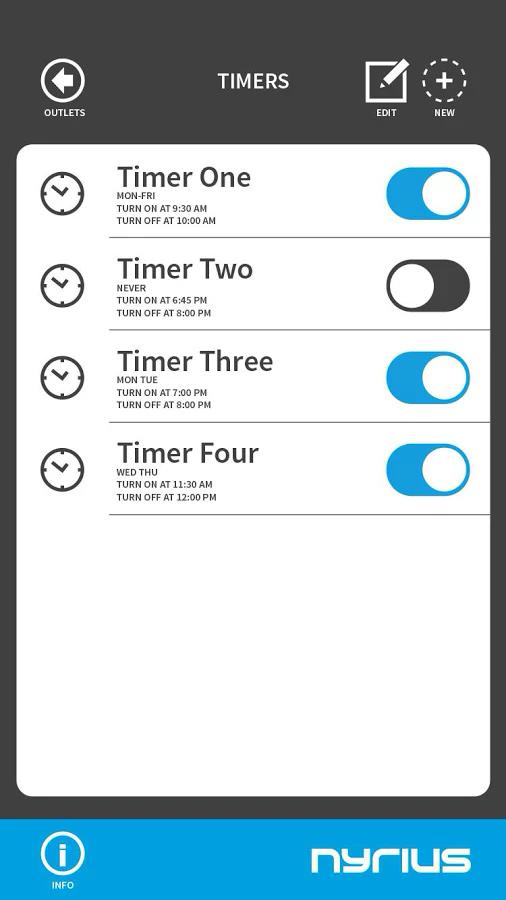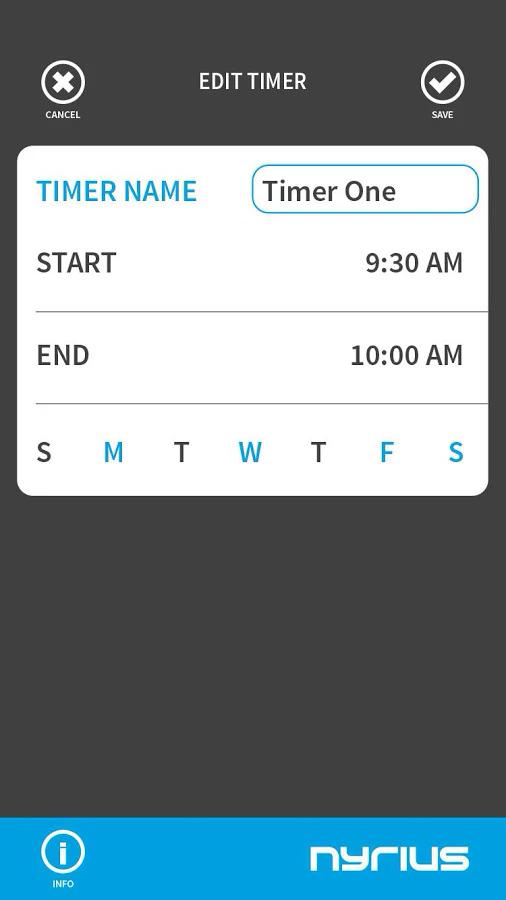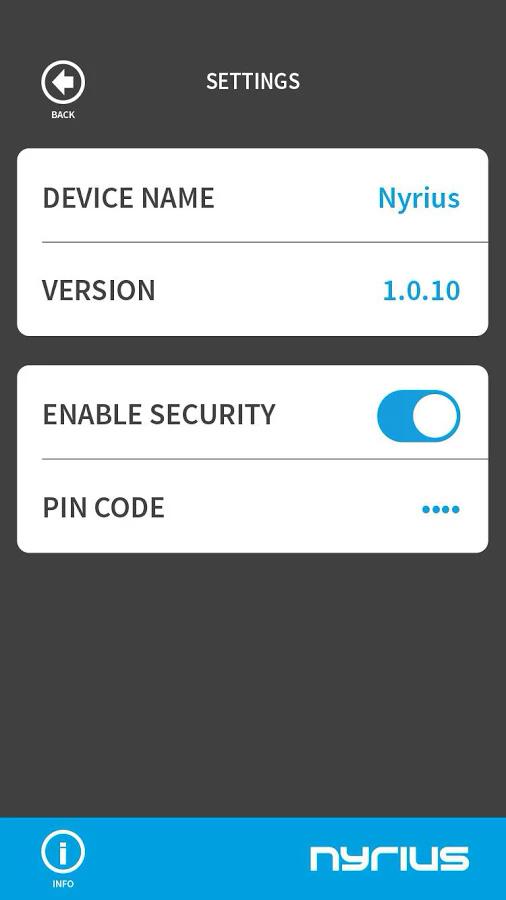“There are few cheaper or easier ways to make your home a little smarter than the Nyrius Smart Outlet.”
- Easy to use
- Intuitive app and quick setup
- Reliable
- One of the cheapest options on the market
- Limited by Bluetooth, so you can’t connect outside your home
- Bulky
- Can’t connect to other smart home devices
Many people are hesitant to dive into the smart-home pool, for a variety of reasons. Privacy and price usually top the list, and a lot of the connected gear is quite expensive. But for those who just want to dip a toe in, a smart outlet is a good option.
This versatile gadget lets you turn just about any device into something you can control from your phone and put on a timer. For those curious about wiring up their homes, the $40 Nyrius Smart Outlet isn’t a bad option — although it won’t give them a complete picture of what a smart home can do.
Out-looks
About the size of a deck of cards, though a little chunkier and with rounded edges, the white Nyrius outlet plugs right into your regular outlet with its three-pronged plug. You then insert the plug of your coffee maker, lamp, or what have you into the Nyrius’s three-pronged outlet, located at the bottom of the device. A switch on the side lets you turn it on and off manually, and an LED light flashes to indicate it’s working.
There’s no option to snap on the lights if you’re out of town, like there is with Wi-Fi-connected outlets.
You can still plug something into the outlet above where you have it affixed, but the Nyrius is a little bigger than some of its competitors, like the Belkin WeMo Insight or iSmartAlarm Smart Switch. A Bluetooth 3.0 radio inside the outlet pairs with Android devices (the iOS app isn’t yet available in the Apple store).
Once you’ve downloaded the app, plug in the outlet, plug in the lamp, air conditioner, or toaster, and make sure it’s turned on. When you open the app, it should find the outlet, provided you have your Bluetooth settings enabling it to pair with nearby devices. My phone had some trouble recognizing the outlet via the app but instantly found it when I scanned from the Bluetooth menu. From there, the setup is basically done, and everything you need is right there on the home screen. You can hit the on-off switch, and press “Proximity” to make the light turn on and off when you enter the 33-foot perimeter that marks the Bluetooth boundary. You can also set up timers, which will work even if you’re away from home and your phone is out of range.
There’s also an info button, which takes you to links for the manual, quick-start guide, and troubleshooting. The settings tab is pretty barebones, giving you information about the device and the option to set a pin for it. This will keep your obnoxious friends from downloading the app and screwing with your coffee maker when you invite them over. (You know they would have.)
A Blue(tooth) world
If you’ve had other smart devices that work exclusively over Bluetooth, then you know the limitations. You must be within the 33-foot range of the outlet to turn on the blender you have hooked up. There’s no option to snap on the lights if you’re out of town, like there is with Wi-Fi-connected outlets. A preset timer will still illuminate the lamp at 7:00 p.m. every night, though. Two people can’t both be connected to the switch at the same, so that might aggravate spouses and roommates. The app has a limit to how much it can handle, too: three outlets for iOS and seven for Android. It’s very much a standalone device, so it doesn’t work with If This Then That (IFTTT) and can’t sync with any other smart home devices.
What the Nyrius Smart Outlet does, it does well. I connected the Jagermeister dispenser we have in the Digital Trends office, for example, and the timer reliably switched us into and out of party-time per the rules I had set. Also, despite my wily attempts to fool the app, it wouldn’t let me set two conflicting timers. I plugged a lamp back in, and when I got too far out of range it snapped off. The app is intuitive and cleanly laid out.
One thing to note is that the outlet isn’t magic. When I physically pushed the button on the lamp to its off position, no amount of pushing the Nyrius’s button or the switch in the app brought it back to light. That’s something to keep in mind if you will be fighting for plug privileges with a significant other.
The DT Acessory Pack
Up your game and the get the most out of your gear with the following extras, hand-picked by our editors:
Misfit Wearables Misfit Bolt Wireless LED Smart Light Bulb ($50)
Just want a smart light? Here’s one, no hub required.
SmartThings Smart Home Starter Kit ($200)
Want to go all-in on the smart home? Check out a kit.
Kwikset SmartCode® 914 Electronic Deadbolt ($177)
Conclusion
If you just want a way to reliably turn on and off a couple of devices in your home, the Nyrius Smart Outlet might work for you, provided you’re not bothered by the Bluetooth limitations. Unlike the iSmartAlarm Smart Switch, you don’t need a whole extra hub to start smartening up your devices.
The Nyrius’s strength as a standalone product is also its biggest drawback, though. Smart-home devices are sort of like tattoos; once you have one, you almost always end up getting more. If you think you might like to start connecting more than just a couple appliances or lights, you might be better served by starting small with the Wi-Fi-connected Belkin WeMo Switch. It’s $44 at Amazon and gives you the flexibility to incorporate other WeMo products if you decide to swim a little deeper into the smart-home experiment.
Highs
- Easy to use
- Intuitive app and quick setup
- Reliable
- One of the cheapest options on the market
Lows
- Limited by Bluetooth, so you can’t connect outside your home
- Bulky
- Can’t connect to other smart home devices
Editors' Recommendations
- Eve expands Matter lineup with smart outlet, light switch, and blinds
- The best HomeKit hubs of 2023
- Apple reportedly working on a new iPad-like smart home display
- Oral-B’s iO4 and iO5, the latest in the smart toothbrush lineup, are finally available
- The j7+ is iRobot’s first two-in-one vacuum and mop combo