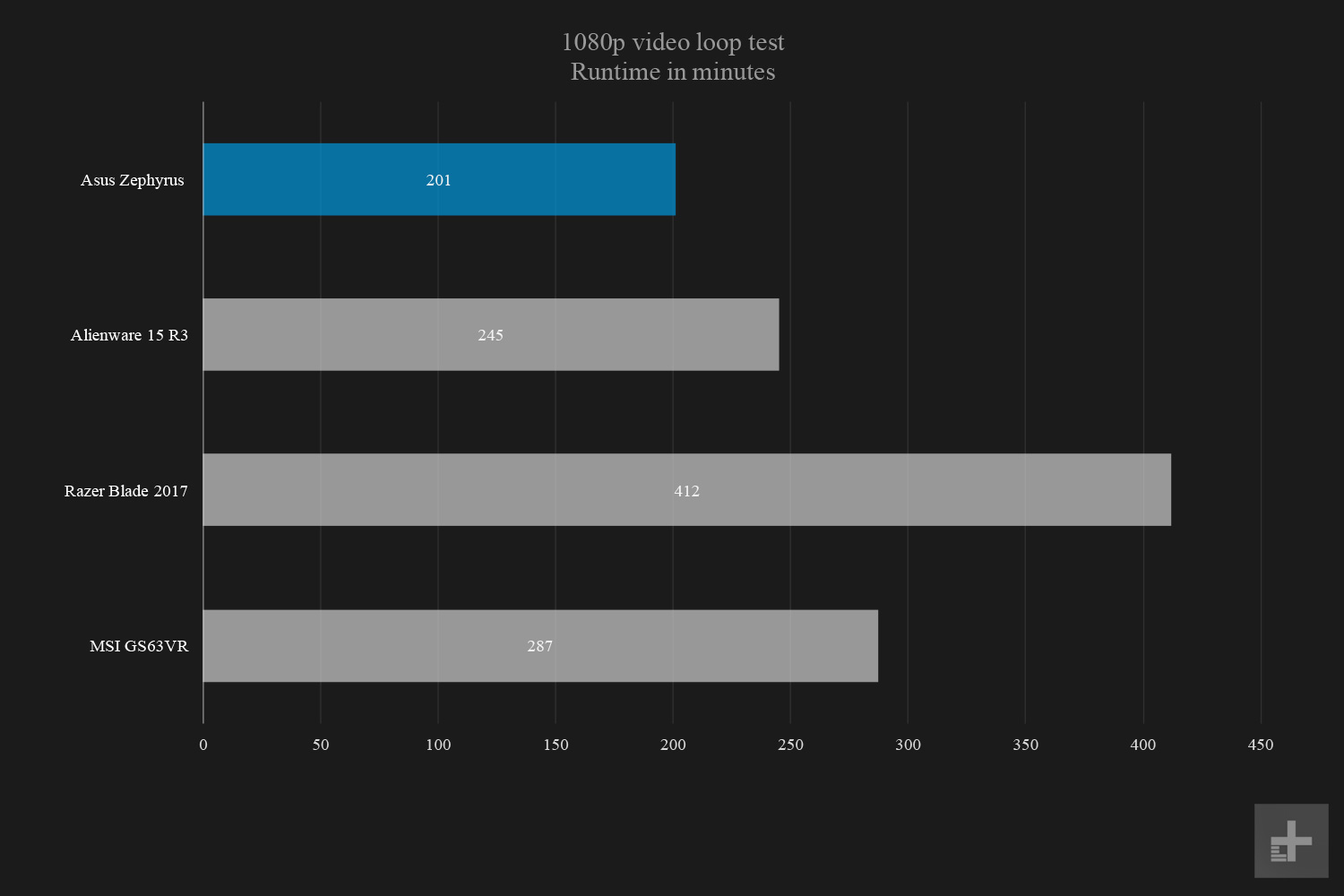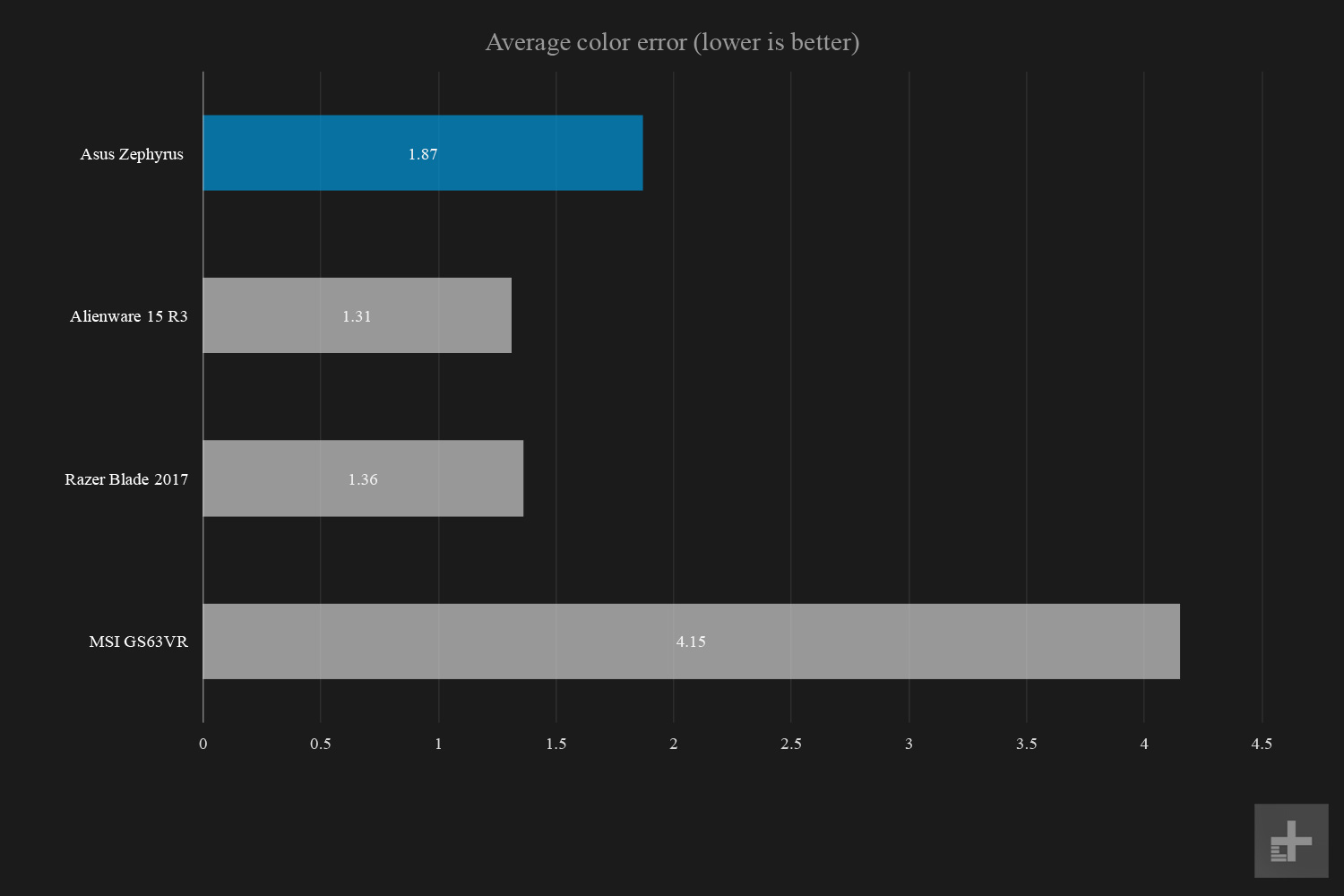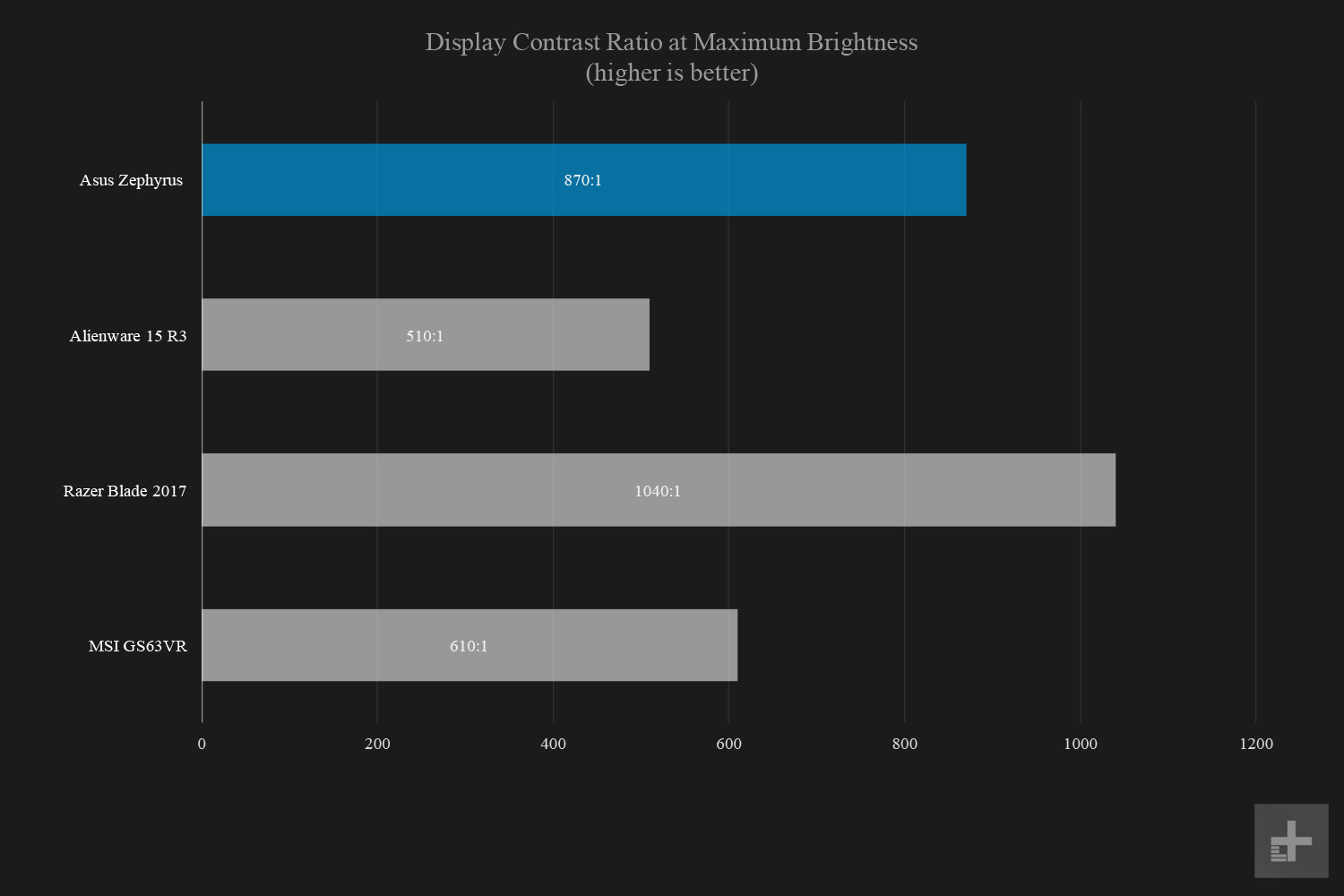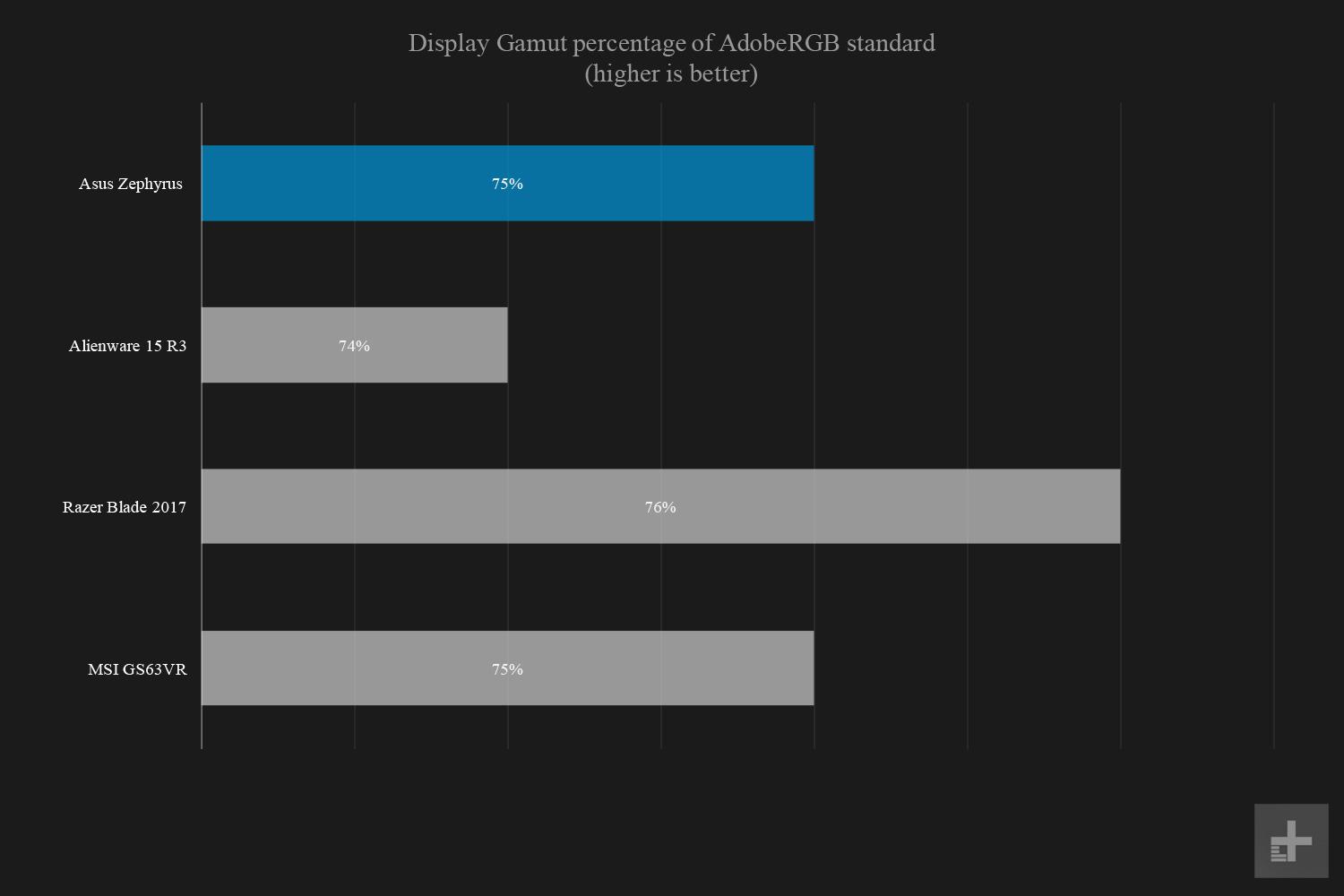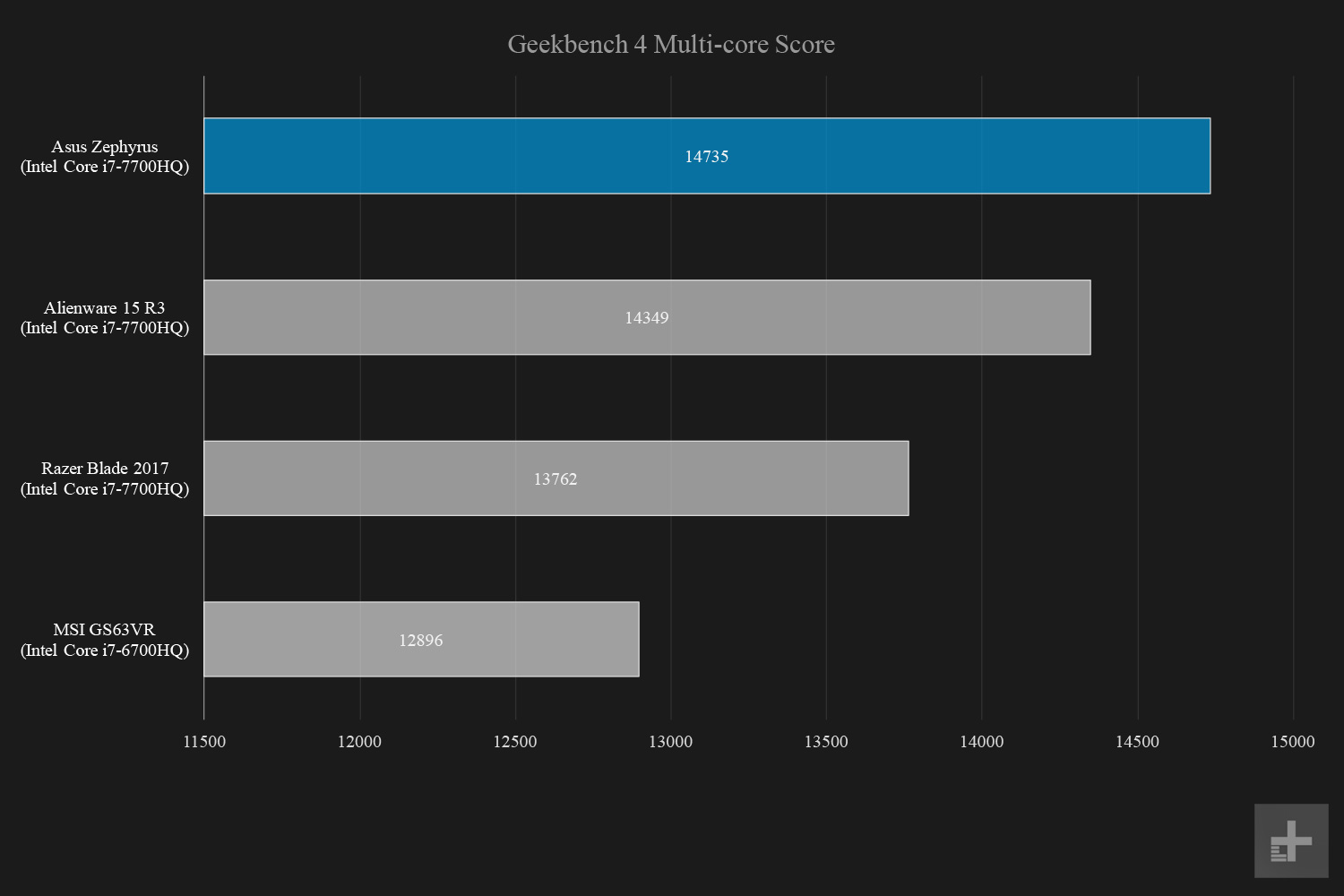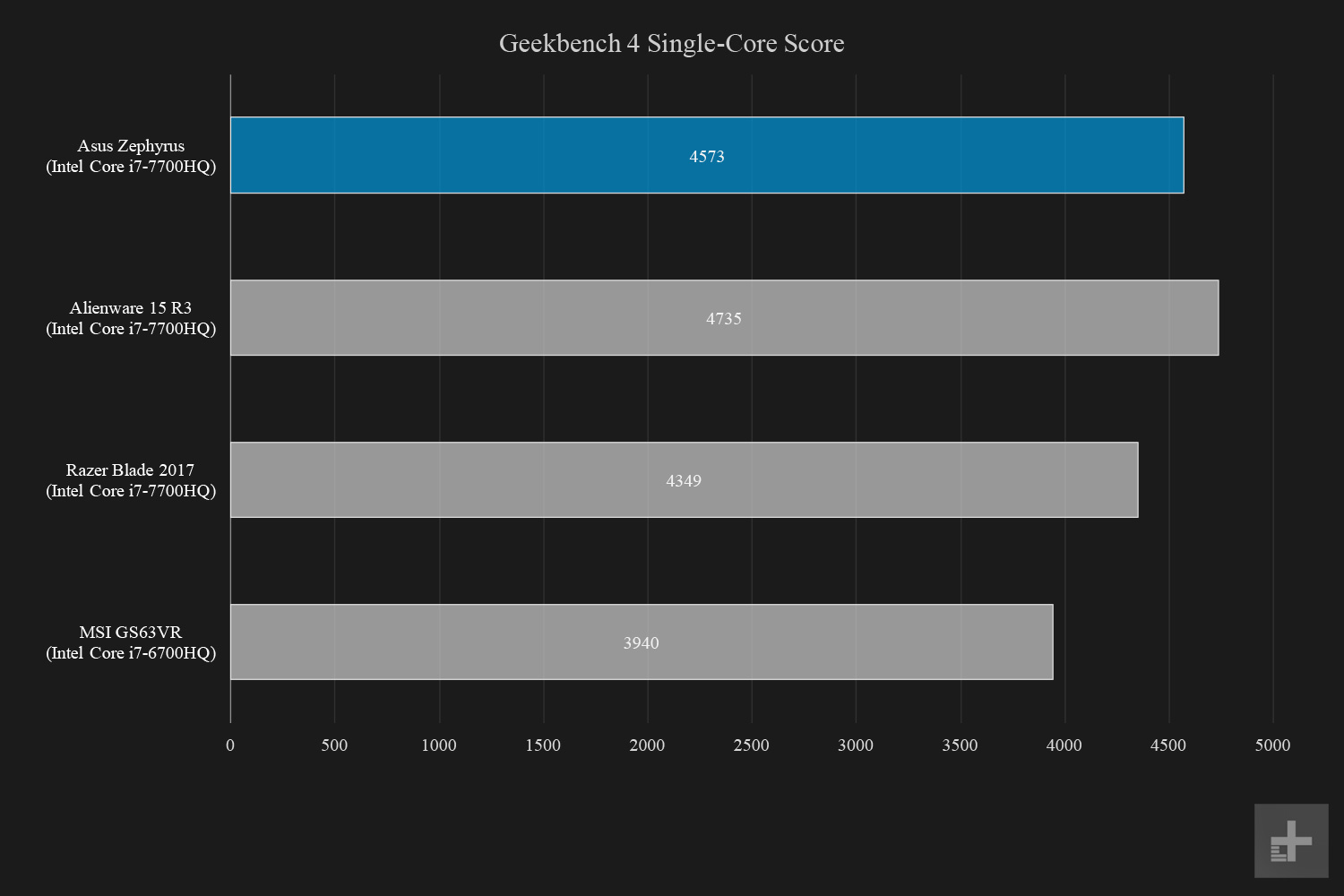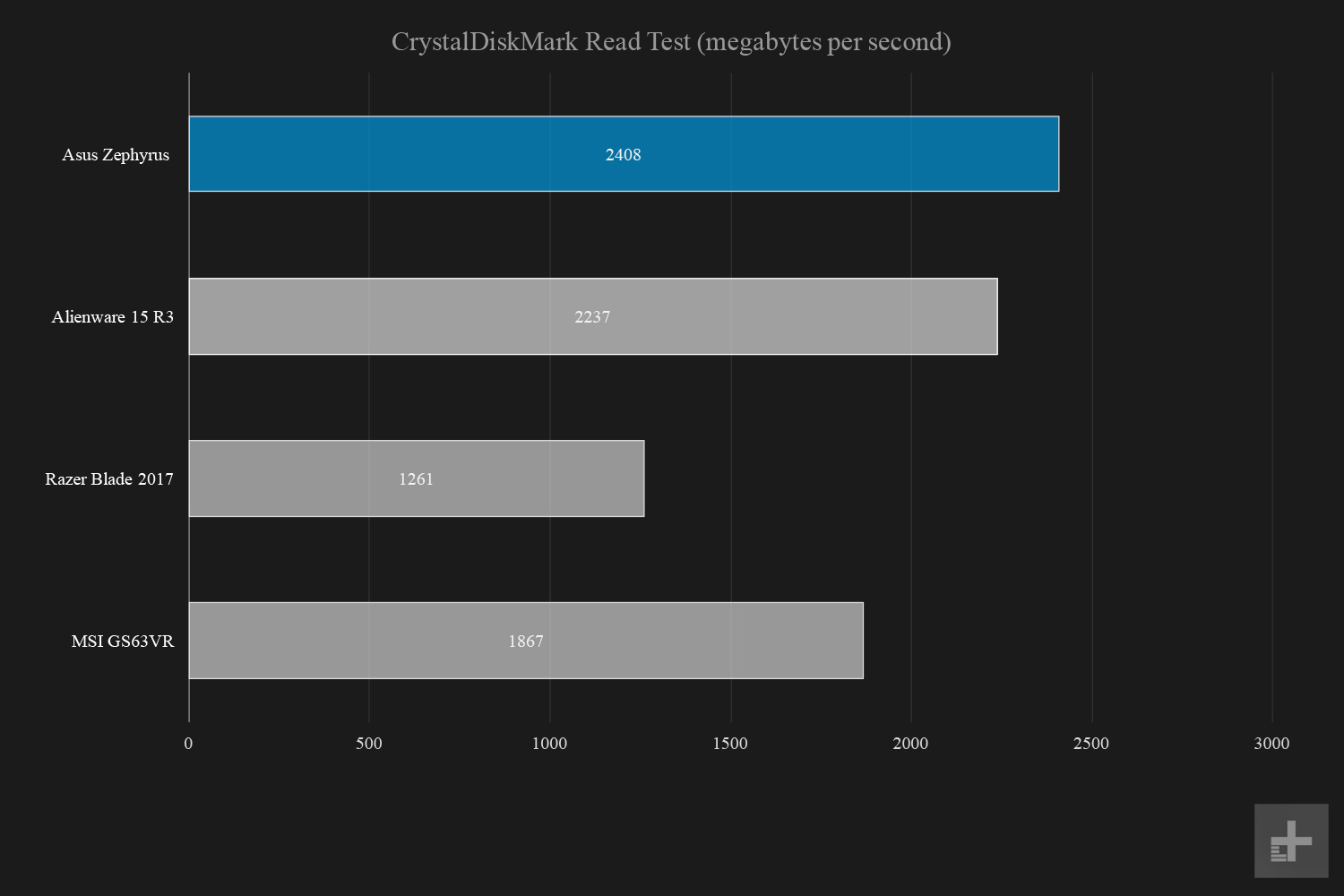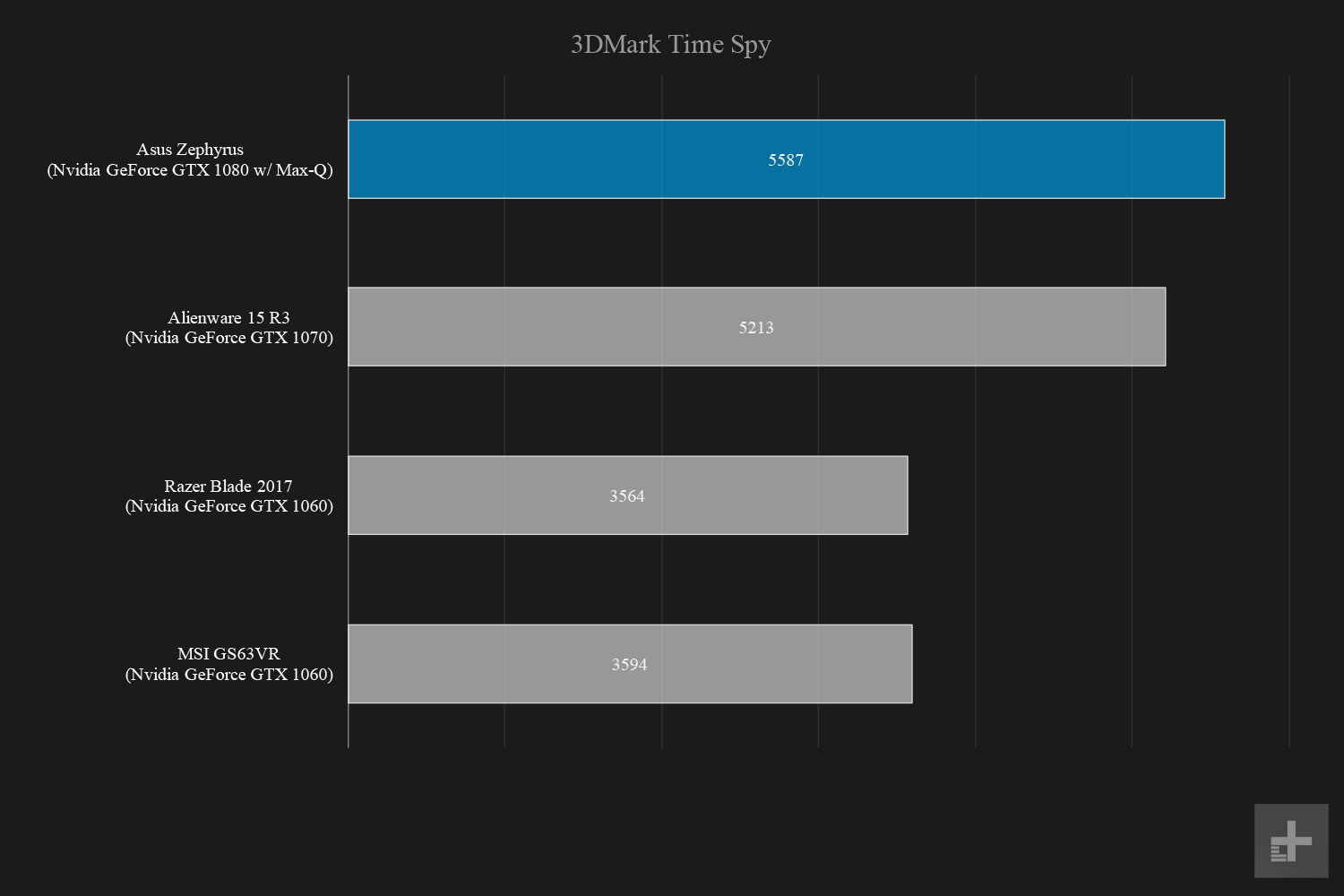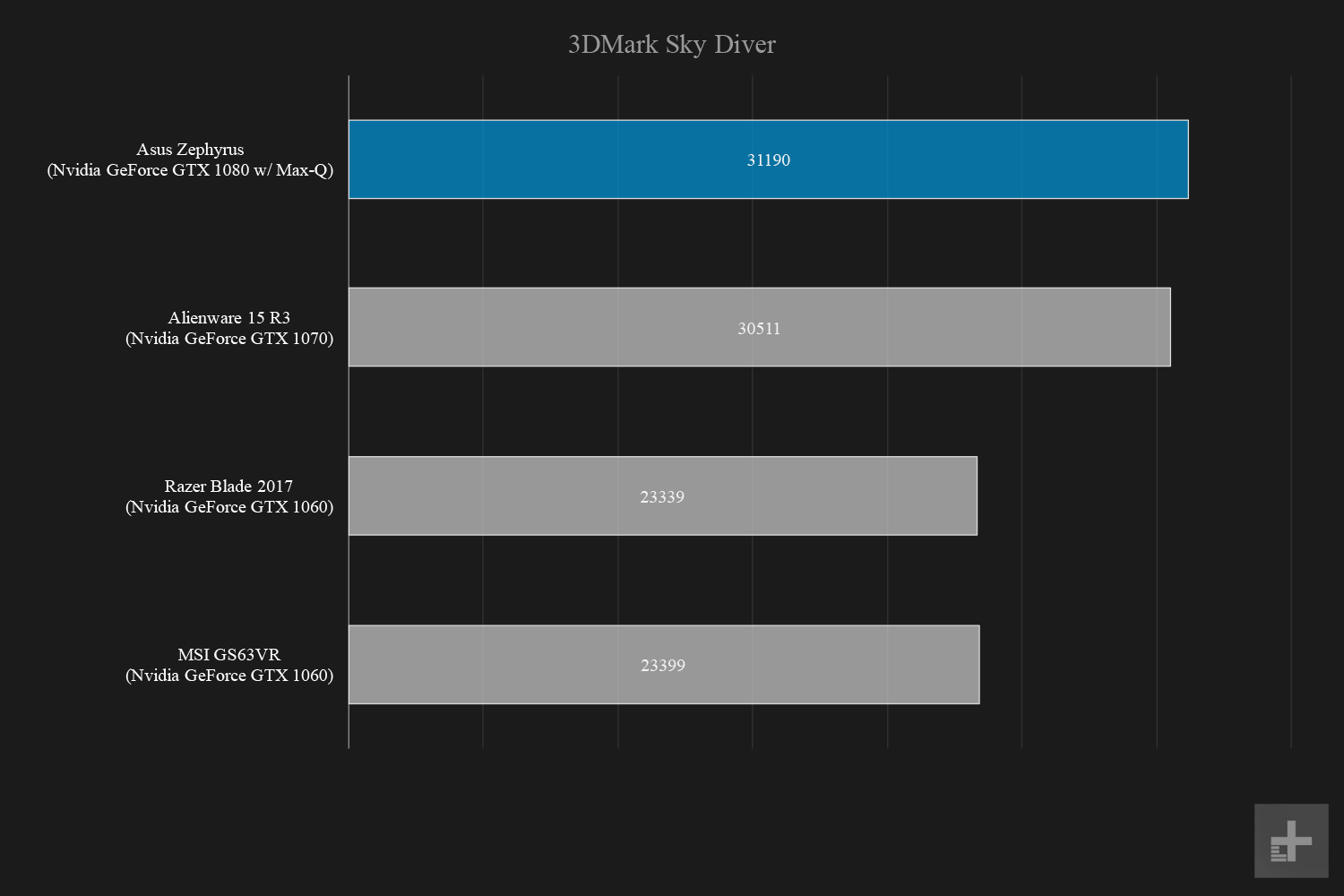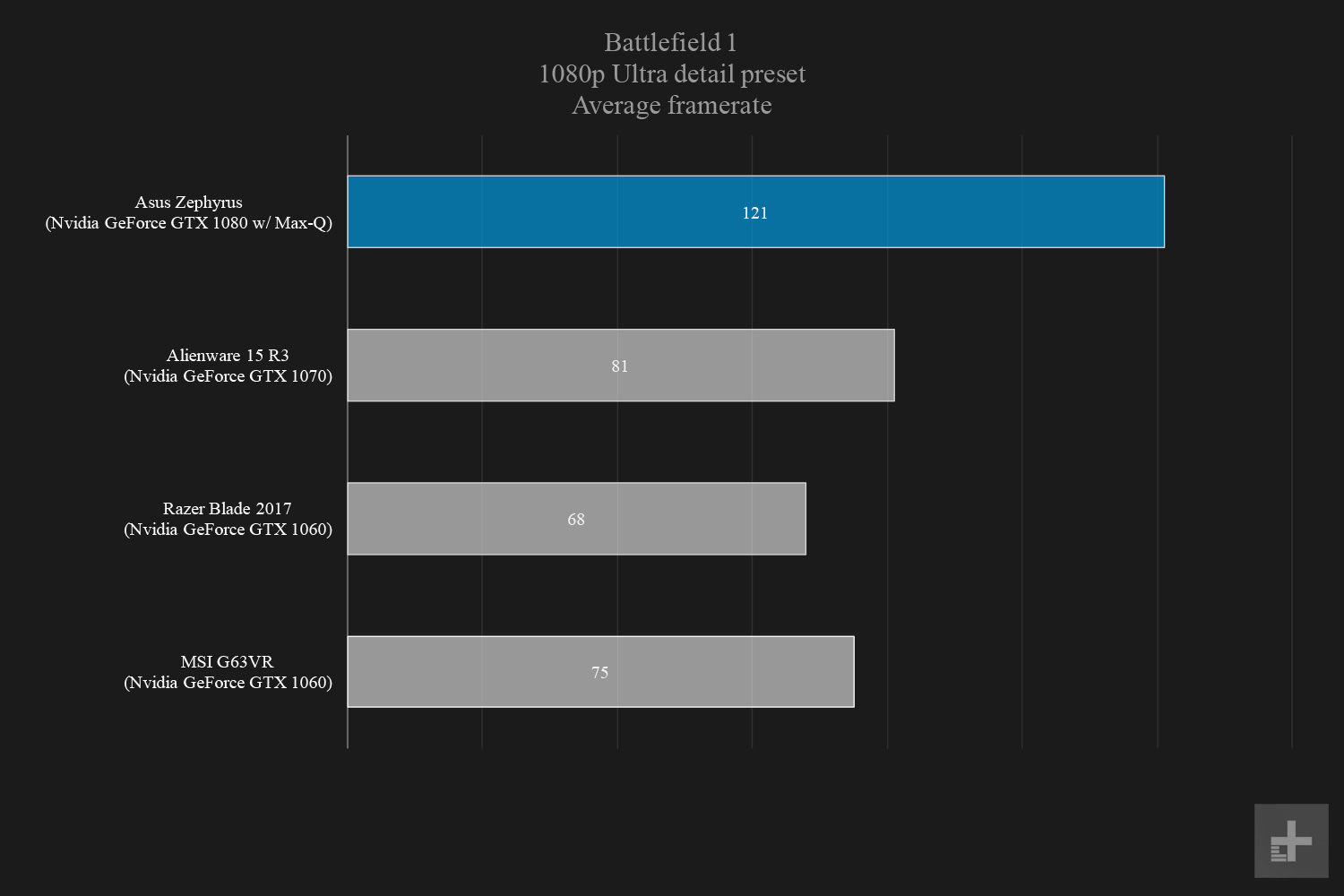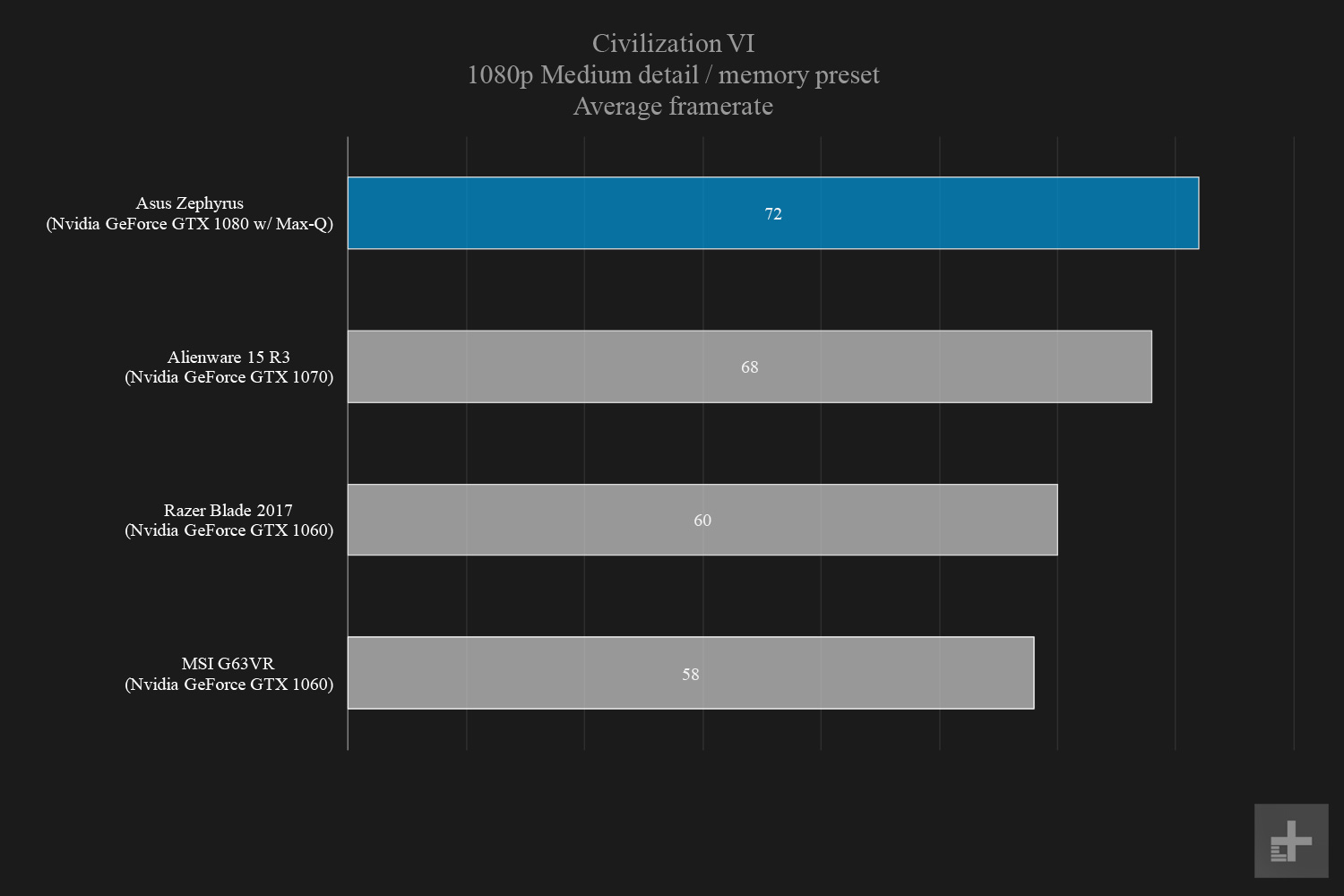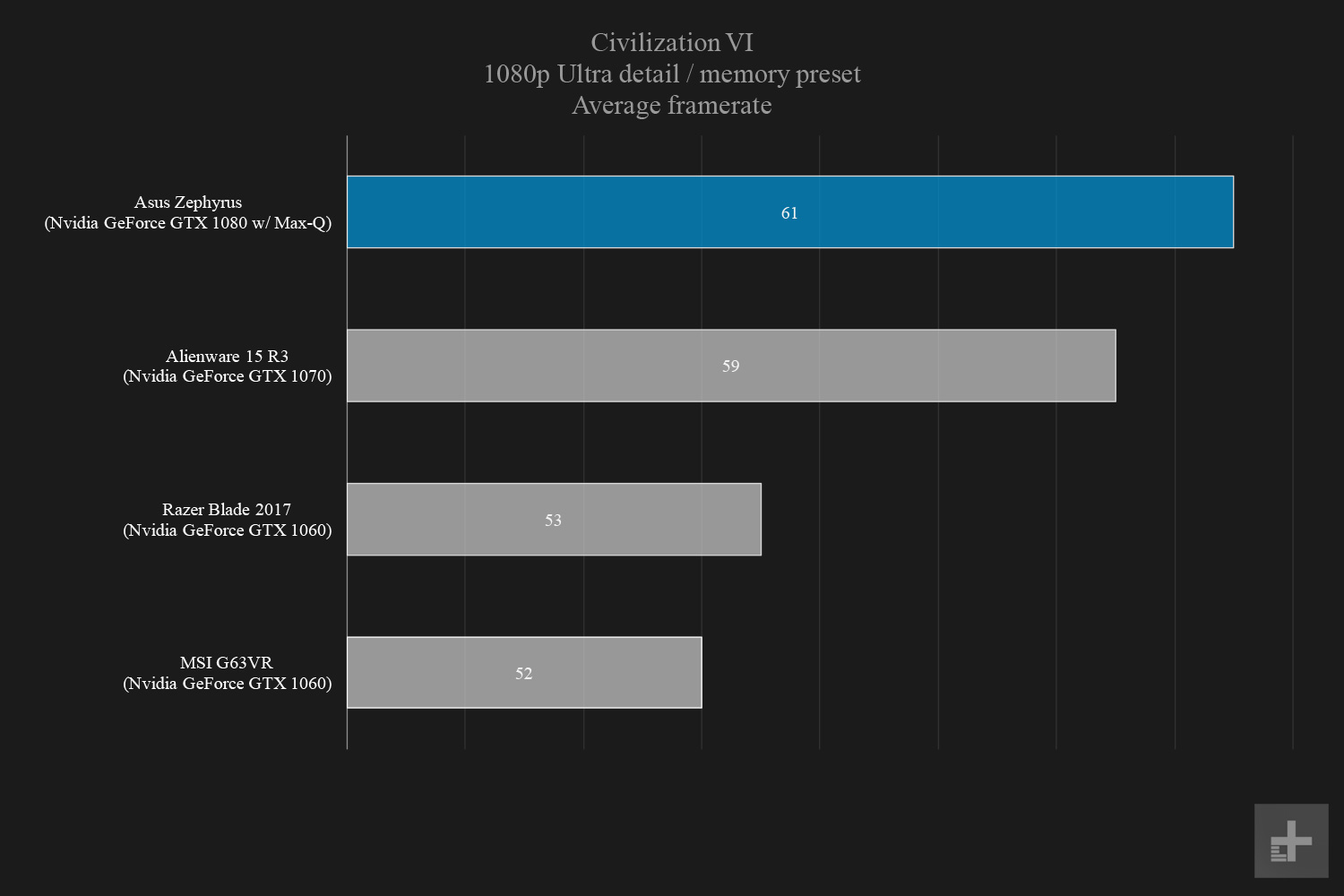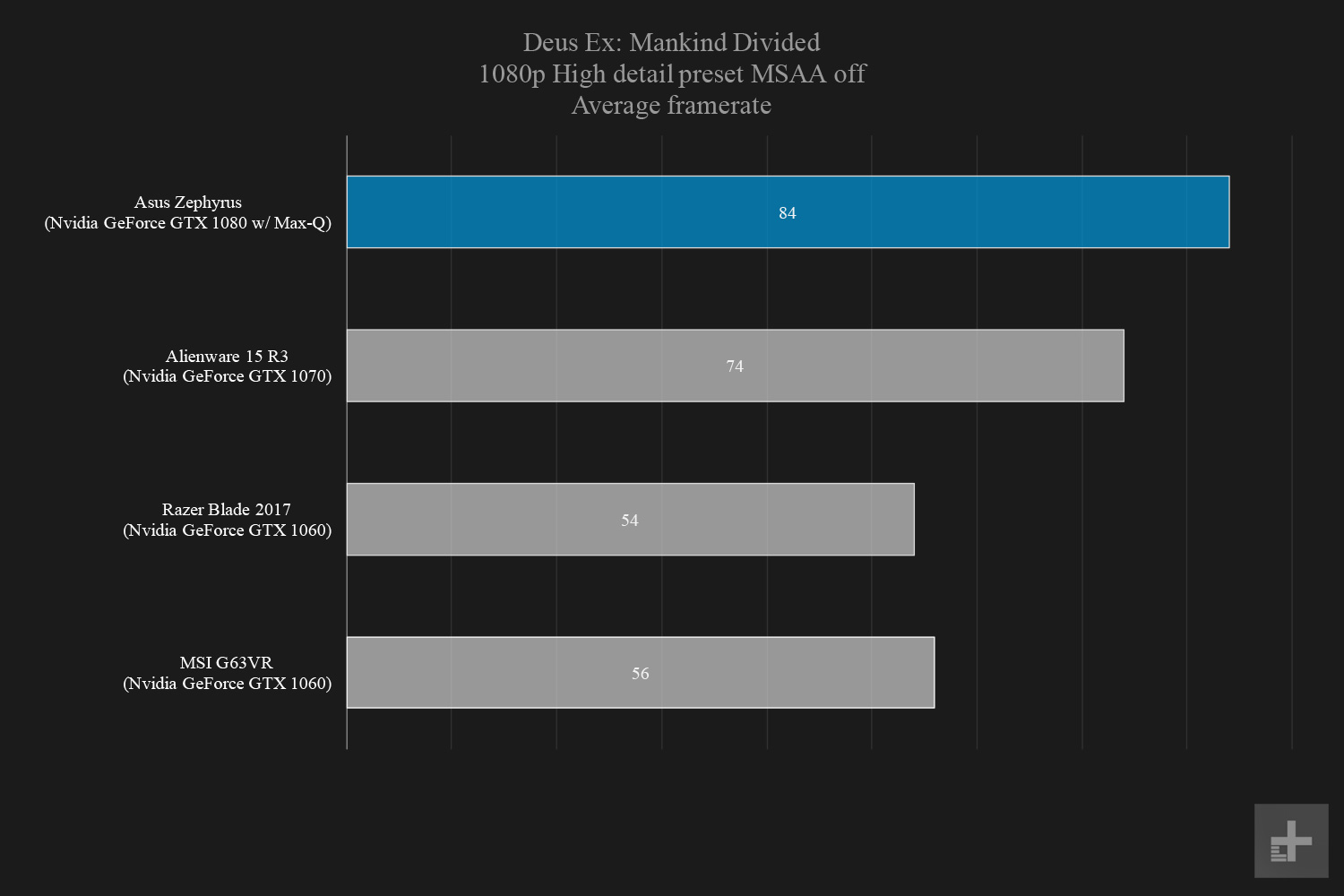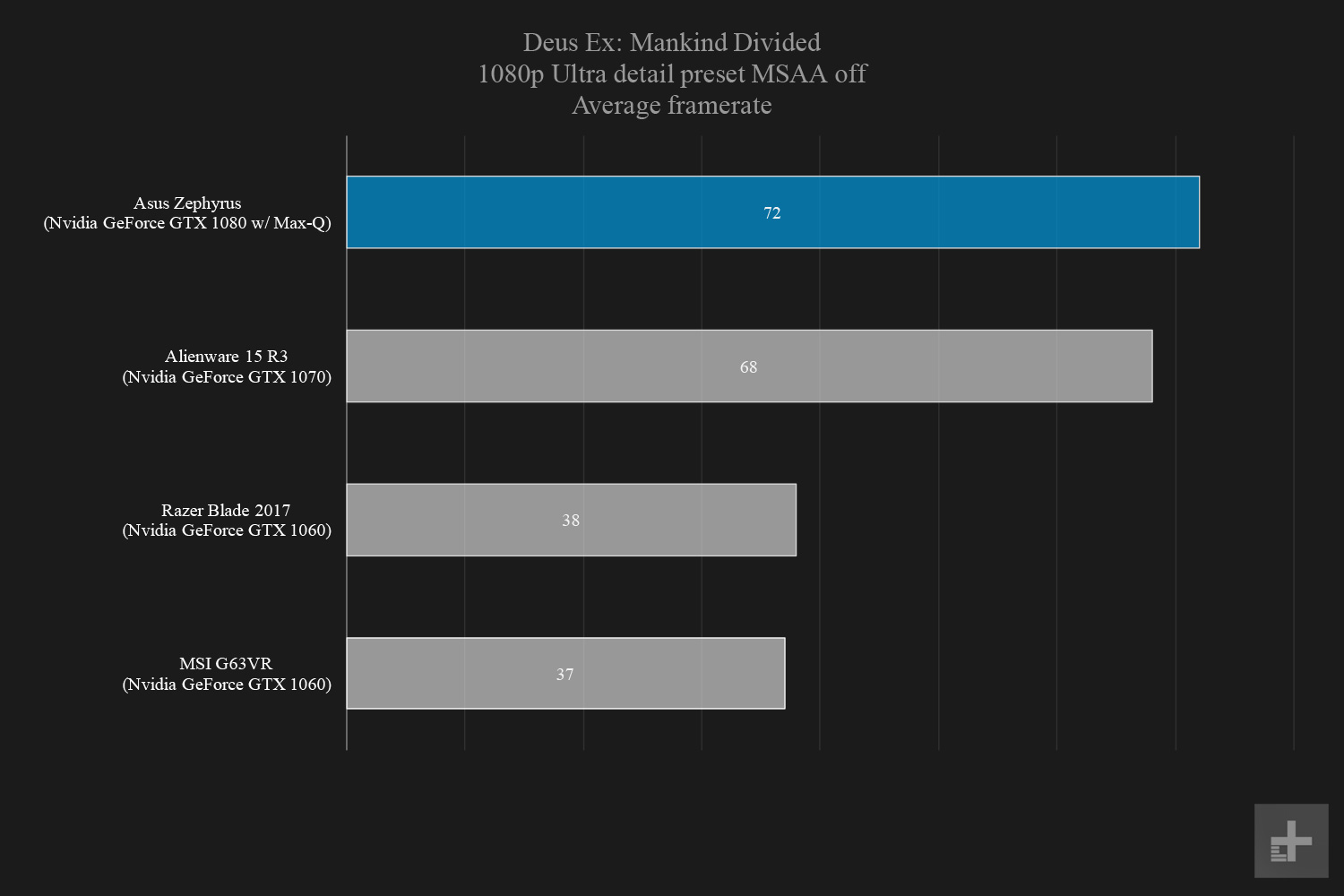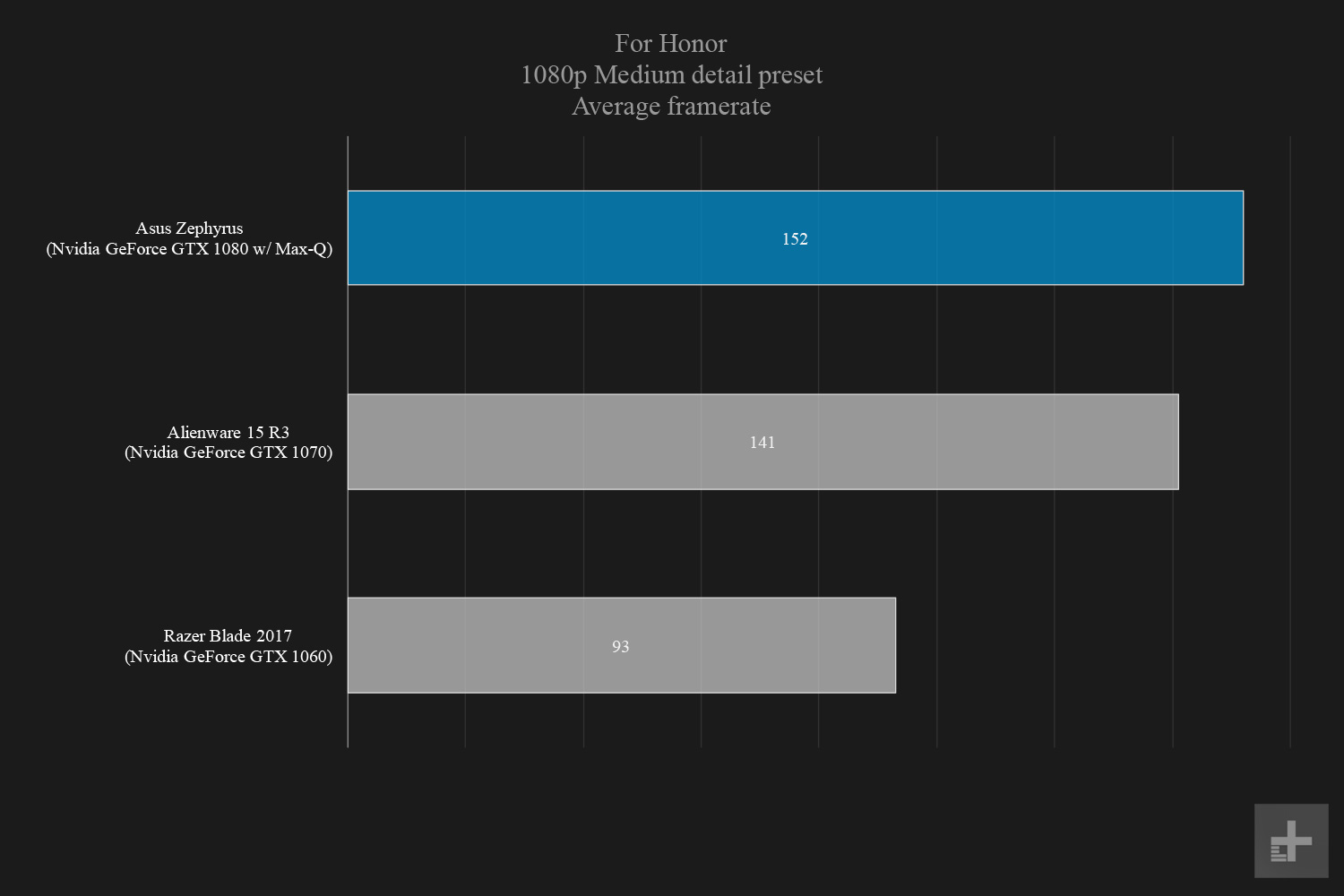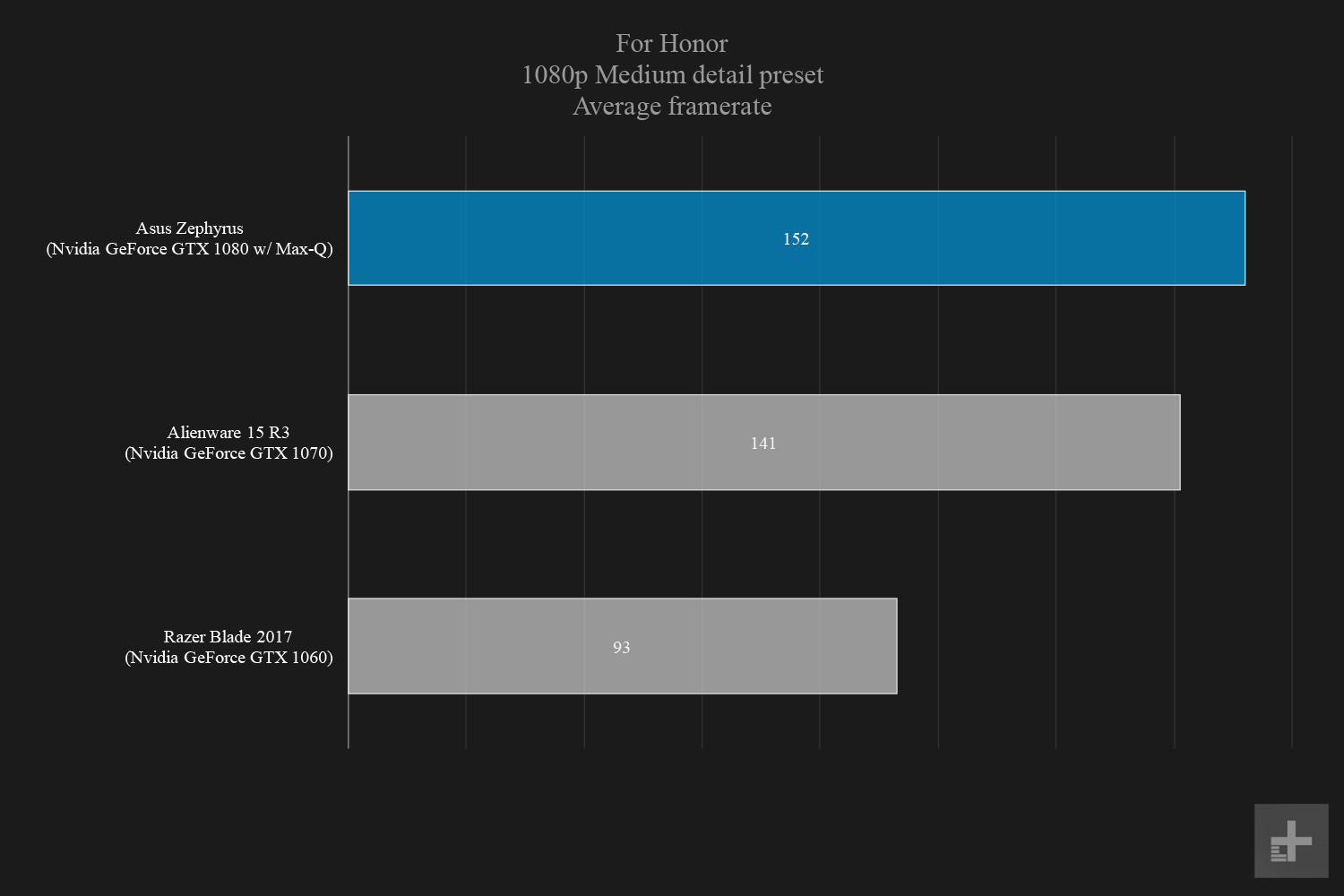“The Asus ROG Zephyrus is a test case for a new kind of laptop, but it’s also a cautionary tale.”
- Thin and light
- Excellent performance
- Stylish design
- Very poor battery life
- Too hot to use as a laptop
Is the era of the big, bulky, red-and-black gaming laptop nearing an end? Asus seems to think so. With the latest addition to the venerated Republic of Gamers brand, Asus has shed conventions and forged ahead to create a new breed of gaming laptop. During our Asus ROG Zephyrus GX501VI review, we discovered just how far Asus is willing to go to pack unbelievable gaming power into the slimmest package possible.
For $2,700 the Asus ROG Zephyrus features an Intel Core i7-7700HQ processor, 16GB of
With hardware like that, it’s easy to see why the Zephyrus might usher in a new era of
Now I am become the Zephyrus, destroyer of laps
The Asus Zephyrus marks a departure from the aesthetic that has defined the Republic of Gamers (ROG) brand since its inception. Rather than decking out an ultra-thick laptop in red and black, Asus opted to go a different route with the Zephyrus, adopting a look similar to the company’s new Strix series of hardware.
It’s impossibly thin at .7 inches, and surprisingly light at 4.9 pounds. On top of its startling dimensions, the edges offer glossy, chamfered bezels, and the lower edge features a polished copper-colored finish. The ROG logo is set into the top panel in chrome amid a sea of black, brushed metal.
It’s a striking design, but on closer inspection, certain elements don’t quite hold up. The first thing you’ll notice is the unusual keyboard and touchpad layout. The keyboard is pushed to the bottom edge of the laptop, with the touchpad situated alongside, where a numpad normally would be.
The Zephyrus marks a departure from the aesthetic that’s defined the ROG brand since its inception.
Between the display and the top of the keyboard lies an empty expanse, the keyboard’s “forehead.” That’s where the Nvidia GeForce GTX 1080 with Max-Q design resides slumbering, waiting. It’s a weird layout, necessitated by the inclusion of an incredibly powerful GPU, which requires an awful lot of room to breathe.
Slim
It’s not dangerously hot, but it is uncomfortably hot. Even through jeans, with the Zephyrus in your lap, you’ll have to shift it around pretty frequently to stay comfortable. Wearing shorts, well — don’t wear shorts and have this thing in your lap.
In fact, the Zephyrus is best when it’s not anywhere near your lap. In that way, it’s a laptop in name only.
Internally, though, the Zephyrus does an admirable job of keeping itself cool, thanks to an interesting design decision. Normally, opening a laptop only swings the screen into position — but on the Zephyrus, it pushes open a hidden vent in the lower body, and tilts the entire laptop upward. This open undercarriage helps Asus keep the laptop thin despite its powerful hardware. It’s a neat trick, but also one that looks and feels hacked together.
All the ports!
Thin and light
Comparatively, the Razer Blade featured the same complement of ports, minus that extra USB Type-A port. It’s a small difference, but having two on either side allows a certain degree of flexibility — you can set up your keyboard and mouse, while having room to plug in your phone, and some other accessory.
Walking the right-hand path
As one the Zephyrus’ most noticeable design peculiarities, the position of the keyboard and touchpad definitely raises some eyebrows. It’s a necessity, due to the GTX 1080’s voracious hunger for air, which requires that it have as much ventilation as possible so it doesn’t end up producing enough heat to collapse in on itself like a dying star, vaporizing the entire planet — along with your $2,700 laptop.
There’s noticeable latency, and the touchpad itself is insensitive when it comes to detecting tap-to-click.
So, in lieu of a typical keyboard/touchpad layout, the Zephyrus presents something of a puzzle. With the keyboard pushed to the bottom edge of the laptop, can you still use it as a laptop? Not exactly. Sure, you can still type with this thing in your lap, but it’s awkward. Your hands end up perched on the bottom edge like a couple of hungry birds.
The keyboard itself is of average quality. Though the key caps are a little flimsy, the travel is nice — not too deep, not too shallow. You never forget you’re typing on a laptop, though, and it has a familiar, soft landing at the end of each keystroke. That’s not uncommon on a laptop this thin, but it’s unfortunate for a gaming laptop — where the keyboard will see rigorous use. For example, the much thicker Alienware 15 R3 was able to accommodate deep key travel, and a metal back-plate that gave each keystroke a clicky, tactile feel.
The Zephyrus’ keyboard also features RGB backlighting, which can be controlled via the included Asus ROG software. The backlighting doesn’t leak around the keys too much, unless you’re in a completely dark room.
Moving on to the touchpad, it’s important to note that the positioning, while novel, creates a problem for left-handed users. Namely, the laptop is almost unusable if you’re left-handed. Normally, the positioning of a touchpad – in the center — is nice and non-partisan. Right-handed users can use it, left-handed users can use it, everyone’s happy. But here, the Zephyrus takes a hard-line stance. This touchpad is for right-handed users only, because it’s on the right.

That might be a blessing in disguise for lefties, though, because it’s not a very responsive touchpad. While it supports Windows Precison Touchpad gestures, it feels just slightly off. There’s noticeable latency, and the touchpad itself is insensitive when it comes to detecting tap-to-click. Using the clicker buttons is the only way to go.
In addition to its novel, if not always convenient positioning, the touchpad feels cramped. At 2.313-inches it is small for a laptop of this size, and it’s taller than it is wide, which is an unusual match with the widescreen display. The Razer Blade, for instance, has a 4.1-inch wide touchpad, which feels luxurious by comparison.
Before moving on, let’s talk about the numpad. That’s right, the Zephyrus has a numpad, hidden underneath its touchpad. There’s a button you can push that toggles the touchpad into a numpad, which isn’t a bad idea — in theory. But when you’re using an numpad, tactile feedback is incredibly important, and it’s totally absent here.
It’s quicker to use the number keys above the keyboard than it is to toggle the numpad on, look at it, and punch in the numbers you need — then punch them in again when you realize your finger slipped a bit and you put in the wrong numbers.
Dull, drab, but smooth!
G-Sync makes an appearance on the Asus Zephyrus. It’s a welcome surprise, since high-refresh-rate displays are still something of a rarity on
With a refresh rate of 120Hz, the Zephyrus’ 1080p display panel is capable of refreshing 120 times per second, which means games will look impossibly smooth — provided they’re also hitting 120 frames per second. However, there’s a bit of a problem. Well, a couple problems.
First up, the display itself is not that vibrant. With a contrast ratio of 870:1 it looks fine, but some images and videos just appear drab. Images lack the sense of depth and definition you get out of higher-contrast displays like the panel on the Razer Blade 2017, with its contrast ratio of 1040:1. To be fair it is a lot better than what you’d see on most
There’s a narrow gap between the Razer Blade and the Zephyrus here, but it’s the difference between a superb display and an acceptable one. At $2,700, you’re not wrong to expect more than adequate.
Additionally, 1080p isn’t as pleasing to the eye as it once was — especially not on a
Looking at color gamut, you can see the Asus Zephyrus lands right in the middle of the pack, managing to render 75 percent of the AdobeRGB color space. It’s perfectly average performance, with its nearest competitors, the Razer Blade, Alienware 15 R3, and MSI G63VR, all delivering nearly identical scores, give or take a single percentage point.
Color accuracy is a bit of a different story. The Razer Blade and Alienware 15 R3 lead the pack with average color error scores of 1.36 and 1.31, respectively. That means each of these displays are capable of rendering colors accurately enough, that any discernible error is almost imperceptible. A score of below 1.0 would mean that those errors would be indiscernible to the human eye. None of these
The Asus Zephyrus scored well, hitting 1.87, meaning it may not be accurate enough for high-sensitivity photo or video editing, but it’s definitely accurate enough for gaming and everything else.
Headphones required
The more time we spent with the Asus Zephyrus, the more we realized that this laptop is just a vessel for the GTX 1080 and its dark power.
The Zephyrus devoured the competition, making mincemeat of all but the most capable
At every step of the way, sacrifices were made to pack the GTX 1080 into such a slim and attractive package. The speakers were one such sacrifice.
The speakers inside the Zephyrus are weak, even for by laptop standards. The two top-firing speakers are slim, quiet, and inadequate for anything beyond system alerts. Fire up Spotify or one of our other favorite streaming apps, and music is whispery, insubstantial, and lifeless.
At full volume, the speakers lose all definition, and sound crashes together while somehow managing to ti also seem just slightly too quiet. Thankfully, the Zephyrus has that headphone jack, so you can plug in your favorite gaming headset and get going. Just make sure you mute the built-in speakers.
Adequately average
Featuring an Intel i7-7700HQ processor, the Asus Zephyrus offers an impressive amount of computing horsepower for such a small system. To be fair, the i7-7700HQ is the gaming CPU du jour, and nearly every other system on our list featured one of these little guys.
So here, the Zephyrus and its competitors are on a level playing field. But keep in mind, variations in performance here are so miniscule that they’re likely attributable to individual variations in the processor itself, rather than anything special their manufacturers did to juice the processor performance.
Just look at those scores. With the exception of the MSI G63VR, which featured a 6th-generation Intel Core i7-6700HQ processor when we tested it, the Zephyrus is separated from its competitors by razor-thin margins. On single core performance, the Zephyrus came in second with a score of 4,573 to the Alienware’s winning score of 4,735.
On multi-core performance, the Zephyrus moved ahead to first place, hitting 14,735. The Alienware 15 R3 is in a close second with 14,349, and the Razer Blade fell to third with 13,762. So, what does that mean in practice? Not much. These variations in performance would be almost imperceptible in actual use, since each one of these
The most instructive result is actually from the MSI GS63VR, which features the previous-generation version of the same processor in the Zephyrus, Razer Blade, and Alienware 15 R3. Its single core performance wasn’t too far from what we got out of the Zephyrus, but its multi-core performance is significantly lower.
That means picking up the latest-generation Intel Core i7-7700HQ actually has a substantial impact on your everyday performance — which we can see in our Handbrake test.

The Zephyrus managed to complete a
Now, that’s not a huge difference. But over time, and during everyday use, that little extra edge you get from having a quicker processor will help the Zephyrus keep up after a few years of use.
Nimble storage
For the most part, the Zephyrus is a portable GTX 1080, but that doesn’t mean Asus neglected every other component to make room for that monstrous
That’s important for a number of reasons. A quick hard drive isn’t really going to boost your gaming performance, but it will make sure you’re not hamstrung by slow read/write speeds when loading up games — especially open world games.
In this arena, the Asus Zephyrus managed to outrun all of its nearest competitors on both read speed and write speed. Hitting an impressive read speed of 2,408 megabytes-per-second, and a super-fast write speed of 1,536 MB/s, the Zephyrus is as quick as its namesake — a Roman wind god. Because wind is fast. Okay, let’s move on.
Hard drive speed is one area where the Zephyrus handily beats the Razer Blade, nearly doubling its read speed, and more than quadrupling its write speed.
Behold the GTX 1080 in its natural habitat
Here it is, the moment you’ve been waiting for. Now we set loose the Nvidia GeForce GTX 1080, pitting it against its lesser kin, and await the inevitable blood bath.
Okay, it’s not a total bloodbath, and that’s important for a few reasons. The GTX 1080 is an incredibly capable card, second only to the ultra-premium version, the GTX 1080 Ti. But this is card is something else, something new — it’s a GTX 1080 with Max-Q design, one of the first on the market.
As a testbed for Nvidia’s Max-Q design, it’s an admirable effort, but it’s hard to recommend.
Nvidia cooked up Max-Q design as a way to make powerful
So,
Which is why the Zephyrus is super-thin, but still manages offer killer gaming performance. That’s also why it will always be a little slower than a “regular” GTX 1080 laptop.
Specifically, the mobile GTX 1080 without Max-Q design is capable of hitting 7.9 teraflops, to the Max-Q version’s 6.6 teraflops. We have a full breakdown of how teraflops impact your gaming performance, but simply put, it’s just a metric for measuring a graphics card’s brute strength, their ability to crunch numbers. That might seem abstract and weird, but it means the Max-Q version of the GTX 1080 is almost 20 percent slower than the regular edition, on paper.
But what about the real world?
Looking at the results from our 3DMark tests, the Asus Zephyrus comes in first in each benchmark, but the margin of victory is important to note. Remember all the sacrifices Asus made to cram a GTX 1080 into the Zephyrus? The inconvenient keyboard, the heat issues, the slightly cut-down performance? Well, now we get to see how much that trouble was actually worth.
Not much, unfortunately. The Zephyrus came in first in each of our other real-world gaming tests, but only by slim margins.
In For Honor, the Zephyrus managed an impressive 113 frames per second with every graphical setting pushed all the way up. The Alienware 15 R3, with its lesser GTX 1070
Looking at similarly demanding games like Deus Ex: Mankind Divided, that margin remains almost the same across the board. The Zephyrus hit 72 frames per second on ultra-high detail settings in Deus Ex, while the Alienware 15 R3 hit 68 FPS.
In Battlefield 1 though, the Zephyrus pushed further ahead of the competition, hitting 121 FPS on ultra-high detail settings — just enough to make the most of that 120Hz display panel. The Alienware 15 R3 topped out at 81 FPS. All right, that’s a pretty good margin, one which might justify all the sacrifices the GTX 1080 requires.
The Zephyrus’ performance be judged as excellent, or lackluster, depending on your goal. It’s great for a portable
On the other hand, the Zephyrus is a $2,700 laptop. Its level of performance is great, but it often lands just slightly ahead of the GTX 1070-powered Alienware. Gamers who don’t care much about portability will see the Max-Q hardware as underwhelming.
Ultra-light and ultra-short
The Asus Zephyrus weighs just 4.9 pounds, making it much more portable than the Alienware 15 R3, which weighs nearly eight pounds. That said, the Zephyrus isn’t exactly what you’d call portable. Because of its nature as a thin and light laptop, one which is occupied by the bloodthirsty spirit — the GTX 1080 — the battery life leaves much to be desired. With a 50 watt-hour battery, the Zephyrus just doesn’t have enough battery power to satisfy its dark hunger.
In our Peacekeeper benchmark the Zephyrus fared poorly, lasting just over two hours before the battery ran down. To be fair, the Alienware 15 R3 only lasted about 40 minutes longer on the same test. On our more forgiving video loop test, the Zephyrus managed to last a bit over three and a half hours, while the Alienware 15 R3 managed just over four hours flat.
If you were considering the Zephyrus a capable everyday driver, these battery results should give you pause. Despite its slim build and light weight, it’s just not very portable — especially since you’ll need to carry around the charger everywhere you go.
ROG-lite
The Zephyrus comes with an array of Asus ROG-branded software utilities, most of which serve important roles in maintaining the laptop itself. Hitting the ROG button on the keyboard — the one shaped like an angry eye — pops open the ROG performance center, illustrating your CPU and GPU temperature, alongside some other important information.
There’s also the Asus ROG Aura utility, with which you can tune the backlighting on the Zephyrus’ oddly-placed keyboard. Aside from the Asus utilities, there’s not really any bloatware here. Everything included serves a purpose.
Warranty
The Asus Zephyrus is covered by a standard one year warranty, covering parts and labor in the event of any manufacturer defects. Given the cost of this machine, however, you’ll probably want to buy an extended care plan just in case.
Our Take
The Asus Zephyrus is one of the lightest, slimmest, and most powerful
Is there a better alternative?
There are better alternatives, but that depends on how you define better. Are there more powerful alternatives that are just as slim and light as the Zephyrus? No.
Nvidia makes some big promises for Max-Q design, and for the most part it delivers. You get an ultra-thin laptop with a — slightly underclocked — GTX 1080 inside. But the Zephyrus makes a lot of compromises to make that happen, and it’s hard to say that they all pay off.
Opting to go with a more sensible, but only slightly less capable, card like the GTX 1070 or even the GTX 1060, you’ll save yourself a lot of headaches. Not only will you have a lot more options, you might even save some money.
For instance, the Razer Blade offers solid gaming performance in a stylish package with a killer display, and it starts at $1,900. The MSI G63VR is also a good pick that’s nearly as thin and light as the Zephyrus, and a whole lot cheaper at $1,700.
How long will it last?
The copper-colored accents, brushed-metal exterior, and high price suggest a premium build quality, but that’s just not the case. The display panel has a fair amount of give, the interior of the laptop is almost entirely plastic, and the bottom plate that opens up to vent hot air into your lap is remarkably flimsy. It’s thin, and buckles inward any time you handle the laptop while it’s open.
Considering all of that, it’s hard to see the Zephyrus lasting as long as a premium laptop should. If it’s parked on a desk for most of its life, it’ll probably be fine, and it’ll last a few years at least before its internals start to feel dated.
Should you buy it?
If you need serious graphical horsepower in a compact and easy-to-carry package, then yes, you should buy the Asus Zephyrus. If you want a great
For $2,700 the Zephyrus requires an awful lot of compromise. As a testbed for Nvidia’s Max-Q design, it’s an admirable effort. But as a
Editors' Recommendations
- Best Buy deals: Save on laptops, TVs, appliances, and more
- We just learned two critical details about the 2024 Zephyrus G14
- ROG Flow X13 (2023) vs. ROG Zephyrus G14 (2023): compact gaming laptops
- The new ROG Zephyrus gaming laptops look like absolute stunners
- The ROG Zephyrus G14 just got way better at CES 2023