The first open beta of Android 14 has been released by Google for compatible Pixel smartphones. This is a public beta and not a develop-centric build, which means you can install it on your phone without any technical hassles. All you need to do is have a compatible Pixel device, register for the Android 14 beta testing program, and you will get the update via the OTA channel like a regular software update on your phone.
Now, Android 14’s first public beta is a tad light on user-facing features in its current avatar, but more tricks might be added down the road. One of the most notable tweaks is that the back arrow identifier, which appears on the screen when you swipe left or right in order to go back to the previous page, is now more prominent. Google says the larger arrow helps “improve back gesture understanding and usefulness” and that it will play well with the Material You theming system.
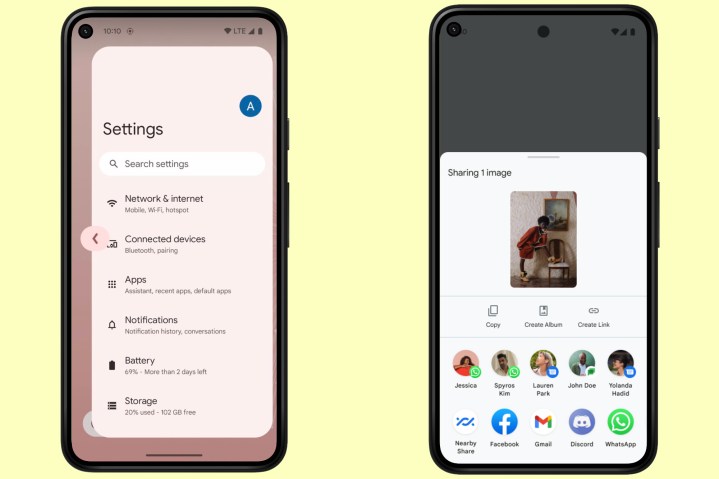
Next is the share sheet, which pops up when users tap on the share button in mobile apps. Google says each app can now offer the flexibility of creating its own custom share sheet. Moreover, the underlying system will now use more “app signals” to more accurately present the sharing targets.
For example, if you often share Reels from Instagram to a group on WhatsApp, the messaging app will be positioned higher up the access list in the share sheet instead of a workplace app like Teams or Slack. Or, to put it in simpler words, the Share Sheet is a tad smarter in Android 14.
Android 14 is also bolstering the security aspect, especially those tied to accessibility features. That’s quite an important update, as recent research revealed that “surveillance” apps often abuse these accessibility privileges to hide in plain sight and steal sensitive information on your phone. Talking about security,

Google’s press release doesn’t go into detail about any meaty new features, but code-level tweaks suggest that Android 14 will make another leap at larger screen devices, like foldable phones and tablets. The likes of Samsung have done amazing work in this direction, eclipsing even iPadOS. With the Google Pixel Fold on the horizon, and a Pixel Tablet slated soon after, it would be interesting to see how
If you are interested in installing Android 14’s first beta build, ensure that you have a Pixel 5 (or a later model) and the Pixel 5a or one of its successors. You can enroll in the testing program by following Google’s official guidelines.
Editors' Recommendations
- The first Google Pixel 9 Pro hands-on photos are here
- Android 15 release date: When will my phone get the update?
- Android phones finally have their own version of AirTags
- Motorola’s new Android phone looks amazing, but there’s a catch
- An Android phone you haven’t heard of just won the charging game



