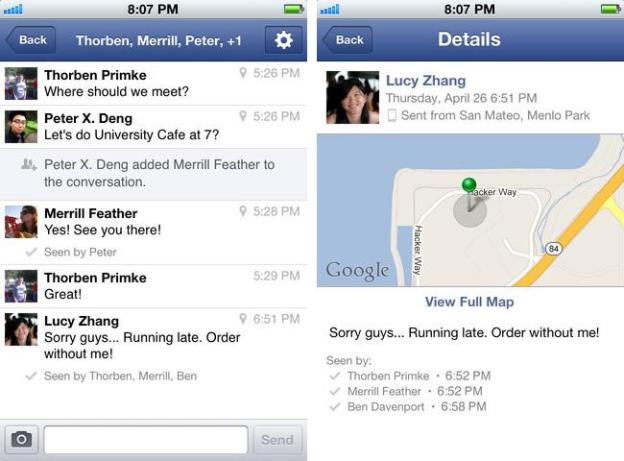
Eventually headed to Facebook’s mobile applications as well as the mobile Web interface, Facebook has launched a series of updates to the standalone Facebook Messenger application available for iOS and Android devices. As mentioned by Techcrunch, the most notable addition included in today’s update is the ability to view which friends have viewed a message and the exact time the message was viewed. This feature also works with the group chat function, particularly helpful when trying to meet up at a specific location. In addition to the “read receipt” feature, Facebook has also included the name of the town or city where the message originates as well as a small Google Maps graphic to visually specify the location.

The mapping function would be most useful when attempting to visit a Facebook friend, thus allowing the friend to see exactly where the user is located in order to provide accurate directions. Prior to this update, Facebook included a separate link that had to be clicked in order to view a friend’s location.
One other minor alteration to the updated Facebook Messenger application includes the display of a friend’s name in the chat window when they are typing a message. Prior to this change, the user would only see an ellipsis when a user was typing. Beyond the updates to the Facebook Messenger application for iOS and Android, Facebook is also planning to release the update for BlackBerry, but didn’t mention a time frame on that launch. Leaked screenshots of a future update to the Facebook Messenger application suggest that Facebook will be adding video chat capabilities in the form of Skype integration.
Editors' Recommendations
- The best iPhone and Android apps for Black History Month 2024
- Apple is updating one of the oldest apps on your iPhone
- The 16 best messaging apps for Android and iOS in 2023
- Our 5 favorite iPhone and Android apps by Black developers
- Sunbird looks like the iMessage for Android app you’ve been waiting for


