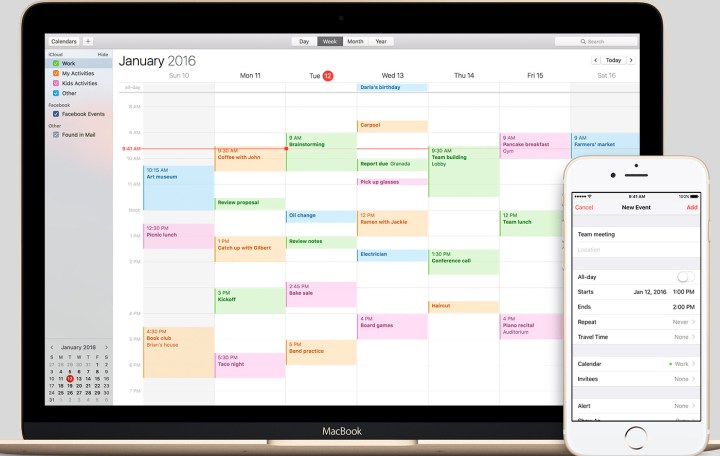
The annoying problem leaves unlucky recipients having to deal with endless ads for cheap gadgets or cut-price “branded” products – many of them in Chinese.
No underhand activity appears to have taken place in terms of hacks or security breaches. Instead, the spammers are doing what spammers always do, targeting email addresses in bulk in the hope that at least a few people respond.
The good news is that Apple has finally acknowledged the issue, and promises it’s working on a fix to prevent “suspicious senders” from distributing the invites. The message, sent to iMore on Wednesday, was short and to the point:
“We are sorry that some of our users are receiving spam calendar invitations. We are actively working to address this issue by identifying and blocking suspicious senders and spam in the invites being sent.”
The bad news, however, is that for now many people will likely continue to receive Calendar spam. The current advice is first to refrain from deleting the invites as this’ll notify the sender that the email address is functioning, which is only going to mean one thing. That’s right, even more spam.
To get rid of your existing spam invites, create a new calendar in Apple’s Calendar software. You can do this by opening the app and tapping on Calendars at the bottom. Next, tap on Edit top left and then on Add Calendar. Give it a name – “spam” would seem appropriate – and then select the spam invites and move them to your newly created calendar. Now you can delete the new calendar by returning to the Calendars page, tapping on the “i” next to the “spam” calendar and hitting delete at the bottom.
In addition, you can stop seeing the notifications by logging into iCloud, clicking on Settings bottom left, and then clicking on the Advanced tab. Here, change invitations from “In-app notifications” to “Email to …” and hit Save. This action will route the invites to your inbox where your spam filters will hopefully sort the wheat from the chaff. Of course, that means you won’t get any alerts for genuine invites, but once Apple sorts the issue you’ll be able to switch back to the former method.
Editors' Recommendations
- This one Apple Fitness feature completely changed how I exercise
- Nomad’s new iPhone case and Apple Watch band may be its coolest yet
- Here’s how Apple could change your iPhone forever
- This one thing could make iOS 18 the best iPhone update in years
- When will Apple release iOS 18? Here’s what we know


