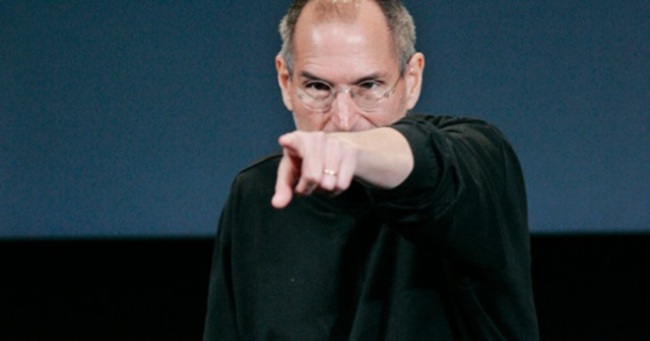
Over the weekend both Kobo, an e-book retailer, and the Wall Street Journal stopped selling content through their iOS apps, along with Barnes & Noble, Amazon and Google Books. The changes suggest Apple is cracking down on direct sales in apps, which is against Apple’s rules and further solidifies iTunes’ iron grip on content distribution within the Apple ecosystem.
Apple’s rule in question came in February, when the company launched its app subscription service. Apple stated that any content retailer would have to make content available for purchase directly through its app, rather than by linking to outside websites. Apple also said it would take 30 percent of each sale. In June, however, Apple removed the requirement that any media sold through an app outside iTunes would also have to be available inside iTunes, where Apple could take a cut. That change seems to have proved the crackdown on violators of the original rule, which still states that retailers could not have buy buttons in their apps that linked to outside sources.
Kobo chief Mike Serbinis, speaking to the Wall Street Journal, said that Apple told Kobo that it could no longer sell e-books through its App Store-listed app, and that Kobo must remove its digital storefront if the app was to be approved.
Kobo removed the storefront, instead instructing users to surf to the Kobo site on their mobile browsers. Using the site, they can still purchase and download books. The books are still okay to use on any iDevice, but the extra hassle for users of no longer having a native app storefront may strike a big blow to a competitor of the iTunes bookstore.
The Wall Street Journal has had a slightly different approach to selling content because the paper is behind a paywall. Users who downloaded the app, but weren’t already subscribers, were linked by the app to the Journal website, where they could purchase a subscription. Apple’s rules prohibited even that, so now users either must call customer service or surf on their own to the paper’s website. Forcing the paper, which only offers the bulk of its content for subscribers, to remove regular old links to their subscription site seems rather silly when users can go there on their own, and is downright frustrating when it’s a crucial part of the app’s utility.
Editors' Recommendations
- How to use your iPhone’s new Journal app in iOS 17.2
- Apple is adding a brand new app to your iPhone with iOS 17
- Best period-tracking apps for Android and iOS
- Discord is making its Android app more like iOS, and in a good way
- You can finally move your WhatsApp chats from Android to iOS


