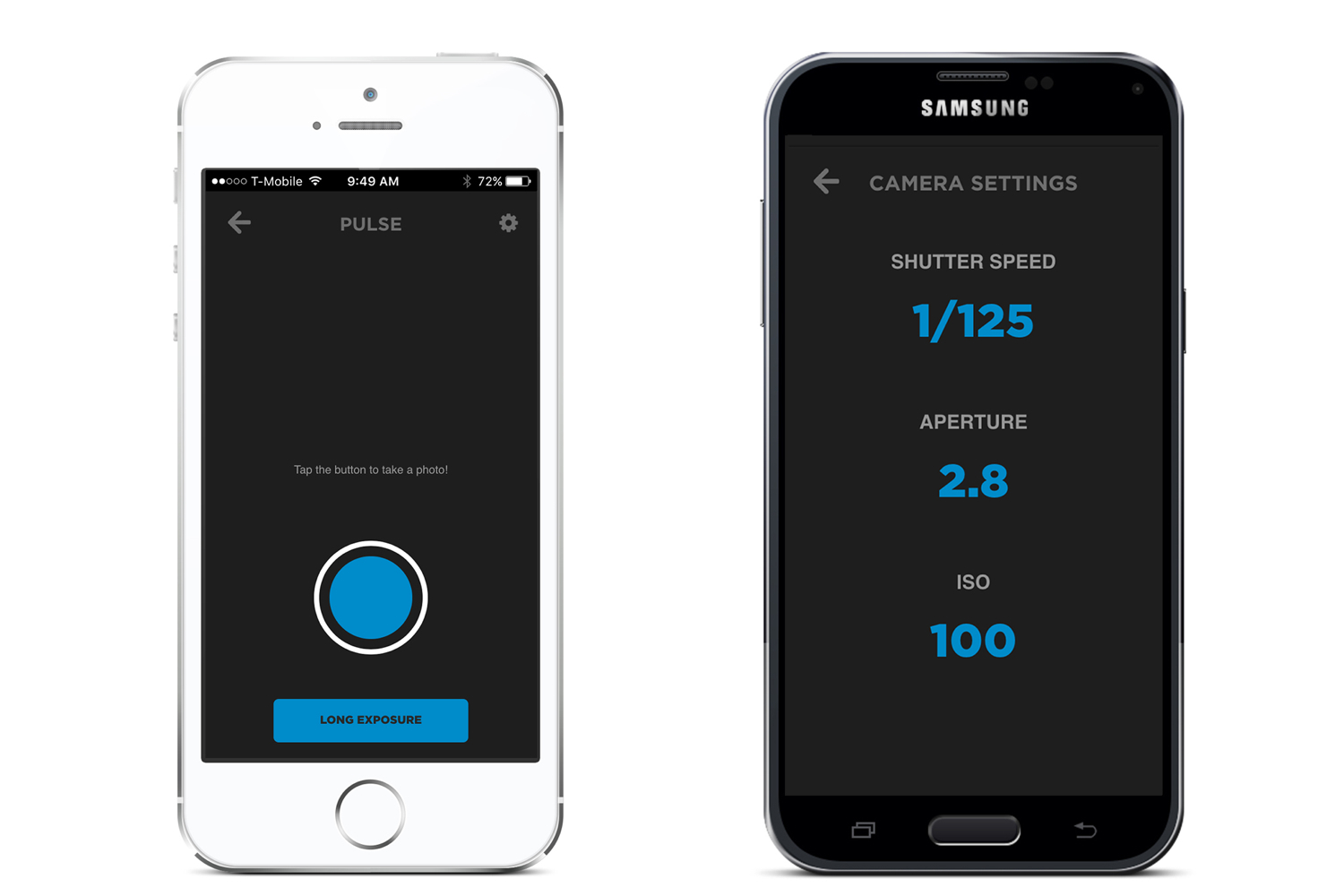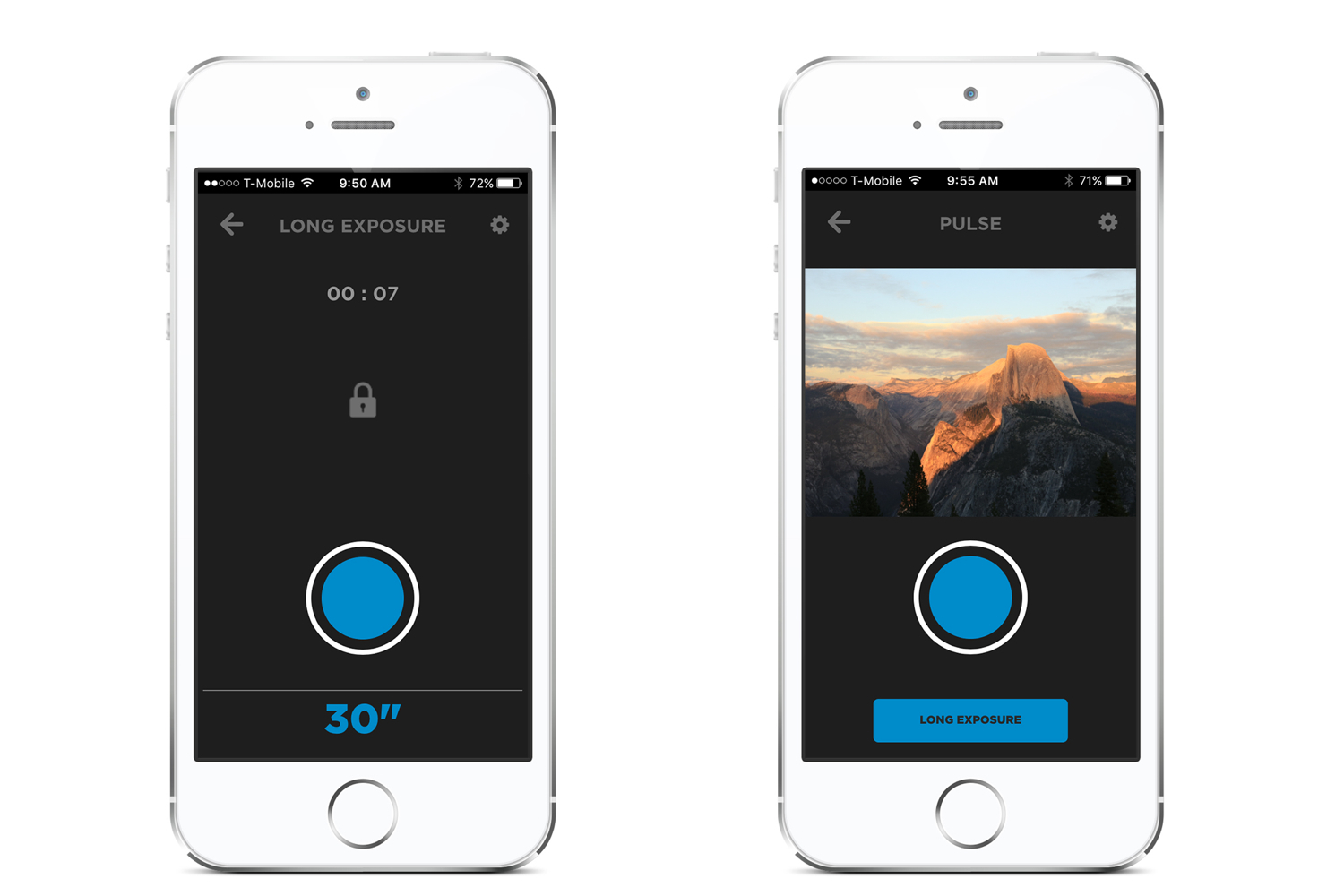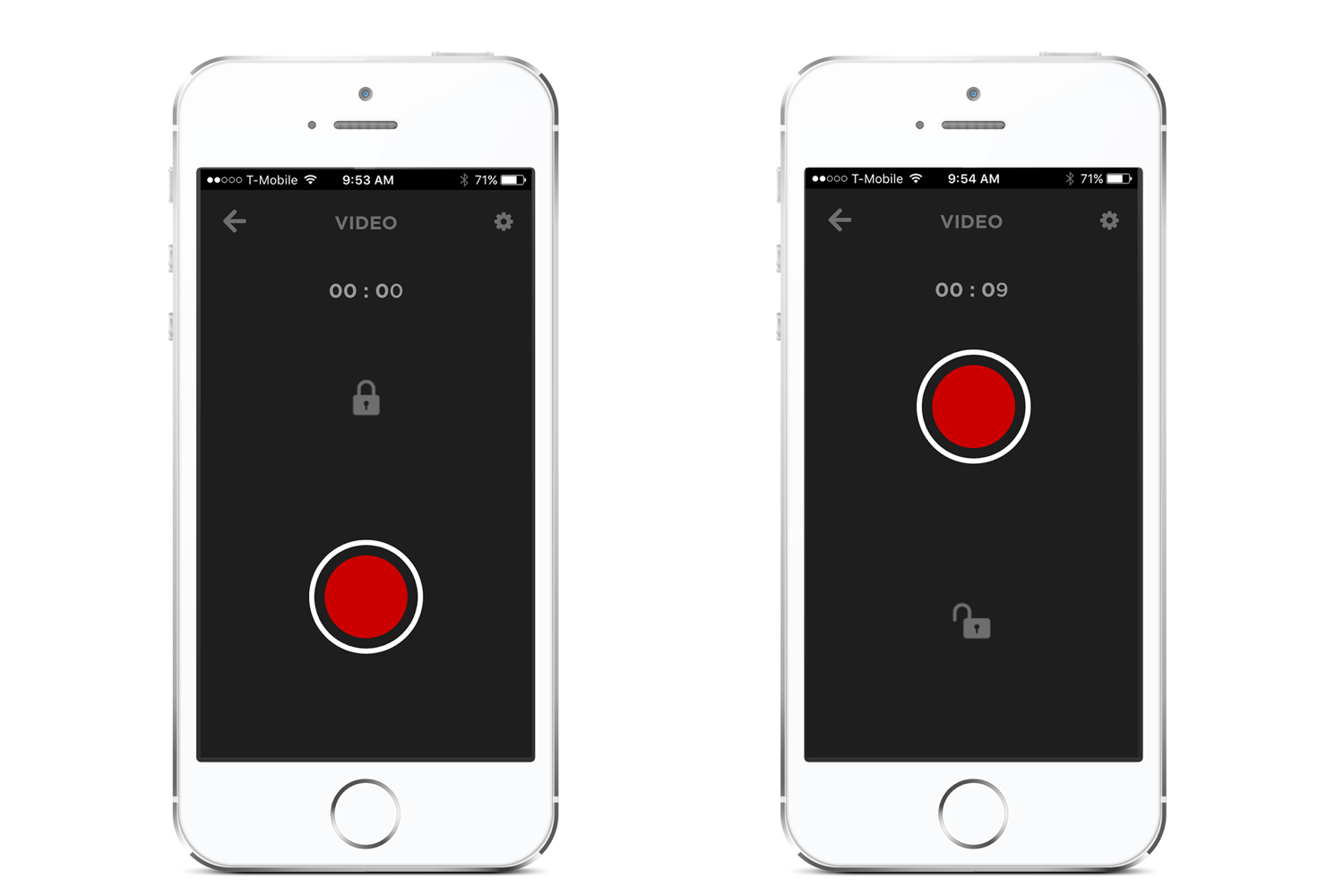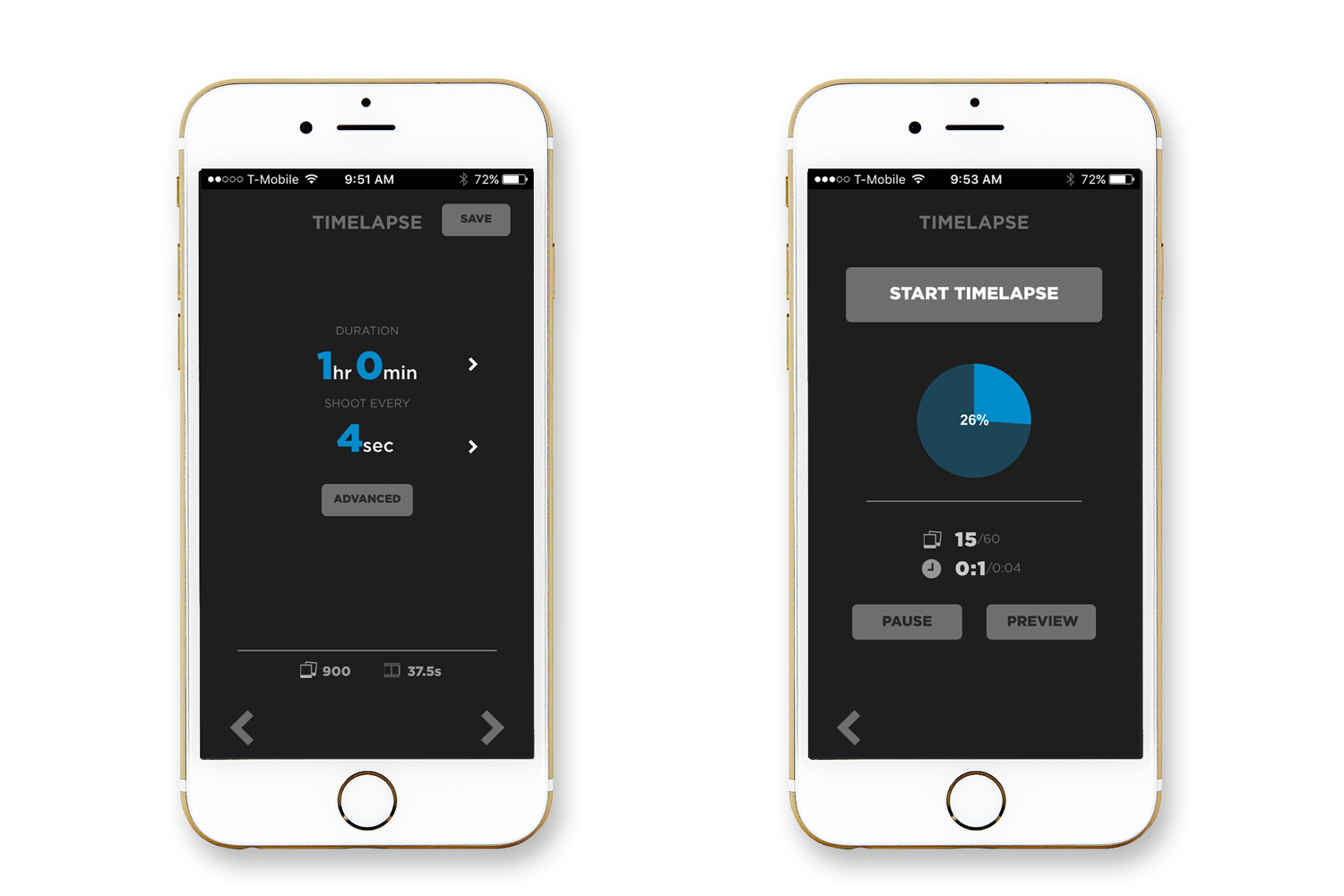There are plenty of occasions that call for remote control of your camera, like selfies and group shots, time lapses, astrophotography, etc. A new gadget from Alpine Labs, called the Pulse, lets you control a DSLR or mirrorless camera from your iOS or Android smartphone.
Many new cameras come with built-in Wi-Fi, allowing you pair it with a smartphone for remote operation – essentially what the Pulse does. But there are some advantages. The Pulse pairs with smartphones over low-energy Bluetooth (up to 100 feet). Not only does this allow for quicker pairings, without having to go through menus to set up Wi-Fi, it would have less drain on the camera battery — crucial if you’re shooting time-lapse photography or video. And unlike other remote triggers, because the Pulse plugs into a camera’s USB port, it can adjust parameters like shutter speed, ISO, and aperture; offer a live view; and pick video settings. The app will also warn you about potential problems before you shoot, such as low camera battery.
With the Pulse, Alpine Labs sought out to create the best accessory for time-lapse photography, as well as astrophotography and long-exposure shooting. The easy-to-use app lets you adjust the duration of a time-lapse or how long the shutter stays open for a long exposure, for example. For beginners, the app makes the functions easy to understand, while experienced users get a convenience, rather than having to adjust in-camera settings. The camera also has Exposure Ramping, which lets you adjust the ISO and shutter speed for day-to-night transitions, such as sunrises and sunsets; it also notes the transition info in the EXIF data.
“One of the big pieces of feedback that we got from our users and backers was that smartphone-enabled wireless camera control would not only make for better time lapses, but would open up a higher level of general photography to more people,” Alpine Labs says. “We also wanted to make something that fit beautifully with your camera and felt like a natural extension of your camera’s aesthetic and function.”
The Pulse app also lets you control three cameras simultaneously, provided they are each connected to its own Pulse device. This lets users like wedding photographers or independent filmmakers work more efficiently when working solo.
Alpine Labs says the Pulse will work with more than 60 cameras, from Canon and Nikon, although it hasn’t mentioned which exact models. The Pulse recharges via USB, and will last more than 24 hours before recharging. It sits in your camera’s hot shoe, so it might be an issue if you use an external flash. Currently raising funds via Kickstarter, the campaign has already garnered more than $10,000 in less than half an hour of its launch; the company has a goal of $50,000, and with 31 days to go, we think they’ll make it.
The Pulse has an early bird price of $69 (first 24 hours), which is $30 off the expected retail price. From there, the pledges jump to $350, which would put a prototype in your hands plus a production version when available (expected in February 2016). The Pulse isn’t the first Kickstarter project for Alpine Labs, however. The company has launched successful campaigns for its previous time-lapse products, the Radian, Radian 2, and Michron. The company cites its work on the Radian 2’s printed circuit board that allowed for the Pulse’s quick development.