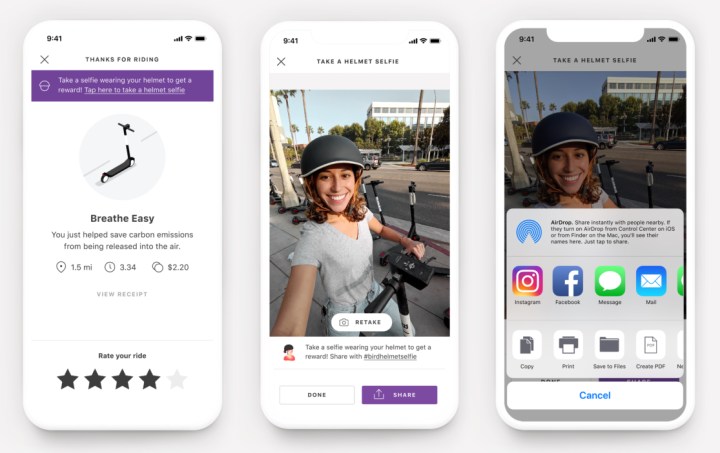
Bird is offering free rides on its electric scooters if you take a selfie of yourself in a helmet while using one.
The company hopes the program, which launches first in Washington, D.C., will encourage more of its riders to wear helmets for safer trips.
The initiative could also persuade regulators to take a more favorable view of its e-scooter service and help it retain its operating permits in cities across the U.S.
Here’s how you can get your free Bird rides:
1. Put on a helmet, start your Bird, and enjoy the ride.
2. End your ride and take a selfie in the app showing off your helmet.
3. Check your account for future ride credit.
4. Share it on social with the hashtag #BirdHelmetSelfie
App-based scootersharing services offered by the likes of Bird, Lime, and Spin have come under increasing scrutiny recently following reports of reckless riders and accidents involving not only those who use the electric vehicles, but pedestrians, too.
In 2018 Lime spent $3 million on a campaign to encourage safer riding among its users. Spin, too, has a page on its website dedicated to scooter safety, and also offers a discount on folding helmets that fit more easily into a bag or backpack for easy transportation between rides.
Bird has gone a step further and offers free helmets — all it asks is that you cover the cost of shipping.
The California-based company also announced the soon-to-launch Bird Safety Marketplace where riders can go to find a range of safety gear that offers protection while out riding.
“Bird and the cities in which we operate share a number of common goals, including but not limited to improving the safety of all road users,” Paul Steely White, Bird’s director of safety policy and advocacy, told Digital Trends in an emailed release.
“Our new Helmet Selfie product and Safety Marketplace are a direct outcome of ongoing conversations we’ve had with our partner cities, safety experts from leading academic and research institutions, as well as leading innovators in the helmet and safety protection industries.”
White continued: “While the most effective way to reduce safety incidents is to improve infrastructure, we also want to help improve adoption around helmet usage to reduce injury severity in the event of an incident.”
Editors' Recommendations
- Lime makes it even easier to ride one of its electric scooters
- Mercedes-Benz rolls into micromobility market with foldable e-scooter
- Get off the sidewalk! Lime’s new scooter aims to make you ride on the road
- Lyft is pulling its e-scooters from six cities and laying off workers
- Hundreds of Oktoberfest-goers lose license after drunken e-scooter rides


