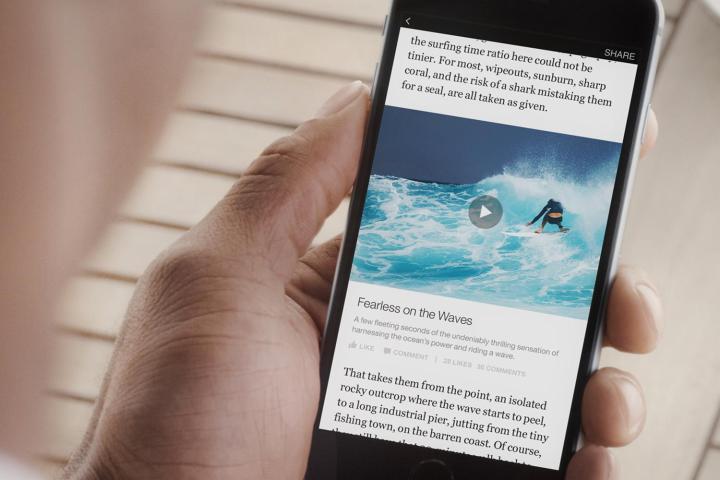
As noted in the Facebook blog post announcing the feature, the WordPress open-source publishing platform “now powers more than 25 percent of sites on the Web.” Thanks to the new plugin, it will now be easier than ever for those same content creators, from blogs to media houses, to correctly adapt and format their articles for Facebook’s mobile reader.
The social network will be hoping the WordPress plugin will help alleviate any hesitations publishers might have had in the past, in regards to the technicalities of working with Instant Articles.
To help illustrate its benefits, Facebook provides two examples of ways the plugin can be used to create optimized visuals and media for articles, including a piece from Foreign Policy magazine.

“Publishers that use standard WordPress templates can activate the plugin out-of-the-box to create Instant Articles,” states Chris Ackermann, from Facebook’s partner engineering team. “Publishers that want a more customized production experience can extend the plugin to support additional elements.”
Facebook is also keen on publishers submitting feedback in order to help develop the open-source plugin. Anyone wishing to do so is directed to post their thoughts as an issue on GitHub.
Designed with the goal of creating a fast and immersive reading experience for people on Facebook, Instant Articles was launched last year with a selected number of publishing partners, including the Washington Post and the New York Times. One of the major perks for content creators is the additional advertising revenue offered through Facebook’s electronic publishing feature.
Instant Articles will be made available to everyone in time for the Facebook F8 conference on April 12. The WordPress Plugin is available to download immediately via GitHub.
