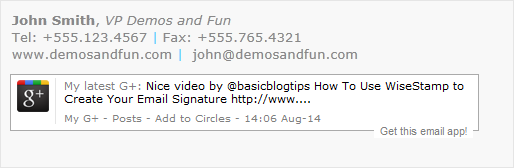 Do you want to keep your contacts up to date on your Google+ status even without them having to visit the website? Well now you can with WiseStamp’s new plug in for both Chrome and Firefox browsers allows you to add your Google+ status in your email signature. The signature will include your status, provide a link so the email recipient can add you to their circles, and of course a link to install the app.
Do you want to keep your contacts up to date on your Google+ status even without them having to visit the website? Well now you can with WiseStamp’s new plug in for both Chrome and Firefox browsers allows you to add your Google+ status in your email signature. The signature will include your status, provide a link so the email recipient can add you to their circles, and of course a link to install the app.
It seems as though it will become hard to miss Google+ status updates in the not so distant future. We recently heard about Google now including status updates in Google search results, and now the updates are coming into our email. Even though Google+ has become the fastest growing social network, it looks as though it will keep growing. The harder it is for people to avoid more likely people will join in.
What might put a damper on this new plug-in is that it seems as though interest is falling among Google+ users. People are spending less time on the site and it has taken a hit in web traffic. We have noticed that even though there is a large user base there isn’t much activity within our circle of friends. People are on the site but they just aren’t using it much at this time.
Maybe this email app will help change that trend, and inspire people to update their status updates more often. Or maybe this will discourage people from sending unnecessary emails to avoid having to update their status on Google+?
