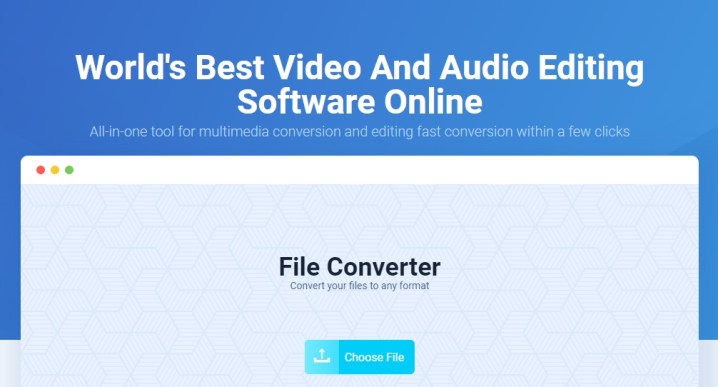
This article is sponsored by Evano
Nowadays, the MP4 is the most used format globally, but if you are going to download an MP4 file just for the music or audio track, then converting the Mp4 file to Mp3 is the best option for you.
Converting MP4 files to MP3 provides you with many benefits, but if you don’t know how to convert MP4 to MP3 format and the benefits of converting them then don’t worry.
In this article, we will tell you the benefits of converting MP4 to MP3 formats, and you will know how to convert MP4 format files into MP3 format files.
So read the complete article because all of the details are given below.
Benefits Of Converting MP4 Format File To MP3 Format File:
Most people like to listen to audio rather than watch the YouTube video clip, that’s why people prefer to convert the MP4 format file to the MP3 format file.
But more benefits of converting the MP4 format file to MP3 format file are given below.
Save Space:
If you compared the MP3 format file size compared to the MP4 format file, then the MP3 file size is much smaller than the video clip.
If you like the song, but it is in MP4 format, and your device is running out of space then in this situation when you can convert the MP4 to MP3 and store it in your phone.
Sound Quality:
When anyone wants to download a video clip, they think about the audio quality and always want to get the fantastic audio quality.
But when they think to convert the MP4 file to MP3 file, then the sound quality also matters, so if you are going to convert the MP4 file with the help of the best online converter, you will get the best audio quality.
Enhance The Load Speed:
Because of the large size of MP4 video most of the time the load speed is reduced. Converting the MP4 format file to a MP3 format file has a significant impact on the loading speed.
Most of the MP4 songs take minutes to load, but you are merely improving the load speed and making your work easier after converting it.
Portable:
We know you are thinking about what is portable, but just think, between the MP4 and MP3 file, which one is easy to listen to when you go about your daily routine?
The obvious answer is MP3, by converting the MP4 to MP3 online, you are making it portable. You can listen to your favorite song easily anywhere anytime.
How To Convert MP4 To MP3?
There are too many options on the internet, but some of the best ways are given below, so read the complete article to know about these ways.
Step 1: Select The MP4 File:
There are too many online MP4 to MP3 converters available on the internet, but we are talking about the Evano MP4 to MP3 online converter.
First, you open the official website of the Evano MP4 to MP3 online converter with the help of Evano.

After opening the website with the help of the above-given URL you will be redirected to the MP4 to MP3 converter homepage. Now you have to click on the blue color “Choose File” button.
When you click this button, the file explorer will open, and after this, you have to select the MP4 file that you want to convert.
Other than this below the “Choose File” button, you will get the other options to select the MP4 file from different resources like Google Drive, Dropbox and you will also directly convert the YouTube video by inserting the URL of MP4 YouTube video.
Step 2: Select The Output Format:
After completing the first step and selecting the MP4 file that you want to convert, the screen will be presented to you where your MP4 song is uploaded, and the option “Select” is present.

You have to click on the “Select” option, and a drop-down menu will be open, here you will find two types of conversion. The first is “Audio” and the second is “Video”.
Click on the “Audio” type, and you will see many audio formats. Select the MP3 option from the list of audio formats.
When you select the MP3 format, then the setting option will appear to adjust the output file settings. From this setting, you have the opportunity to change the bitrate; you can trim your file, frequency settings, and more.
When you have completed all the settings, click on the “Ok” button present on the bottom right corner to save all the settings.
Step 3: Convert The Selected File:
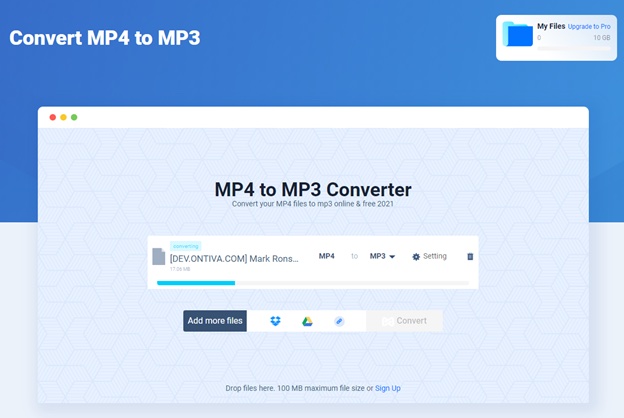
After completing all the steps, you have to click on the “Convert” button that is present on the bottom right side. After completing the conversion process, your file will be available for download.
Step 4: Download The Converted File:

When the converting process is completed, the “Download” button will appear to tell you that you can easily download your converted file into your desired folder by clicking this button.
Frequently Asked Questions:
- How Long Does It Take To Convert MP4 To MP3?
If you are going to convert MP4 file to MP3 file online, this process will take a few minutes. So you have to wait for the process completion.
Q: Is Conversion Online Of a MP4 To MP3 Using Evano Safe?
Yes, it is safe because the Evano MP4 to MP3 online converter deletes the downloaded file immediately, and no one has access your files.
Q: Can We Convert MP4 File On Mac OS or Linux?
Yes, of course, you can convert MP4 files online on any operating system, you just have to open the Evano MP4 to MP3 online converter official website on your browser and convert the file.
Conclusion:
I hope this article helps you completely understand how to convert MP4 files to MP3 files online. If you like the article then share this with your friends and family, and share it on your social media platforms.
This is a special advertising section. The content herein contains the views and opinions expressed by the advertiser.