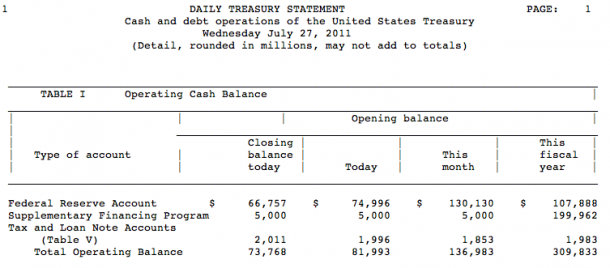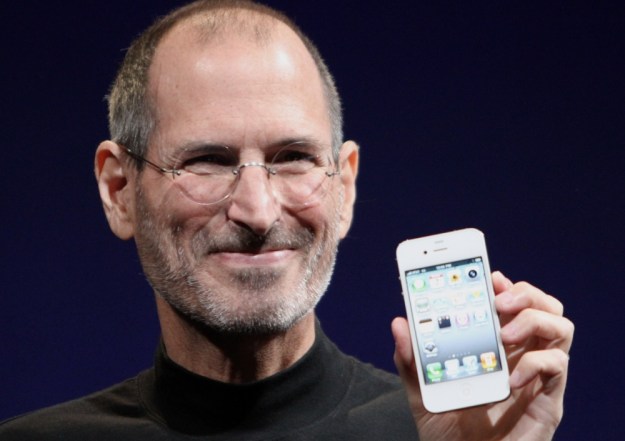
Here’s a frightening statistic: Apple Inc. now has more cash on hand than the entire United States federal government. As of Wednesday, July 27, the balance sheet for the US Treasury dipped down to $73.768 billion. That compares to the $76.156 billion Apple has in its deep coffers — a difference of $2.388 billion.
So, how in the name of all that’s good and fiscally responsible in this world did such a thing happen? A wide variety of individual factors are at play, here, of course. But it comes down to one basic fact: Apple makes more money than it spends, while the US government spends more than it generates in tax revenue. In other words, Apple is doing a really good job at running itself, while the federal government is not.
As you all surely know by now, Washington is stuck in a relentless gridlock over how to raise the national debt ceiling. If you haven’t yet grasped what the debt ceiling is, it works something like this: Imagine the entire US government pays its bills with a single credit card. Right now, that credit card is nearly maxed out. If the debt ceiling — the limit on our national credit card — isn’t raised by August 2, then the US won’t have enough incoming revenue to pay all of its bills.
The politicians disagree on how to go about fixing this problem, so they’ve let our cash coffers dwindle perilously low, which is basically how we got to the $73.768 billion number.
On the flip side, Apple is doing extraordinarily well. The iPhone maker brought in record profits in the third quarter of this year, about $5.5 billion, which has potentially set the Cupertino, California-based electronics giant on a path towards overtaking Exxon Mobile to become the largest corporation on the planet.
Unfortunately, we can’t ask Steve Jobs for a bailout — according to Fortune, the federal government blows through about $10 billion every day, so even Apple’s fat bank account would only last us about a week before we’d be back to square one.
Still, we can’t help but wish Jobs would consider a run for public office. He’s practically made for it — his entire political platform is right there in his last name.
Apple’s Q3 balance sheet snapshot:
US Treasury balance sheet: