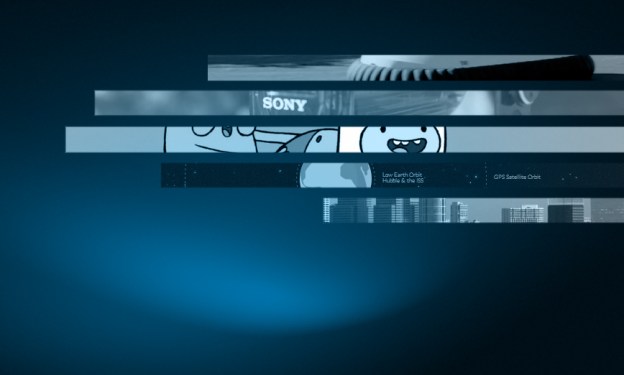

This is going to be my favorite thing ever for at least the next couple of days. It fuses golf and technology, is completely ridiculous on several levels, practical in only the most idealistic of ways, and I totally want one.
If you haven’t already seen the video below, prepare to witness a golf-cart-hovercraft hybrid in action. Ludicrous? Yes. Genius? We’ll see.
I happen to love playing golf, but I’ll be the first to admit the game could use a serious PR boost. Golf, while swell for those who play it, is an absolute snooze to watch. But if you floated a few of these suckers on the golf course and aired the madness on prime-time TV, I bet the spectacle would garner March Madness-level ratings.
Consider that the Hoverworks AirRider hovercraft generates between 75 and 81 db (decibels) as measured from 65 feet. That’s louder than a vacuum cleaner sounds when it’s sitting right next to you. So much for “quiet on the course.” Also, based on the kind of stunts I’ve seen other intoxicated golfers pull in standard carts, I fear this could be a major liability.
But besides all that, the biggest problem with this hysterical hybrid is this: If you could drive a hovercraft, then why in the hell would you ever stop doing that? To golf? Just get loaded and blow through nature without leaving a footprint!
I appreciate that this would help us do away with cart paths, glide over water hazards and eliminate 6-inch-deep mud tracks. But maybe we should eliminate gas-powered carts entirely and make GPS a standard feature before we make a quantum leap to the hovercraft. Or not. Whatever, I still want one.

Currently, there are two pieces of equipment popular with videographers: action camcorders and remote-control helicopter camera rigs. When combined, you have yourself a useful contraption for recording video in places that are hard for a cameraman to reach, much less an entire film crew. One suchplace is Hashima Island in Japan, also known as Gunkanjima, or Battleship Island. Unlike many uninhabited islands, Gunkanjima once housed up to 5,259 people at its peak when it hosted a coal-mining facility. When the coal mine closed in the 1970s, its residents left, leaving an island of empty structures that have fallen into disrepair and earning it the nickname, Ghost Island.
Using an RC helicopter camera rig, its Action Cam camcorders, and the PlayMemories smartphone app, Sony was able to produce a video that lets the viewer tour the decaying facilities of the island from various angles, without the camera operator ever having to venture inside the abandoned – and probably dangerous – structures (however, we question the use of the upbeat background music). “We took some aerial footage of this breathtaking deserted island to serve as a record for generations to come,” Sony writes on its YouTube page. The video is just one of many examples of how videographers are using these drones to capture interesting footage at minimal cost.

This week, something radically life-changing occurred at the Digital Trends New York headquarters. No, spring didn’t arrive; In fact, things hit a sad high of 43 degrees on Wednesday. No, this is something bigger and better. We’ve figured out the best way to bond over lunch thanks to the official stream of Cartoon Network’s Adventure Time on Netflix.
Available since March 30, the entire Season One of the quirky children’s show (that’s a cult hit with college kids and above) is now on Netflix, giving us 30 minutes of pure joy every day during lunch time. If you haven’t heard, Adventure Time is a show that racks in between two to three million viewers per week, and it’s easy to tell why. From the happy, innocent art to ridiculous storylines and adult-ish puns, Adventure Time was made for the kind of people who love Tumblr blogs with silly GIFs and screencaps. There is a purple cloud that sounds like a grumpy fat dude, who’s supposed to be a kingdom princess. Yeah. Basically, it’s a cartoon made for Internet lovers since everything is so GIF-able. It’s one of those things that you just have to watch to understand, so join us during lunch and catch up! We’re only at episode seven.


Earlier this month, I reported on the staggering mission of Dmitry Itskov, a 32-year-old Russian Web mogul, who hopes to transpose human consciousness into robot bodies by the year 2045. Itskov’s goal may seem completely unfeasible – some have even called him insane, or worse. And I have to admit that I was skeptical about our ability to create cyborgs within the next 30 years. But then I began thinking about some of the accomplishments we’ve already made. For example, do you know exactly how far away Mars is from Earth? I thought I did – but it wasn’t until I came across this impressive website, DistanceToMars.com, which illustrates perfectly how almost incomprehensibly far Mars is from our home planet, that I began to grasp the distance. We’ve already sent the Curiosity rover there to snap pictures and dig up dirt samples. The first human mission to Mars is currently set to take place sometime in the 2030s. If we can do that, I say, then we can do anything. Mars, cyborgs, here we come.


Video games have come a long way since their start in the 70s and 80s. Games like Tetris and Snake seem laughable compared to the 3D, realistic graphics we have today. That being said, these classic games still have their charm, and we’d be glad to play them … especially if given the chance to do it on an 83,360-square-foot monitor in front of an entire city. No, it’s not a nerdy wet dream; Dr. Frank Lee, co-founder and co-director of the Drexel Game Design Program in Philadelphia is making it a reality.
To kick off Philly Tech Week 2013, Lee and his colleagues wrote software to transform the classic game of Pong into a giant light display that’ll be playable on one of Philly’s most iconic buildings, the Cira Centre. The 401-foot north wall will use more than 500 LEDs to recreate the pixilated look of the classic video game. Players will stand across the Schuykill River on the very same steps that a Mr. Rocky Balboa triumphantly ran up at the Philadelphia Museum of Art.
Game night will take place on April 19 and again on the April 24.




