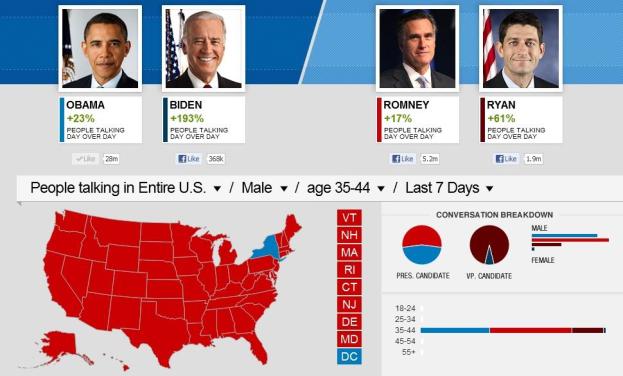
There’s no question about it: Social media is playing a significant, if unquantifiable, role in the 2012 U.S. national election. All the candidates have their Twitter feeds and Facebook pages. News about the election flow in an endless stream of 140-character bites and “Liked” articles from around the Web. And companies like 140Elect have even sprung up to help guide Washington insiders and hopefuls to the seats of power through successful social media strategy. Oddly enough, however, Facebook and CNN have figured out a way to make the whole thing seem utterly worthless.
Launched today, the Facebook-CNN Election Insights hub tells you which candidates have “buzz” on Facebook, through “Likes,” status updates, and (frighteningly) comments and Tags. Election Insights allows users to view the national Facebook election conversation as a whole, or to narrow down the chatter into categories, which include state, gender, age groups, and time period (past 12 hours to past seven days). The graphics-heavy experience, created by information curation company Mass Relevance, is flashy and visually impressive. All of this is to say, Election Insights appears to provide virtually zero useful information about the 2012 presidential election.
The only thing close to an “insight” provided by Election Insights is how much people are blathering on about the four big names on this year’s ticket: President Obama, Vice President Biden, Governor Mitt Romney and his running mate, U.S. Rep. Paul Ryan. That’s it. There is absolutely nothing about polls, or campaign contributions, or even vicious political ads. All it tells you is which candidates people are talking about, and how much they are talking about them. Whether this talk is positive or negative, Election Insights provides nothing.
To make matters worse, the ability to sift and sort through which demographics are talking about particular candidates only serves to confuse Election Insights visitors. For example, the map in the center of the Web page changes each state in the U.S. from blue to red or back to blue, depending on which categories you’ve selected. Over the past 12 hours 18- to 24-year-old women are talking more about Obama and Biden. Men ages 35 to 44 are talking about Romeny and Ryan, except those who live in New York and Washington D.C. And on and on.
All of this has an air of consequence; it’s suggesting that the amount of Facebook chatter about a particular candidate has some bearing on how these people will vote come November. But I have yet to find any evidence that it does, and the Election Insights hub offers no explanation for what it’s trying to accomplish by overloading us with what seems like nothing more than fleeting drivel.
The fact of the matter is, social media is a great tool for spreading information and staying up-to-the-second on the news, election-related or otherwise. But there is little evidence that social media can be used to accurately predict the outcomes of things like elections. According to research performed at Cornell University by Daniel Gayo-Avello, an assistant professor at the University of Oviedo in Spain, “[social media’s] presumed predictive power regarding electoral prediction has been rather exaggerated: Although social media may provide a glimpse on electoral outcomes current research does not provide strong evidence to support it can replace traditional polls.”
Speaking of traditional polls, if you’re looking for some insightful data about the 2012 presidential election, skip the Facebook-CNN Election Insights hub, and head straight for Nate Silver’s Five Thirty Eight blog, which provides meaningful data, insightful analysis, and not nearly as many annoying comments.


