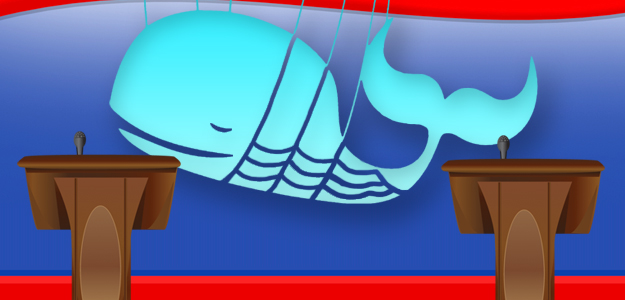
I’m done. Finished. Throwing in the towel — no more Twitter as a “second screen” during the presidential debates, or any other event that could have real repercussions on my life. This is the conclusion I slumped upon after last night’s debate between Gov. Mitt Romney and President Barack Obama. The whole thing was just too exhausting. And for what?
Like so many countless others, following the debates on Twitter has become ritual for me over the past few years. As the start of the debate nears, I wedge into some comfy slippers, grab a couple of beers (for the drinking games, of course), get settled, and log in.
Even before the rhetorical rumble between the two candidates began last night, the tweets were already pouring down the screen at a staggering rate. Because I use Twitter as a resource for news and research, I follow a fairly substantial number of users: 577 accounts, at the time of this writing. On top of that, I am a devoted (if disgruntled) TweetDeck user simply because of its real-time updating feature, an aspect I believe is what gives the Twitter medium its true worth.
At least, that’s how I normally feel about it. The reality during the debates is that I cannot possibly keep ahead of the avalanche of tweets. It’s just too fast, as you can see from the video above. There are too many tweets to even read, let alone process and respond to. So many, in fact, that I find myself having to choose: Either watch the debate and ignore Twitter, or just turn off the debate entirely and focus on the constant drum beat of gut reactions tapping away on my feed.
Fact is, last night’s debate was not even the worst of it. According to Twitter’s official count, tweets per minute peaked at 109,5600, with a total debate-related tweet count of 7.2 million. This is a notable drop from the first presidential debate, which saw a peak of 158,690 tweets per minute, and 10.3 million debate tweets.

This alone — that it is impossible for me to follow my normal Twitter feed while simultaneously listening to the candidates — negates Twitter’s worth as a valuable second screen for the debates. Now, I know what you’re thinking. Don’t use TweetDeck. Just follow fewer accounts. Or, better yet, make a list of quality accounts for the debates, and only follow that — problem solved! And you’d be right — but speed is not the only downfall of Twitter as a second screen.
Simply put: The content is just not that good. I realize this is a cliché, but that makes it no less true. Instant reactions provide little in the way of insight — I can honestly not remember a single tweet from last night that made me think, “Wow, I’m sure glad I didn’t miss that!” Nor did I contribute any commentary that was valuable to the world outside my own head. Instead, the primary thing I got out of the whole tiresome experience was knowing that the Web would be bombarded today with “binders full of women,” a meme based on a non-gaffe from Romney, and something I could have happily done without.
Of course, I doubt many people use Twitter as a source for valuable insight. It’s a game, a social experience that brings together countless couch and desk potatoes, all of whom can chime in with whatever pseudo-witticisms come to mind. It’s a way to gauge what others are thinking and feeling, to put our own thoughts and reactions into the context of society at large. And I realize that has value outside of the debate itself.
In the end, I will have to make a firm choice before the political cage match begins, if only for my health: Either Twitter, or the debates. One screen. Because, if you ask me, the two screen trend is just too much to handle, and not worth it if you try.


