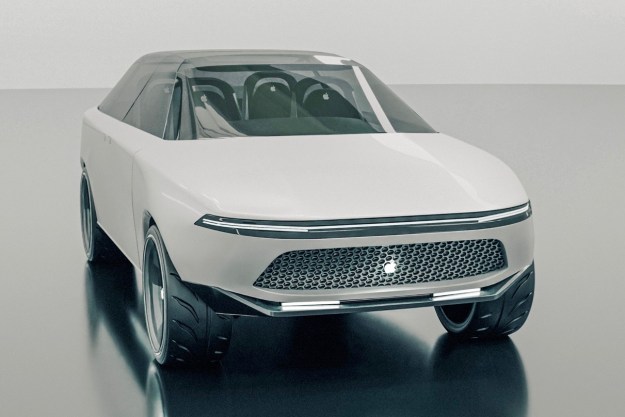Sometimes the biggest innovations come not from a group of creative minds pitting their energies to create a single product but by pure chance. At times, even pure accident.
From hit songs to scientific breakthroughs and countless inventions, many things today exist despite initially being half-baked or seen by their creators as blunders.
If an interview conducted with a former Apple engineer is any indication, you can put the buttonless Apple mouse in the “came about by accident” column.
Speaking with Cult of Mac, Abraham Farag, the former Apple Senior Mechanical Engineer of Product Design, shone a light on how the button-free Apple mouse came to be when a few Cupertino staff members laid out a bunch of proposed designs for a new desktop mouse back in 1999.
“It all started with a model we did not have time to finish,” Farag told Cult of Mac. “We had made six of these great form models to show Steve. They were fully done, with all the parting lines cut in for buttons and different plastic parts, and all the colors just right.”
But at the 11th hour, the engineers who worked on these proposed designed opted to add to the mix. There was just one problem: it wasn’t completely hashed out, and the team didn’t have time to outline where the buttons on that prototype would be.
Farag and the crew weren’t exactly proud of their creation. “It looked like a grey blob,” he said. “We were going to put that model into a box so people wouldn’t see it.”
Then Steve Jobs showed up to the meeting and everything changed.
“Steve looked at the lineup of potential forms and made straight for the unfinished one,” Farag says.
“That’s genius,” Jobs said. “We don’t want to have any buttons.”
Someone in the room chimed in with: “That’s right, Steve. No buttons at all.”
The rest is history.
You can check out the full interview with Abraham Farag here.
Editors' Recommendations
- M4 chip: here’s everything we know about Apple’s latest silicon
- Apple has backed itself into a corner
- Why Apple’s M3 Ultra could be an absolute monster
- 6 mice you should buy instead of Apple’s Magic Mouse
- The best mouse for Mac for 2024