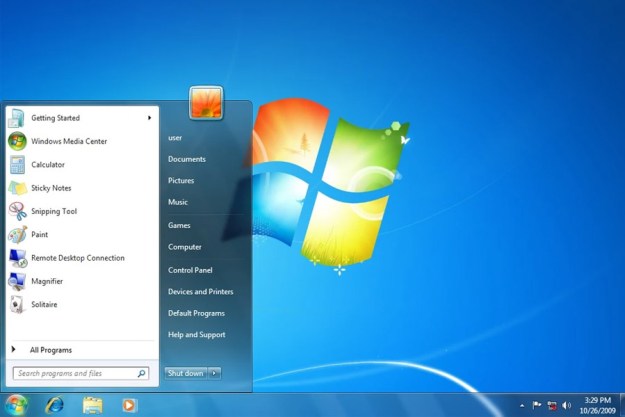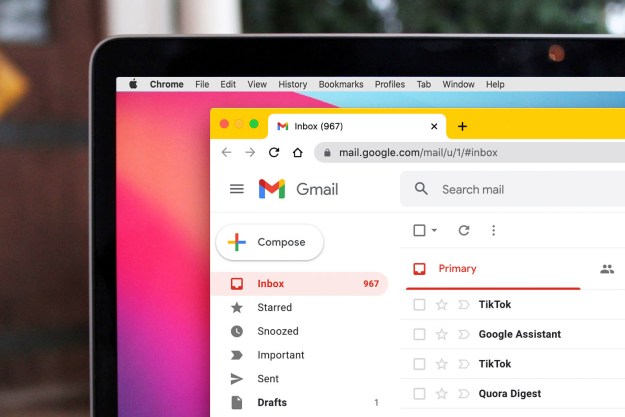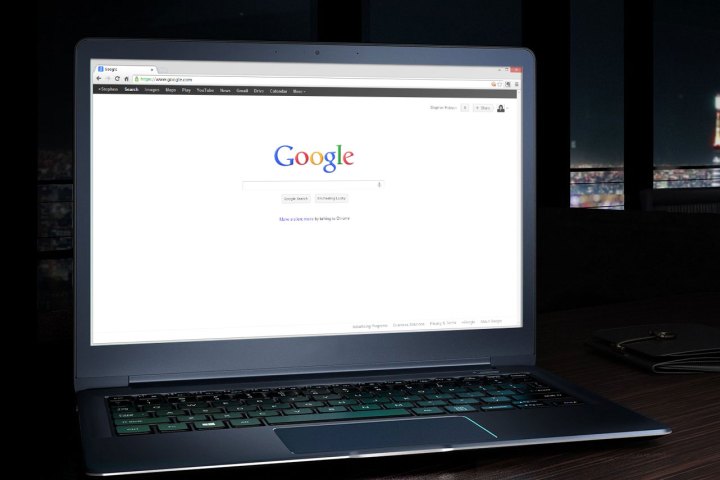
Microsoft stopped issuing security patches for XP in April of 2014, meaning Google has offered Chrome updates for the platform two years longer. Today, however, the Chrome team announced they’re dropping support for Windows XP and Vista. Mac users are affected too: OS X versions older than Mountain Lion (10.8) will also stop seeing Chrome updates come April.
“Starting April 2016, Chrome will continue to function on these platforms but will no longer receive updates and security fixes”, Google announced in a blog post.
The change means any Windows version without a numbered name, and any OS X version named after cats instead of places in California, isn’t getting security updates — leaving them perpetually vulnerable to any exploits discovered from that point on.
Of course, this is part of what deciding to use an older operating system means: All the programs you love eventually stop offering upgrades for you, leaving you increasingly vulnerable to all kinds of exploits.
Google recommends users upgrade to a newer OS if they want to keep getting Chrome updates. Mac users can upgrade to a newer of OS X free of charge, and maybe this change will inspire a few people to do just that. For Windows users, however, the change means spending money on an OS for hardware that’s presumably toward the end of its lifecycle. We think it’s unlikely people who haven’t already upgraded from XP or Vista are going to do that.
Luckily not every major browser is abandoning them: Mozilla’s Firefox doesn’t currently have any plans to stop supporting XP or Vista. So long as you’re using XP Service Pack 1 or newer, you can download the latest version of Firefox without issue.
It’s not Chrome, sure, but it’s a modern, full-featured browser that’s still getting security updates. Make sure you switch by April.
Editors' Recommendations
- Microsoft announces a new threat to push people to Windows 11
- A huge barrier just fell for Windows on Arm
- Google has a great idea to fix your tab chaos in Chrome
- This Google Chrome feature may save you from malware
- Chrome has a security problem — here’s how Google is fixing it