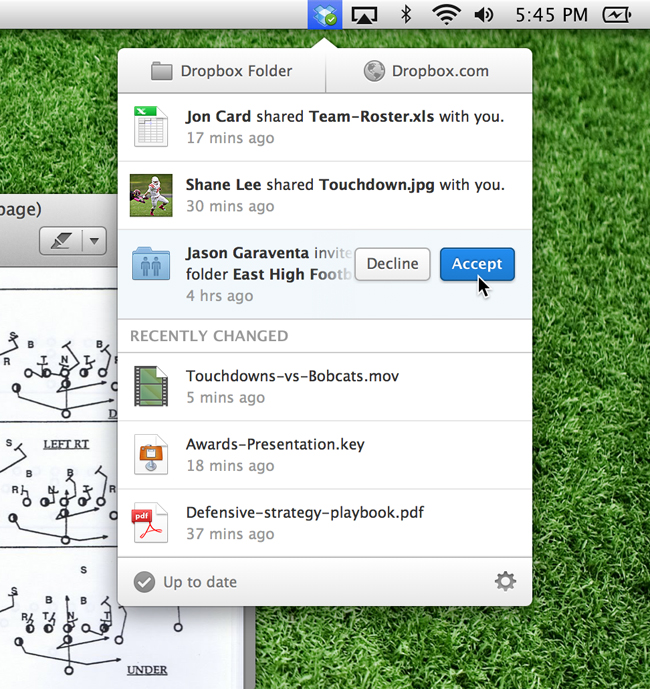
Love Dropbox but wish it was less clunky? How about giving you better notifications of what files have been shared and what’s been recently updated? Your wish has been granted. Dropbox just announced it’s adding new features to its desktop application for PC and Mac, with Linux to come later. Dropbox is far from a newcomer in the cloud storage space and the service continues to up its game in response to competition while still offering drop-dead simplicity and 2GB of free storage. The company made its service even easier today for desktop users with the addition of drop down menu that indicates recent changes, allows easier access to your files and shares links to files faster.
This redesigned version of Dropbox looks a lot slicker on both OS X and Windows than the previous version. The little Dropbox icon still resides in the menu bar on OS X and the system tray on Windows, but clicking on the icon no longer opens a file window. Instead, there’s a list of shared files, changes and uploads, with large links to your home Dropbox folder and Dropbox.com. If you want to see how much space have you left or pause a file sync, click on the settings icon. From the settings menu, you can also get more space, help, or quit the program entirely.
We think it’s about time that Dropbox updated its desktop application since it hasn’t changed drastically in a few years. The new look is definitely less clunky and makes sharing files across different dropboxes much more straight forward.
The new version of Dropbox, 2.0, may be downloaded directly from the site. Dropbox is also updating its iOS and Android apps with the new notification system. If the update isn’t appearing on your phone yet, it can be downloaded directly from Dropbox’s site.
(via The Dropbox Blog)
Editors' Recommendations
- Google Drive vs. Dropbox: which is best in 2024?
- Why Drop’s new custom mechanical keyboard is such a big deal
- The new Asus ProArt desktop and motherboard look perfect for creators
- Dropbox’s all-new desktop app wants to be your one and only workspace


