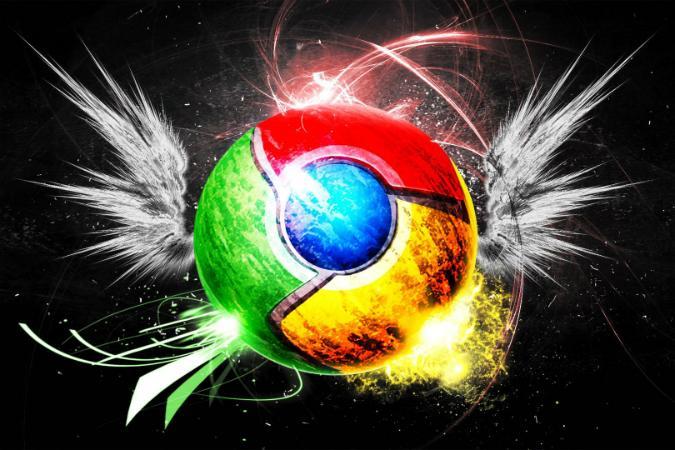
Google announced via its official Google Chrome Twitter account that, as of today, it has begun rolling out Google Now cards for the desktop-based versions of its Chrome browser. This will carry over the Google Now notification service, which to this point was only available on Chrome for mobile devices, and essentially sync it with your Windows/Linux PC or Mac, allowing you to see the same updates you’d get on your portable gear using your computing device of choice.
Dubbed Now Cards, all you need to do to enable them with your PC or Mac is to be logged into the same Chrome account that you use with your mobile gear. With Google Now Cards for Chrome, desktop users of the service will enjoy a multitude of updates, which includes sports scores, weather updates, traffic information as well as event reminders. Keep in mind that some of the data you see in the notifications may be compiled with information derived from the location of your mobile device.
The arrival of Google Now Cards on desktop systems shouldn’t come as any shock though considering that, as TechCrunch reports, Google began testing the feature with Chrome for desktops last month in the beta version of the firm’s browser. This comes a few weeks after Google added “Hands-Free Google Voice Search” to the Chrome beta, which, as the name implies, allows you to search for something simply by speaking up and activating the feature using a spoken command.
Considering that Google has just started rolling out Google Now Cards for the desktop version of Chrome today, you shouldn’t fret if you don’t see any Google Now Cards on your desktop immediately. Rollouts are typically gradual, and usually take anywhere from several days to a couple weeks to complete.
What do you think? Sound off in the comments below.
Editors' Recommendations
- 5 web browsers you should use instead of Google Chrome or Edge
- Google’s Incognito Mode is in trouble
- How to turn off Chrome notifications (and turn them back on again)
- Google may build Gemini AI directly into Chrome
- How to change your language in Google Chrome on desktop


