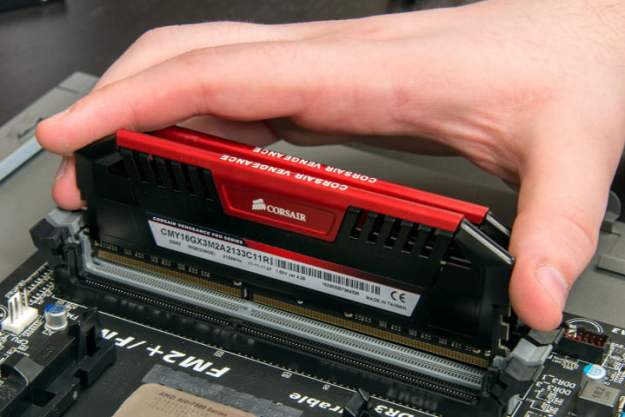Google’s new all-encompassing privacy policy goes into effect March 1, meaning the company will start treating information it gathers across dozens of its subsidiary sites — things like GMail, YouTube, Blogger, Shopping, News, Maps, Books, Google+, and more — all as a single entity, rather than as dozens of little sub-entities each with their own caches of information about a user. Google says the new policy isn’t really a change: it’s not collecting any new data about people, it’s just going to start using that information uniformly across its services. For example, interests and topics Google picks up on by reading your Gmail might influence the recommended videos and advertisements that appear on YouTube. Shopping habits of your friends on Google+ might influence ads appearing in your Google search results.
For some people, this is no big deal — in fact, many Internet users assumed Google had been doing this all along. For others, it’s a tremendous shift away from the company’s now almost-forgotten mantra, “don’t be evil.” By combining user information across accounts and services, not only will Google have one-stop-shopping for potentially enormous amounts of personal information about users, but that information will be used to target advertising.
And even more people may have no idea the change is imminent: according to Big Brother Watch, only 12 percent of Google users have actually read Google’s new privacy policy. (We recommend you give it a glance.)
So — how is all this going to work starting tomorrow?
It’s mostly about Google accounts
The first (and perhaps most important) thing to remember is the bulk of information Google collects about users — and, in turn, uses to fuel its ad sales and to customize your Google experience — is associated with Google accounts. That means as soon as you’re logged into Google (whether to check email, upload a video, check your Google+ profile, comment on Blogger, view your custom News page, etc) Google is tracking your activities and associating them specifically with you. Over time — and really not very much time — Google may be able to assemble a surprisingly complete dossier of your location, career and work, interests, friends, social circles, habits, and more.
This process produces even more-comprehensive results for users who stay logged in to Google constantly, whether from a traditional notebook or desktop computer and/or an Android-powered device. Although Android smartphones don’t have to be tied to a Google account to use basic phone features, they do have to be tied to a Google account to use things like Gmail, Google Talk, and the Android Market.
If you use a Google account, here are some ways to limit what Google tracks about you:
Web History: Google keeps track of every Web search you perform when you’re logged in to a Google account, storing it all in the account’s “Web history.” You can view the Web History associated with an account (you have to be logged in). Google provides access to the information by date (you can potentially see your Web searches for as long as your Google account has existed; Google even provides a total number of stored searches), and enables users to remove selected items of their Web history — so those searches of manga sites you did while trying to figure out what the cool kids were talking about won’t come back to haunt you. Web History can be limited to just searches, or can be expanded to include full text of pages you’ve visited.
The Web History page enables users to limit Web History to just pages they’ve visited, or turn off Web History entirely, so Google doesn’t store any history information. Users can also delete any existing Web history altogether. For maximum privacy, turn off Web history and delete any history Google has stored. Doing this also means Google will not be able to use the information to personalize your search results or ads. (A terminology note: Google doesn’t consider Web History disabled or turned off, merely “paused.”)
YouTube History: Google may be unifying all its privacy policies under one umbrella, but that doesn’t mean all of Google’s services have their settings in one place. (There is the Google Dashboard, which at least collects together links to individual services’ settings.) If you use YouTube, it’s a good idea to check your account’s YouTube History, which includes both a history of videos you’ve watched and searches you’ve conducted on YouTube while logged in to an account. YouTube divides these into two separate tabs in the YouTube settings: to maximize privacy (and reduce the amount of information Google uses to customize services and push ads) click both “Clear all search history” and the “Pause” buttons for viewing and search history. Again, Google doesn’t actually say it turns data collection off, it just “pauses” it.
Gmail: Gmail is, of course, a treasure-trove of information about individual Google users. Google employees don’t read Gmail, but Google’s computer programs do, looking for words, phrases, and contact information it can use to bolster your dossier. Once Google has read a message (which it does even before it arrives in your inbox) any information gleaned from it is whisked away. You can delete the message, but it’s already too late to prevent Google from analyzing its contents. However, by default, Google saves Google Talk chat histories in Gmail, and since Gmail has integrated Google Voice, that can include records of voice calls placed from your Google account. To disable Google Chat history, go to Gmail’s preferences (choose “Settings” from the gear icon within Gmail). To delete existing chat records, go to the “Chats” folder within Gmail, where you can manage chat records like they were email messages.
Ads preferences: Are you a long-time Google account user? Here’s a setting that might scare you: if you’ve been carrying around a Google “id” cookie, you can look at a bit of the dossier Google has assembled about you in Ads Preferences. Depending what activity Google has monitored — and what information you’ve given to Google in your profiles and account data — Google may have a pretty accurate picture of your gender, age, location, and key interest areas. Google does enable users to opt out of its “id” cookie; if you opt-in, you can even tell Google what sorts of ads you’re most interested in seeing.
Use other Google services (like News, Docs, Calendar, or Blogger) that might store information about your activities? Check out the Google Dashboard: it does not provide access to all settings, but should at least provide links to get you to the right place for any Google services associated with your account.
What if you’re not logged in to Google?
If you’re not logged in to a Google account, Google can still track some of your activity. If your browser or device doesn’t have one already, Google will give it a unique cookie so it can anonymously keep track of your activity on Google sites as long as that cookie is set. That enables Google to know the same person (or at least the same browser), which can be linked to Web searches, YouTube video views, and more, even if no account is signed in.
Several popular Google services operate just fine without being signed in to Google: these include Web search (it won’t be personalized with social connections), Google Maps (Google will still use any location info entered to serve ads), and YouTube (you can watch, but you can’t comment or share).
However, even if you’re not signed in, Google still keeps track of plenty of personal bits. First off, it notes what IP address you’re using when you connect to Google, and uses that information to generate your location. Although most IP addresses don’t identify a particular location (like 1001 Sample Street, Sausalito), they are almost always good enough to get a general area (like “San Francisco” or “North Bay.”) However, enough information is associated with some IP addresses to let Google narrow down location to a particular address, and there’s no easy way for users to tell if they’re using one. Examples would include cafes, libraries, and other places offering Wi-Fi, as well as businesses and other organizations with static IP addresses. You cannot turn off Google’s efforts to assess your location by IP address; it considers this action essential to providing their services.
Google will also store search strings, note what search results and advertisements you click, and keep track of what videos you watch, even if you’re not logged in — the information is just stored with that anonymous cookie instead of an account. If you then log in to a Google account while that anonymous cookie is on your browser, Google can then tie the two together.
Google also collects information about the devices and software you use to connect to Google services — although they’re absolutely not unique about this. Virtually every Web site on the Internet does the same thing.
How to control what Google knows…at least a little
If you’re concerned about what Google might collect about you once the new privacy policy is in effect, here are a few additional things you could do:
Remove the Google Toolbar: The Google Toolbar is a browser add-on for Internet Explorer and (formerly) Firefox that provides quick access to search history, bookmarks, and email that’s often distributed as an add-on bundle with third-party products. Google Toolbar makes it convenient to search the Web and email, but the Toolbar also relies heavily on Google’s Web History (see above), and can provide location information to third parties. These days, Google Toolbar’s functions are largely subsumed by search fields and other function built into browsers: if you’re still using Google Toolbar and are concerned about what Google knows about you, uninstall it. And “pause” your Web History (see above).
Don’t Log In: Of course, the simple way to avoid having Google track your actions is not to use Google services, or at least not to log into Google services when you don’t need them. For desktop computer users, there are plenty of alternative services available, from Vimeo for online video to Yahoo and Hotmail for free email to Bing for searching to Mapquest for mapping. Of course, all those services also do everything they can to track users’ actions and interests.
Android users, however, are kind of stuck: once an
What about Do Not Track and Third-Party Cookies?
Desktop and mobile browsers increasingly offer advanced settings to disable so-called third-party cookies — tracking cookies set by a service other than the particular Web site you’re visiting. Similarly, modern browsers are increasingly supporting Do Not Track, a new standard that requests remote sites not engage in user tracking for a particular connection. Google’s even getting in on the act, pledging Do Not Track support for Google Chrome.
Disabling third party cookies won’t help you stay private from Google. When you execute a search on Google or watch a video on YouTube, you’ve explicitly chosen to use that service: Google is a first party, not a third party. It will, however, help keep Google’s advertising subsidiary, DoubleClick, from placing cookies on your browser when you visit sites using DoubleClick services.
Google has pledged to honor “Do Not Track” requests as a participant in the Obama administration’s Consumer Privacy Bill of Rights. However, Google has not yet implemented support for Do Not Track across its services, and clicking a Do Not Track button in a browser will do nothing to change the amount of information Google gleans from users who are signed in to Google accounts or, say, reads from Gmail.
It’s not the end of the world
Users who are deeply concerned about their online privacy can take additional steps to ensure the information Google and others potentially collect about them is minimized. Popular options include anonymization services and proxies (which essentially route Internet traffic through separate computers so there’s no direct link back to a users’ device — but, of course, you have to ask yourself whether you trust the service). The National Advertising Initiative also supports a way to opt out of advertising by its members, which includes Google and most of the major players in the online advertising arena — of course, it works using a cookie, so if you delete cookies (or switch to a different device) you have to opt out again. Add-ons and plug-ins accomplishing similar things are available for Firefox and Chrome. (See a list here, at bottom of page.)
Despite the uproar about online privacy, however, most consumers just don’t seem to care. Many don’t see the harm in Google and other companies knowing about their interest, movements, and location in exchange for free services and directed advertising — some consumers like personalized advertising that’s aware of their preferences and current location. And it’s important to remember that a huge number of online sites and services are supported solely by advertising: the more relevant that advertising is to their users, the more clicks they get, the more commissions they earn, and the longer they can continue offering their service — or (gasp!) even improve it.
Whether you’re a privacy maven, a happy fully-logged user of Google services, or somewhere in between, the most important thing is probably to understand what information Google is collecting, how it’s being used, and being sure you’re comfortable with it.
Editors' Recommendations
- Why you need to be excited about the Google Pixel 8a
- These are the best Android 15 features you need to know about
- Is Temu legit? Everything you need to know about the shopping app
- What is Amazon Music: everything you need to know
- Google just settled a $5B privacy suit involving Chrome browser