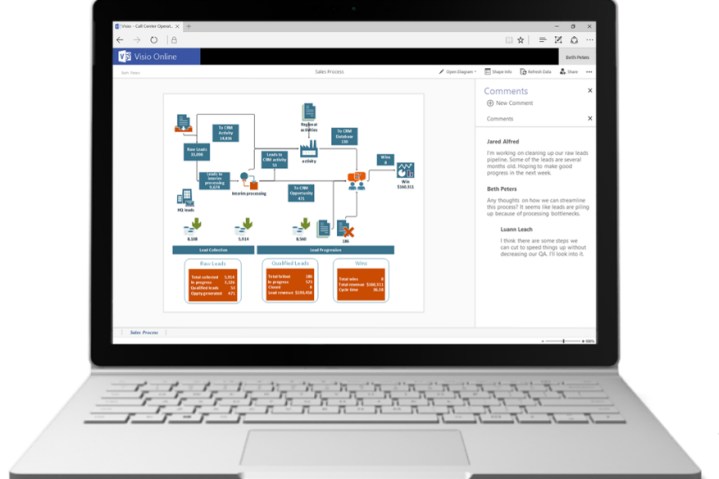
Microsoft expanded Visio a bit as part of its general cross-platform strategy, making it available first to iOS. Now, Microsoft has pushed out yet another version of Visio, this time making Visio Online widely available for the first time.
A preview version of Visio Online was first made available to a select group of Office 365 users in November and Microsoft utilized their feedback in launching the current version. Like the previous version, the public release is free and aimed primarily at allowing users of the full Visio for Windows application to view and collaborate on Visio diagrams on any platform that can run a web browser.

In order to use Visio Online, you need to be an Office 365 commercial user running one of the following versions:
- Office 365 Business, Business Essentials, and Business Premium
- Office 365 Education and Education E5
- Office 365 Enterprise E1, E3, E5, or K1
- Office 365 Government E1, E3, E5, or K1
- OneDrive for Business Plan 1 or 2
Because Visio Online is just a viewer, you will need to create your Visio diagrams in the full version and then share them using OneDrive for Business or SharePoint Online. Once they are available online, then you can also share them using the Visio Online version. The Visio for iPad app works similarly to Visio Online, letting users view diagrams and search for text and shapes.
Microsoft is also releasing a set of Visio Javascript application programming interfaces (APIs) aimed at extending Visio One to other apps. Developers can use the APIs to gain access to Visio Online diagrams in SharePoint Online pages, interacting with Visio diagram elements, expose diagram data, create visual markups, and more.
Interested parties can find out more about developing for Visio Online at the Office Dev Center and users can visit the Visio UserVoice page to provide feedback. Visio Online is available to most Office 365 commercial users starting on Wednesday.
Editors' Recommendations
- Apple’s Vision Pro to get bespoke Microsoft 365 apps at launch
- I tried Microsoft Office on my Quest 3 and came away disappointed
- This Microsoft Teams exploit could leave your account vulnerable
- This new Microsoft Teams feature is like Snapchat for your office chats
- Microsoft Outlook is back online, router to blame for outage

