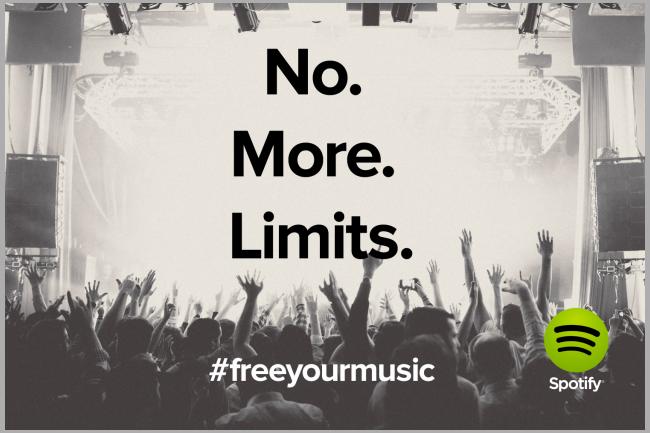
In the increasingly competitive music-streaming space, those already in the game are constantly looking for effective ways to attract users from rival offerings or capture new ones dabbling with the various services for the very first time.
Established player Spotify on Wednesday announced it was scrapping its time restriction for Web users, allowing anyone with a browser to explore its catalog of 20 million tracks without limitations.
Previously, users could enjoy unrestricted ad-supported listening for the first six months, after which a 2.5-hours-per-week time limit was imposed. Lifting the limit and removing the ads required a monthly payment of $10. That’s all gone now, though if ads cause you any level of consternation, cough up that monthly 10 bucks and they’ll be wiped from the service.
Spotify’s latest move to bolster its streaming platform comes a month after it announced a free service for Android tablet and iPad users, as well as a free ‘shuffle-only’ service for those listening with smartphones. Both are supported by ads, though as with the Web-based service, you can lose them by paying $10 monthly.
The change to an all-free service for mobile saw a sudden surge in Spotify’s user base, with downloads of its app increasing four-fold in its first week.
Currently available in 55 countries and territories around the world, cross-platform Spotify has more than 25 million active users and 6 million subscribers. In contrast, similar service Pandora has some 72 million active users – impressive when you consider it’s only available in the US, Australia, and New Zealand.
Music-streaming services may be growing in popularity, but DT’s Jeffrey Van Camp for one still sees plenty of room for improvement when it comes to user experience. Check out his recent piece here on the kinds of changes he thinks the current players need to make in order to take the platform mainstream.


