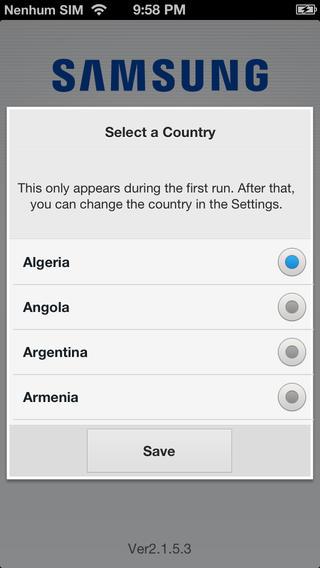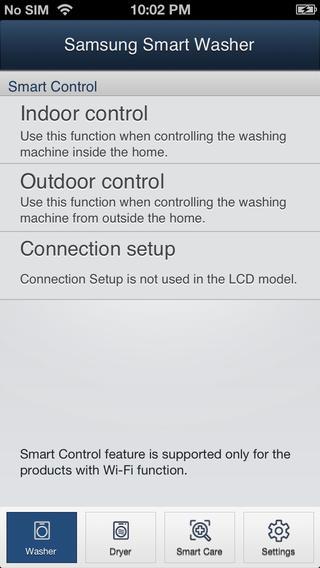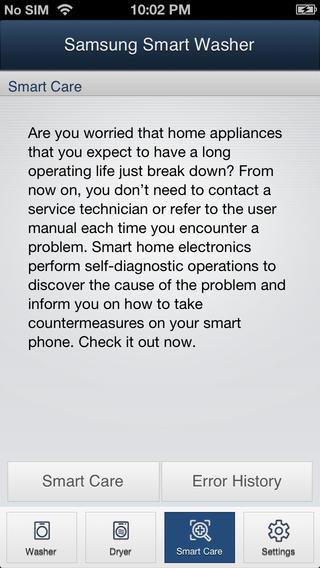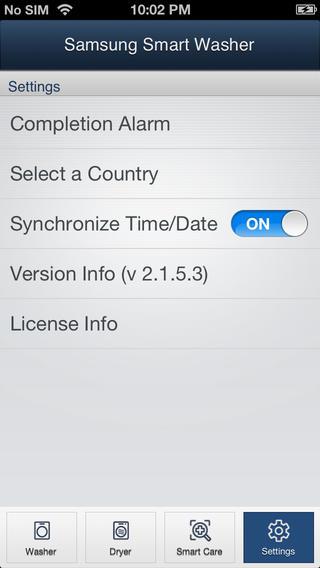“Stop stuffing. Samsung’s capacious DV9100 handles more wet laundry than you can throw at it, but a dizzying array of options will make you want to study the manual first.”
- Good looks
- Energy-efficient options
- Steam options
- Sound control
- Optional Dry Rack
- Vent Sensor monitors vents and ducts
- Gas and electric models
- Too many confusing options
- LED light lags behind dial turn
- Lint vent cover inhibits cleaning
As a kid, one of my Saturday-morning chores was removing the family laundry from the dryer, then folding and putting it away. I’d be watching cartoons on the sofa when a great honk would come from the basement alerting me that the dry cycle was over and my work was about to begin.
Our dryer was a simple and bulky machine. There was one silver dial to (somewhat) control the temperature and one button to turn it on. The lint vent was just inside the dryer door and my mom posted a note near the on-button reminding me, or my siblings, to remove the lint after every cycle.
Reminder notes aren’t necessary with tech-forward new appliances – like the Samsung DV9100 dryer. Among its many bells and whistles is a digital message that appears on the LED display, politely reminding the user that it’s time to clean out the lint vent. It also allows you to change the bell tone to something less alarming. Perhaps even, pleasant.
Nice shape, big capacity, many options
Dryers are bulky machines in general, however, the Samsung DV9100, the partner to Samsung’s WF56H9100AG/A2 washer, is rather handsome in spite of the fact it comes with 9.5 cu. ft. capacity, which means it has the ability to handle approximately four loads of laundry per cycle. It hides the big drum well. Clearly, Samsung did everything possible to streamline its profile by minimizing details and rounding corners. There are two color options – onyx and white – both with simple chrome-colored details and a tinted, convex glass door. The onyx version says modern and bold, while the white is more sleek and stylish.
A generous-size LED panel lets you control time, temperature options and bell tones. But not everything has changed since I was a kid pulling static-cling socks out of the dryer; the DV9100 also touts a big, chrome dial in the top panel. This one, however, is for selecting 15 (yes, 15) drying cycles such as: Eco Normal, Air Fluff, Steam Refresh and Wrinkle Away, Bedding and Delicates. Combined with the controls on the LED panel I felt that I had tremendous drying power … but also more options than I could possibly use. Do you use the Heavy Duty cycle for a large load of clothes, or save energy with Eco Normal? Why would I use the Towel Dry cycle instead of Normal? All those questions are answered in the manual but the number of options feels excessive and more for show than function.
Controls
I admit to nostalgia for the old dryer dial. I do like the sound of the mechanism as it turns and the simplicity of aligning a mark with the drying cycle of choice. The dial on the DV9100 is digital and therefore quiet. There are no clicks and clings; a blue indicator light shows which cycle you’ve selected, but moves oddly out of sync with the physical dial. The indicator lags behind every twist, like the lights are racing to catch up. This quirk doesn’t affect your ability to choose a cycle, but it’s annoying and not nearly as satisfying as the tactile click of an old-school dial.
A blue indicator light shows which cycle you’ve selected, but moves oddly out of sync with the physical dial.
All these options can make your head spin as much as the dryer drum. I resorted to cracking the manual to navigate all the different options available on the LED display, but in the end, felt the manual was equally confusing. Perhaps this goes back to my point that there are just too many cycle options with too many variables.
Noteworthy features
One of the DV9100 features I did appreciate was the ability to control the alarm sound, which is a charming bell tone that puts old buzzers to shame. I also liked the steam cycles (Refresh and Wrinkles Away) that smooth out wrinkles and remove odors from musty-smelling clothes. My Cycle lets you save your favorite cycles and options, then activate with one button. (Yes, actually one button.) Another nice feature, which I didn’t have a chance to try, is a drying rack that installs in the drum for the times you need to flat dry a sweater or sneakers. The Rack Dry button circulates air around the rack and the temperature and steam levels can be modified throughout the cycle.
Samsung’s Smart Care app (available for iOS and Android) sounds like a nice way to keep tabs on your drying cycle from afar, but in fact, all it lets you do is decode the machine’s error codes. You can get the same info with a simple Google search, making the app pretty useless.
Energy efficient
Samsung’s Eco Dry cycles take longer – where a normal load takes 42 minutes, the same load on Eco Dry takes a solid hour. But patient owners may want to budget the extra time. Samsung claims opting for that cycle can use up to 25 percent less electricity than a standard cycle, adding up to more than $4,500 in energy savings over the lifetime of the machine. While you might want to click off Eco Dry when you’re in a hurry, it’s a nice option to cut down on your electricity bill if you want to.
Conclusion
The Samsung DV9100 is a sleek-looking dryer with a lot of nice features. The enormous 9.5 cubic foot capacity makes it a terrific option for a family that churns through a lot of laundry. Not only can it save time by drying more clothes per load, but the Eco Dry option can also save the owner a lot of money and reduce their carbon footprint. That’s a great thing.
There is a point, however, when too many options are a disadvantage. The DV9100 offers too many superfluous options and cycles and it takes too much effort to figure them out. Simplifying the program wouldn’t detract from the DV9100 and it might reduce the hefty $1,699 pricetag ($1,599 for the white option).
Highs
- Good looks
- Energy-efficient options
- Steam options
- Sound control
- Optional Dry Rack
- Vent Sensor monitors vents and ducts
- Gas and electric models
Lows
- Too many confusing options
- LED light lags behind dial turn
- Lint vent cover inhibits cleaning