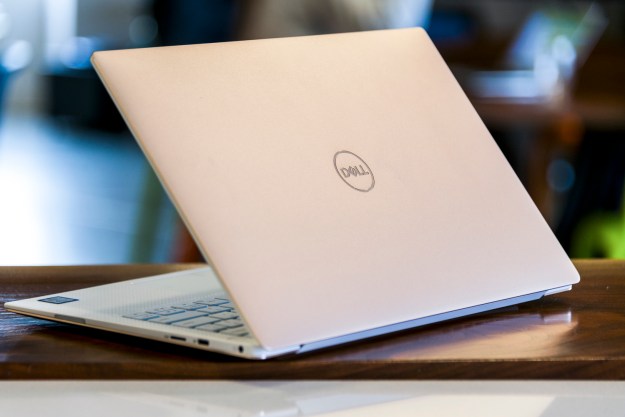“The Dell Inspiron 13 7000 2-in-1 can burn rubber on a budget.”
- Excellent performance
- Real value for the money
- Good build quality
- Colorful display
- Poor battery life
- Touchpad is unpleasant to use
- SSD could be quicker
Nestled between budget and premium notebooks is a near-premium class that provides many of the same features as more expensive machines, but without the design and build quality. Dell’s version is the Inspiron, which offers powerful hardware at a lower price than its XPS line. In our Dell Inspiron 13 7000 2-in-1 review, we look at a newly redesigned 360-degree convertible that seeks to offer tablet versatility at a reasonable price.
Our review unit came equipped with a quad-core Core i5-8250U processor, 8GB of RAM, a 256GB SATA solid-state drive (SSD), and a Full HD 13.3-inch display, currently available at Dell.com for $800. Spend $1,150, and you can step up to a Core i7-8550U, 16GB of RAM, and a 512GB SSD.
Those prices place the Inspiron 13 7000 2-in-1 squarely in between a budget notebook and a truly premium machine. The question is, has Dell managed to provide a more affordable machine that still makes the grade?
Near-premium design for a near-budget price
The Inspiron 13’s near-premium nature shows in its build quality. It sports a brushed aluminum chassis that feels solid in the hand. Press hard on the lid, the bottom, or the keyboard deck, however, and you’ll notice the tiniest bit of flexing. It’s not as rock solid as the more expensive Lenovo Yoga 920, but it’s still more than acceptable for an affordable machine.
The same is true for the hinge, which is firm enough to hold the display in place with minimal wobble, and allows for an easy transition from notebook to tablet modes. However, the lid does require both hands to open. That’s another marked difference from the Yoga 920, whose watchband hinge is significantly smoother and can be opened with one finger.
At the same time, the Inspiron 13 now enjoys significantly slimmer display bezels. That not only makes the notebook look more modern, but it also shaves off some size. The new model is now thinner at 0.61 inches (down from 0.76 inches), lighter at 3.2 pounds (down from 3.5 pounds), and slightly smaller in both width and depth.
Aesthetically, the Inspiron 13 can best be described as “handsome.” It’s unassuming in its gunmetal grey chassis, and it won’t stand out in a sea of similar notebooks. Even so, it fits in well as a junior member of the Dell family.
Solid connectivity that’s in touch with the present and the future
Because it’s slightly thicker than many more premium machines, the Inspiron 13 enjoys a more robust array of ports. It has two USB-A 3.1 connections (one of which can provide power), a USB-C 3.1 port, a full-size HDMI port, an SD card reader, and a 3.5mm headset jack. Dell opted for a proprietary power connection rather than utilizing the USB-C port for charging.
Wireless includes 802.11ac Wi-Fi to go with Bluetooth 4.2. All told, the Inspiron 13 is a well-connected machine.
Input options that border on mediocre
The Inspiron 13 has a rather typical — albeit spill-resistant — island keyboard that’s set directly into the chassis, and suffers minimal flexing. The black keys with white lettering are backlit, and technically there are two brightness levels; however, the levels are so close in brightness that we had a hard time telling them apart. The lighting was consistent, with little light bleed, and it made the keyboard quite usable in dark environments.
The Inspiron 13 has the usual responsive, accurate multitouch display and supports active pen as well
We found the keyboard’s minimal 1.1mm of travel too shallow. The overall feel was firm, and suffered from a harsh bottoming action. The HP Spectre x360 13’s keyboard, for example, is much snappier, and provides more feedback, enabling more accurate and comfortable typing. We rate the Inspiron 13’s keyboard as merely adequate.
The touchpad is a different story. While it’s a Microsoft Precision touchpad, and thus provided reliable Windows 10 gesture support, its plastic surface is curiously rough and unpleasant to use. We think Dell wanted to make sure there was plenty of grip to allow for confident swiping and gesturing, but it went a bit too far.
As a convertible 2-in-1, the Inspiron 13 has the usual multitouch display that was responsive and accurate. Dell also has support for its active pen, but one was not included with our review unit, so we were unable to test –it. You can pick one up for $35 at the Dell online store.
Finally, the Inspiron 13 uses infrared cameras mounted next to the webcam for facial recognition login through Windows 10 Hello. The system worked perfectly, and logged us in quickly every time.
Quite a colorful display for the price
Our review Inspiron 13 came equipped with a 13.3-inch Full HD display, which is a common option even among more expensive machines. Full HD is a good resolution for this size of machine, offering text that’s likely sharp enough for most people, and putting less strain on the battery than 4Kdisplays.
According to our colorimeter, Dell chose a high-quality panel for the price. The Inspiron 13’s display was quite colorful, supporting 75 percent of the AdobeRGB gamut and 99 percent of sRGB. Both scores are at the high end for productivity notebooks. Color accuracy was also good at 1.63 (where 1.0 and below is considered excellent), which is better than average for the Inspiron 13’s class.
Contrast was good, with a ratio of830:1 at 100 percent brightness. That’s competitive with more expensive notebooks like the Lenovo Yoga 920 and the Asus ZenBook Flip S. Note that the more budget-oriented Acer Swift 3 managed a poorer contrast ratio of only 530:1, while the similarly priced Lenovo Yoga 720 was also significantly worse at 580:1.
The Inspiron 13’s display achieved a brightness level of 281 nits, which is good, but slightly below our preferred 300 nits or higher. That’s in line with our comparison group. Gamma was perfect at 2.2, meaning images and video will appear neither too bright nor too dark.

Putting the test results aside, the Inspiron 13 7000 2-in-1 offered an enjoyable viewing experience in everyday use. Movies and TV shows looked great, with plenty of color, and good detail in darker scenes. Viewing photos was fine, albeit without the dynamic colors provided by much more expensive machines. General productivity work was efficient, with black text that provided more than sufficient contrast with white backgrounds.
Loud, but not proud
Two speakers are located on the bottom of the Inspiron 13’s chassis, pointed towards the front, and they can pump out respectable volume. Unfortunately, there’s a considerable drop-off in quality as volume increases, and music suffers from a lack of bass, and a muddied midrange. Movies and TV shows sound good enough for occasional use, but you’ll want to pull out your favorite headphones whenever possible.
Solid performance thanks to Intel 8th-gen processor
The Inspiron 13 7000 2-in-1 utilizes Intel’s new quad-core Core i5-8250U CPU. That promises improved performance over the previous generation’s dual-core variant, particularly in applications that can make use of the additional cores.
In our testing the Inspiron 13 punched well above its weight class. In the Geekbench 4 benchmark, for example, the machine scored a very solid 4,277 on the single-core test, and 14,087 on the multi-core test. That’s significantly faster than machines using the previous generation of Intel CPU, and competes with machines using the faster Core i7-8550U.
The Inspiron 13 punched well above its weight class..
Stepping up to a more demanding task, we used Handbrake to encode a 420MB video file to H.265. Here, the Inspiron 13 was even more impressive. It managed to finish the task in 652 seconds, which competes with the 613 seconds required by the faster Yoga 920, and significantly outperformed the other machines in our comparison group. Naturally, it blew away older machines with seventh-generation Core hardware.
Simply put, the Inspiron 13 provides excellent performance across the board. In our real-life use, it was plenty quick, and handled everything we threw at it. You won’t find many productivity tasks that the notebook can’t tackle.
SATA SSD holds storage speeds back
One area where the Inspiron 13 showed off its less-than-premium status was in Dell’s choice of storage device. Our machine was equipped with a SanDisk X400 SATA SSD, which tends to be slower than the PCIe SSDs that are typically used in more expensive notebooks.
We weren’t surprised by our storage benchmark results. In the CrystalDiskMark test, the Inspiron 13 scored 537 megabytes per second (MB/s) in the read test and 500 MB/s in the write test. That’s significantly slower than the PCIe drives in our comparison group, but a bit faster than the same drive in the Asus ZenBook Flip S.
While these aren’t the fastest synthetic benchmark results, the Inspiron 13 was nevertheless plenty fast in our real-world testing. Apps opened quickly, and the machine booted fast enough that we didn’t hold storage speeds against it. If you’re working with very large files or performing high-end tasks like video editing, you might find the Inspiron 13 a little slower than you’d like. But for typical productivity tasks, it’s unlikely that you’ll notice the difference.
Lackluster gaming, as expected
The Inspiron 13 utilizes Intel’s UHD 620 integrated GPU, which is unchanged in performance from the previous generation. As such, we didn’t have the highest expectations of the machine’s ability to play today’s most popular games.
Unsurprisingly, the 3DMark Fire Strike benchmark results were tepid. The Inspiron 13 scored a very typical 992 in this benchmark, roughly equivalent to every other comparison machine using the same integrated GPU.
To verify our benchmark results, we ran Civilization VI on the Inspiron 13 at Full HD, where it managed 11 frames per second (FPS) at medium detail, and 6 FPS at ultra detail. That’s within a frame per second of the other machines in our comparison group, and represents insufficient graphics power for running modern titles. You’ll want to stick to casual gaming on the Inspiron 13, and keep your hardcore gaming for another machine.
Portability is torpedoed by short battery life
Another area where Dell saves money is in battery capacity, with only 38 watt-hours packed inside a chassis that has room for significantly more. The eighth-generation Core i5-8250U CPU promises efficiency when it’s not being pushed too hard, but it tends to use some real power when its running more demanding tasks.
In our most stressful Basemark test, which is a browser benchmark that runs through a series of CPU- and GPU-heavy processes, the Inspiron 13 couldn’t quite make it to two hours before shutting down. That’s 40 minutes less than the Asus ZenBook Flip S, another notebook with similar sized battery, and almost an hour and a half behind the Lenovo Yoga 920, with its 70 watt-hours. Even the budget Acer Swift 3, which we dinged for its poor battery life, lasted just over three hours.
In our web macro test, which loops through a set of popular web pages, the Inspiron lasted for four hours and 17 minutes. That’s almost two hours less than the ZenBook Flip S, and less than half as long as the Yoga 920 managed. The Yoga 720 13 stretched things to around six and a half hours.
Finally, in our least demanding video test that repeats an Avengers trailer until the battery gives out, the Inspiron 13 managed to last for seven hours and 42 minutes. That’s well below the minimum of 10 hours achieved by most of the other machines in our comparison group. The most recent Dell XPS 13 managed nine hours, but that was with a QHD+ (3,200 x 1,800) display, which uses more power than a 1080p panel.
In short, the Inspiron 13 7000 2-in-1 inspired little confidence in its ability to get work done away from a charger for anything near a full work day. While it’s reasonably light at 3.2 pounds, and fits nicely in a backpack, you’ll need to carry your power adapter along with you. That severely limits the machine’s portability.
Software
Like many near-budget notebooks, the Inspiron 13 is loaded down with extra software. Some is useful, like Dell’s SmartByte utility, which optimizes wireless network performance. Others, like Adobe and McAfee apps, are the usual bloatware. We’ll excuse the addition of the Dropbox app, given that Dell throws in 20GB of free storage space for a year.
Warranty
Dell provides a standard 1-year mail-in parts and service warranty with the Inspiron 13 7000 2-in-1. That’s typical, even for considerably more expensive machines. If you buy the highest-end Inspiron, you’ll enjoy Dell’s Premium Support Plus plan that adds in accidental damage coverage and onsite service for a year.
Our Take
The Dell Inspiron 13 7000 2-in-1 is a nicely refined machine that provides excellent performance, a very good display, and solid quality for the money. The touchpad is unpleasant to use, however, and the poor battery life is a real downer that reduces the machine’s value significantly.
Is there a better alternative?
The most directly competitive convertible 2-in-1 is the Lenovo Yoga 720 13, which is currently on sale for $800 (down from $1,000) for a seventh-generation Intel Core i5-7200U CPU, 8GB of RAM, and a 256GB SSD. The Yoga 720 is roughly as thin as the Inspiron 13 7000 2-in-1, but weighs less at 2.9 pounds, and provides better battery life. It’s identically priced right now, but comes with the previous-generation Intel CPU. You can, however, purchase an upgrade to Intel’s 8th-gen Core for only $50 more, or $850 total.
If you don’t really need a 2-in-1, then you could remain in notebook territory and pick up the Acer Swift 3 for $750 with a Core i5-8250U, 8GB of RAM, 256GB SSD, and Nvidia MX150 graphics. You’ll get decent performance and better battery life, but you’ll have to settle for a mediocre 14-inch display.
How long will it last?
The Inspiron 13 7000 2-in-1 is well-built enough to evoke confidence that it will last through years of service. It’s also equipped with the latest and greatest Intel CPUs, and it’s adorned with enough connectivity to support both legacy peripherals and future USB-C devices.
Should you buy it?
Only if you can live with the battery life. You’ll enjoy the performance and quality build, but if you spend much time away from a desk you’ll want to think twice before buying.
Editors' Recommendations
- Dell XPS vs. Dell Latitude: here’s how to decide
- Best Dell XPS deals: Save on Dell XPS 13, Dell XPS 15 and Dell XPS 17
- Best 2-in-1 laptop deals: Turn your laptop into a tablet for $315
- Which is better: Dell Latitude or Inspiron?
- Why the Dell XPS 13 Plus still beats the latest competition in little laptops