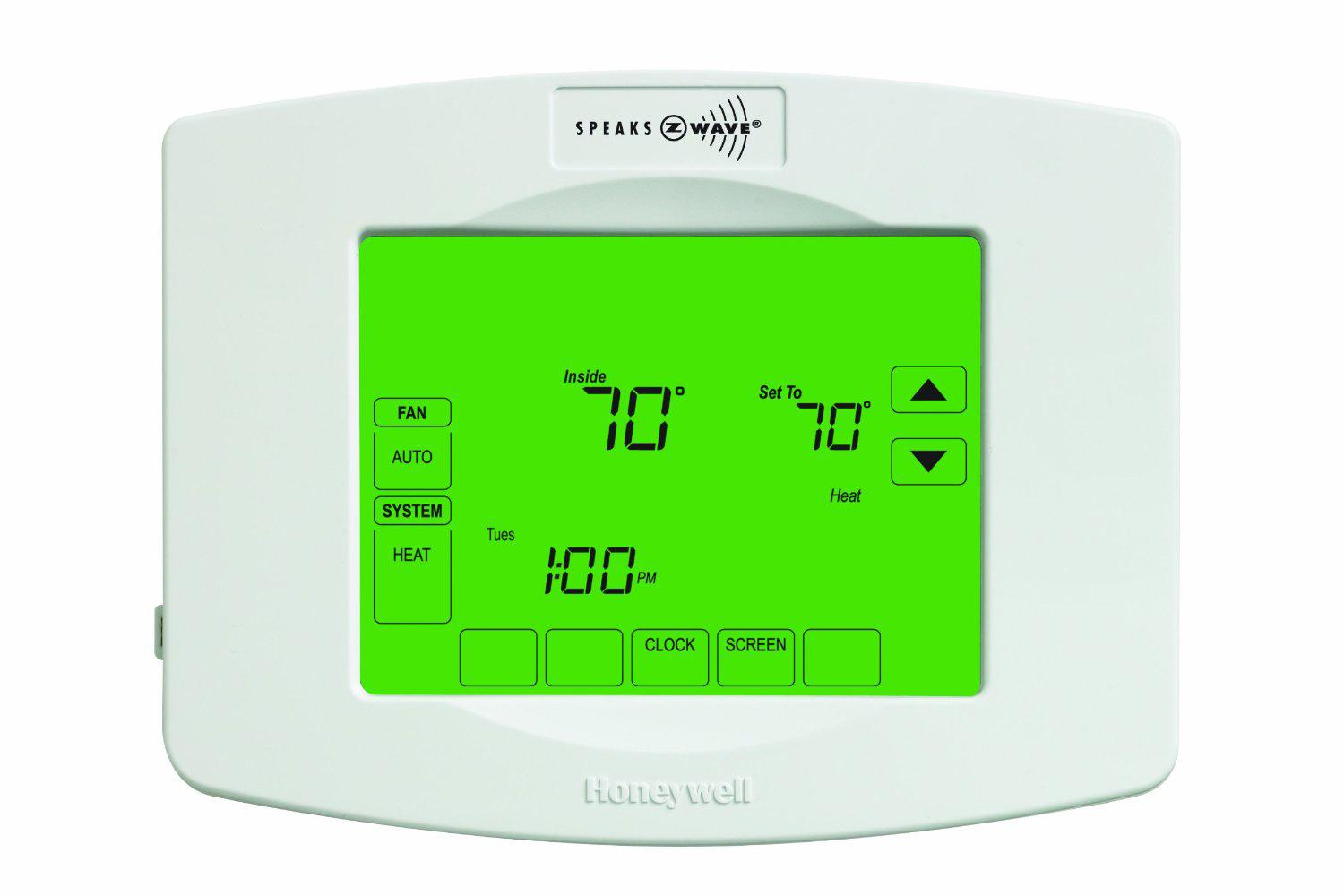If you’re even moderately interested in DIY home automation, you’ve likely run across the name “Z-Wave” at some point. And then you probably wondered, “What the hell is a Z-Wave?!”
Z-Wave does not describe some new shotgun-to-brain-resistant strain of zombie apocalypse. Nor is it a massive rogue wave caused by underwater tumult miles off the Zanzibar shore. It’s also not a new way of grading on a curve, where the highest and lowest scores are forced to fight to the death in a gladiatorial arena, using only their wits and sharpest #2 pencils to survive.
I doubt a single member of the Z-Wave Alliance has been bombarded with gamma radiation…
Much like the X-Men or the Justice League, there is an alliance of Z-Wave member companies, which goes by the ominous moniker of the Z-Wave Alliance. Unfortunately, they don’t gather in a secret lair, they wear suits instead of capes, and their super powers are mainly limited to promoting synergy and interoperability. I doubt a single member has been bombarded with gamma radiation or escaped a dying planet.
Actual facts indicate the Alliance was established in early 2005 by a group of control manufacturers, and now has support from over 250 companies, including some big names like Honeywell, Belkin, Kwikset, Yale, GE, Black & Decker, and Leviton. To date, more than 900 different products have been certified by the Z-Wave Alliance.
What is a Z-Wave, what does it do, and can you surf it like Mavericks?
The elevator pitch is that Z-Wave is a radio frequency (RF) control protocol designed to achieve reliable communication and operation between different products from different manufacturers. If that sounds about as exciting as the latest revision of the tax code, you’re actually wrong. The latest tax code is fascinating stuff! And what Z-Wave does is very cool as well: It lets devices and sensor-enabled objects talk and respond to each other, and it does it at a price John Q. Everyman can afford.

There are other ways to accomplish this – 802.11 Wi-Fi and Zigbee both come to mind – but Z-Wave operates in the 900MHz band instead of the 2.4GHz band those protocols use. The Alliance claims 900MHz provides superior performance due to less interference at the lower frequency, as well as a longer wavelength that more easily penetrates walls and objects.
Don’t Hate, Automate
But what can you do with 900MHz of Z-Wave power? Plenty. You can control lights, electrical outlets, fans, shades, drapes, irrigation, thermostats, security systems, door locks and more. Depending on the system selected, you can control your home from a wireless keyfob on your couch, a wall-mounted keypad in a bedroom or via Internet connected smart phone/tablet/computer from anywhere in the world.
In fact, Z-Wave can handle many of the same kinds of cool automation chores that you think of from systems from the likes of Crestron, AMX, URC and Control4, but often at fractions of the price and without requiring professional programming or installing. And through a variety of interface modules, Z-Wave is supported by these high-end automation companies, opening up a ton of additional control options to owners of these systems.
Start Meshing Around
With typical RF networks, adding devices saps resources like a bunch of digital leeches, either causing it to slow down or creating interference that can produce crashes.
With Z-Wave, the exact opposite is the case. Z-Wave-enabled devices create a mesh network between them, and it gets more strong-like-bull the more devices you add. As they are added, they automatically weave into the mesh, and then create the most optimal pathways to send data, with each device able to act as a repeater for other devices. Should one device fail, the mesh self-heals, instantly creating a new transmission pathway. Picture Z-Wave as a colony of hyper-aware ants, instantly responding to any obstruction by just pressing-on and finding a new way back to the colony.
Many Brands, One Wave
Worried that all these disparate brands will turn your control automation wonderland into a lawless Thunderdome? That the GE lighting dimmers you picked up at Lowe’s won’t be compatible with your Kwikset doorlock, randomly locking and unlocking the door as you turn lights on? Or that your Honeywell thermostat will raise the heat and your Somfy controlled shades as well? Fear not. Brand agnosticism and playing-nice-together could be considered “Job One” of the Z-Wave Alliance.
“Unlike other control technologies where interoperability is defined at the communications layer and not at the product layer,” says Mark Walters, Chairman of the Alliance. “With Z-Wave consumers know they can interchange products from different manufacturers, and the communication and product functionality will still be there.” So if it has the Z-Wave logo on the product, it’s good to go in any Z-Wave system.
What You Need to Wave
Much like the Sith, you must have at least two Z-Wave devices to begin your automation journey – say a dimmer and a remote control. Dimmers range in price depending on the manufacturer and feature set, but Lowe’s offers a GE dimmer for under $40 and a basic remote can be purchased for under $20. But, seriously, you’re going to put in a single dimmer and brag about having home automation? How lame are you? That basic set-up lays the building blocks for Z-Wave control, and from there you can add additional dimmers, thermostats, door locks, integrated alarm panels and more.
Z-Wave-enabled devices create a mesh network between them, and it gets more strong-like-bull the more devices you add.
However since most people are going to want to control the system via the Internet, that will require using a Z-Wave gateway or central control device. This device connects to your modem/router and serves as both the Z-Wave hub controller and portal to the outside, WWW-world. Walters says that the current “go to” DYI gateways are the Lowe’s Iris and the MiCasaVerde Vera. This Iris Smart Hub sells for a wallet-friendly $99 and the Vera comes in a basic “Lite” version for $179 and a more powerful, feature-rich Vera3 for $249.
Both companies also offer starter-kit bundles, packaging multiple devices together to save you some cash and fast-forward you to a fully automated Z-Wave lifestyle. Lowe’s packages can be found here and Vera’s packages are here. For many people, starting with one of these bundles and then adding to it to fit their needs would be the most economical way to roll. For example, Lowe’s Smart Kit Bundle includes the gateway ($99), a motion detector ($25), two door/window sensors ($20 each), a range extender ($30), keypad ($50), smart plug ($30) and thermostat ($99) for $299, a savings of $74 over buying everything separately.
With this starter system you could walk through the front door and the sensor would automatically turn on a lamp plugged into a smart plug and raise the thermostat to your preferred temp. When the motion in your bedroom picks you up, it could then turn the lamp off again, saving literally milliamps of precious power. That’s livin’ with automation, baby!
Automation from the Top of the World
That’s all well and good, but does Z-Wave actually work? I mean, the cheapest automation system around would just be cheap junk if it didn’t do what it was supposed to. Well, Z-Wave pushed all their chips in at the CEDIA Expo this past September and put on an automation proof-of-concept demonstration designed to show that you are never too far away from home for their technology to keep you connected.

The Alliance sponsored a Himalayan expedition where climber Mariusz Malkowski summited Cho Oyu, the sixth highest mountain in the world. When Malkowski was at the 26,906 foot peak, he Skype’d in live to the Expo show floor in Denver, Colorado using his satellite phone and chatted with the assembled crowd for a bit. With local temps at minus 40-degrees, Malkowski pulled up his Z-Wave control screen and promptly locked and unlocked the Kwikset deadbolt, raised the temperature on the Remotec thermostat and turned on the Fibaro lights. If you can do that from the top of Cho Oyu, controlling your system from the couch or across town should be a piece of cake.
Another plus for Z-Wave automation is that it only requires batteries for power and sending control signals, and according to Walters, “Z-Wave uses a much lower transmission power than Wi-Fi, so battery lives can be on the order of three to five years.” This makes Z-Wave a perfect solution for existing homes, as you can easily add new tech around the house as you like, upgrading and expanding the system to service all of your automation whims.
If you’re tired of living a joyless life in a dumb house, it’s time you smartened up and started riding the Wave.