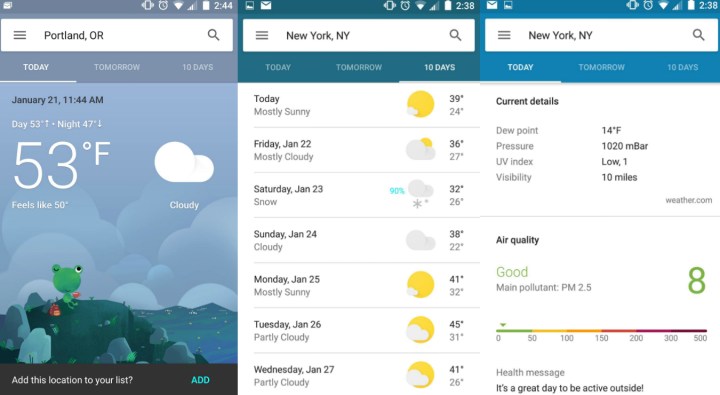
If you’re using an Android device, Google is rolling out a new updated look for weather cards through the Google app. The cards in Google Now don’t change at all, but when you click on them, search for the weather, or ask Google about the weather, you’ll get an aesthetically pleasing card above your Google search results.
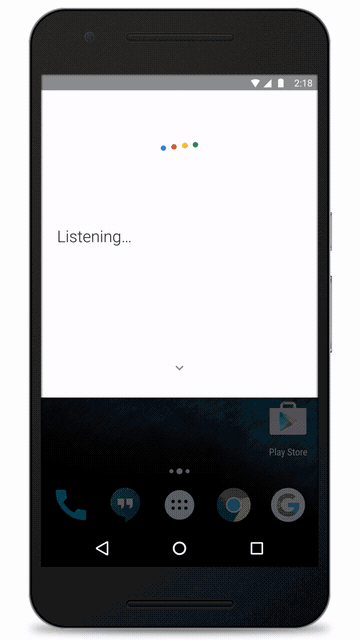
It’s not just fancy animations and colorful cards though — the new look also comes with a whole lot of new information you can check out, such as hourly sky conditions, chance of rain, severe weather alerts, a detailed 10-day forecast, air quality, UV index, and more. You can add your preferred locations by searching for them, and you’ll be asked if you want to save it. Tapping the drop-down search will bring up those locations for a quick glance at the weather.
Tapping on the weather card pushes it into a sort of “full-screen mode,” wrapping the whole Google app in the color of the weather card. You can slide between three tabs — today, tomorrow, and a list for the next 10 days. In the 10-day tab, you can click on each day to see an expanded view of the day’s wind speed, humidity levels, UV index, as well as sunrise and sunset times.
For each day, the card also provides an air quality report, and even offers health message on being aware of symptoms due to poor air conditions.
Don’t forget to keep an eye on Google’s new “meteorologically inclined friend,” as well as the various locations and activities he’ll be partaking in. The Google app was updated this morning, and you can grab it here.
Editors' Recommendations
- Android 15 release date: When will my phone get the update?
- Google just released the first Android 15 beta. Here’s what’s new
- Check your Google Pixel Watch right now for two new features
- A new Android 15 update just launched. Here’s everything that’s new
- A new Google Pixel 8a leak just revealed three huge upgrades

