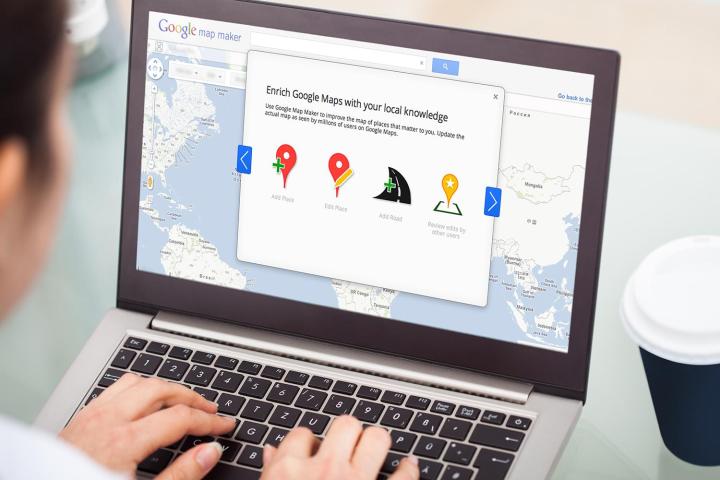
Map Maker’s editing features aren’t going away, though. Instead, Google’s folding those features into Local Guides, its invitation-only program that rewards trusted curators — e.g., Google Maps users who regularly write detailed, impartial reviews of local businesses, post appropriate photos, and answer questions — with free monthly newsletters, early access to new products and features, digital badges, free cloud storage, and other benefits. It’s a philosophical shift from the public Map Maker, which had no such barrier to entry; anyone with a Google account could make changes unfettered.
Map Maker’s policy of openness fueled its growth and development by design — Google intended the tool as a way to fill Maps with business and road information in rural areas and less developed regions of the world, where such information wasn’t readily available. The number of contributing users swelled to well over a million over the course of its lifetime, and Google added new features in the intervening years. A year ago, the Mountain View, California-based company introduced the ability to attach descriptive phrases — i.e., “all you can eat,” “romantic vibe,” “vegetarian options” — and a mechanism of approve pending edits submitted by other users.
But Map Maker’s method of self-governance eventually became problematic. In 2015, rogue Map Maker users vandalized Google Maps with an image of Google’s Android mascot, Bugdroid, urinating on an Apple logo. A series of obscene images and additions forced Google to implement new automated systems to “prevent, detect, and take down” illegitimate contributions. But wasn’t enough — subsequent, unrelenting spam led to Map Maker’s temporary shutdown in May of last year.
Starting today, edits submitted to Google Maps will no longer appear in Map Maker for moderation. And early next year, Google will begin to fold Map Maker’s more unique features, like the ability to edit road names and routes, into Local Guides. Once the transition’s complete, the company’s pledged to post usage guides on both the Map Maker Help Forum and LocalGuidesConnect.com
“Over the past year, we’ve rolled out new, easy ways for people to help keep Google Maps up to date by allowing them to make edits directly from the
“We greatly appreciate the millions of edits the Map Maker community has contributed over the years and encourage them to continue adding their local knowledge to Google Maps through our recently launched contribution channel and by joining the growing community of Local Guides.”
Editors' Recommendations
- Google is bringing Chrome browser to cars, even more EV features to Maps
- Apple and Google are teaming up to make tracking devices less creepy
- Google’s Android monopoly finds its biggest challenge, and Apple might be next
- Google Wallet is back and it has some new tricks
- ‘Exploring fitness’ won’t get Google TV anywhere near Apple Fitness+


