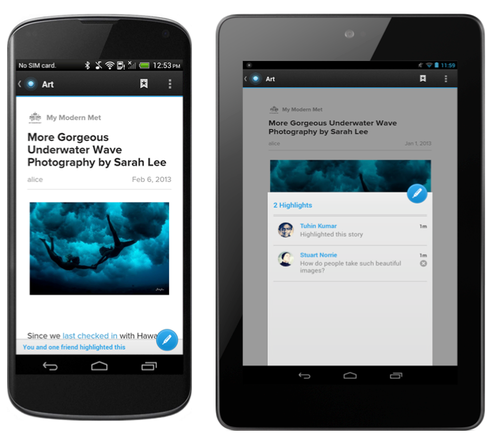
Pulse formerly only aggregated the news from just select publications. But as time went on and as Zite and other mobile reader platforms were evolving and adding social curated content, Pulse eventually relented and followed suit. Today Pulse announced Highlight, a standalone curated section in the app that pulls in all the important news shared by your social circle on Facebook.
With Highlight, Pulse is putting the curatorial power into your friends’ hands. If you swipe the navigation bar open, Highlight is the first option. Clicking on “Highlight” opens up a news feed, curated with the news that your friends are sharing excessively on Facebook. If you’d like, you can manually curate your friends’ Highlights by tapping on the blue Highlights icon at the bottom of an article in Pulse. Clicking on the icon shoots the Highlighted story to the top of your friends’ Highlight. At the same time, the icon also facilitates sharing news from Pulse to other social networks. For some of us, our friends are an excellent purveyor of the latest breaking news we’d actually care about.
There are a few aspects of Highlight that Pulse is working on fleshing out right now. For starters, profiles and profile pages have made an entrance. You can now select your friends’ profile (inside of the Highlight feature) to view everything they’ve highlighted. In addition, Highlight in its current state shares full articles, but Pulse doesn’t want to settle with this. The Pulse team also wants to add support for excerpts your friends may have plucked out including quotes, short snippets of text, or images.
Pulse has been undergoing rapid changes in the last several months. The news aggregation app released a completely redesigned platform in November that allows users to discover more content since the pages now display as many publications as you’d like to. Then in January Pulse took its first step into social with the deep integration of social networks including Facebook, Tumblr, Instagram, YouTube, and Flickr. Everything shared by friends or followers on these social networks would pop up on your Pulse news feed, depending on the social networks you’ve decided to integrate with the app.
And Pulse isn’t done yet. With the release of Highlight, the app is “just scratching the surface of what’s coming in Pulse.” 2013 will spell out a new direction for the app, “where a lot of exciting things are going to be launching and building on this platform.”
Highlight is currently available on Android, but its iOS app is waiting to be approved by Apple.

