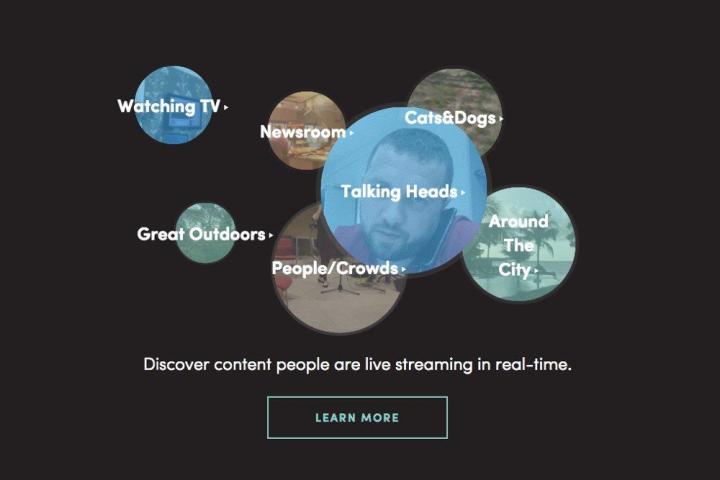
New York-based startup Dextro wants to see if it can do something about that. Dextro Stream hopes to help people find content that is actually worth watching on Periscope. And the impressive part is how Dextro plans to go about it.
Dextro uses machine-learning algorithms to automatically categorize videos and make them easier to browse. Popular categories from the last week include Talking Heads, People/Crowds, Cats & Dogs, and Around The City. The most popular by far is Talking Heads.
Click on a category bubble and you’ll see a number of streams currently being broadcast in that category. No Periscope account is necessary to watch a stream — just click and a window will open, showing the video on Periscope.
The software is better at identifying some types of streams than others. Talking heads are fairly easy to detect, as are live crowds, but Dextro Stream seems to have more issues when it comes to video shot in landscape mode, PC World reports.
For the time being, it isn’t certain how Periscope or Twitter are going to react to Dextro Stream. While Periscope’s terms of service indicate that users grant it a license to share their streams with its partners, Dextro isn’t a partner, as it has no agreement with either Twitter or Periscope.
It could be that this is simply a way for Dextro to draw some attention in order to further refine its algorithms, as its software for analyzing the content of videos and photos isn’t specific to Periscope. “In pre-recorded video, you know what happens at the end of the video,” Dextro co-founder David Luan said, speaking to Wired. “But in live video you don’t know what’s going to happen next.”
If you want to look for yourself, head over to the Dextro Stream website and take a peek.
Editors' Recommendations
- You can bid for Twitter’s bird statue right now
- WhatsApp now lets you control who can see your profile
- This Microsoft app could help you spice up your desktop
- Ring’s new Pet Profile feature can help find your lost dog
- Google launches a Pixel 6 Material You fashion collection you can’t actually wear

