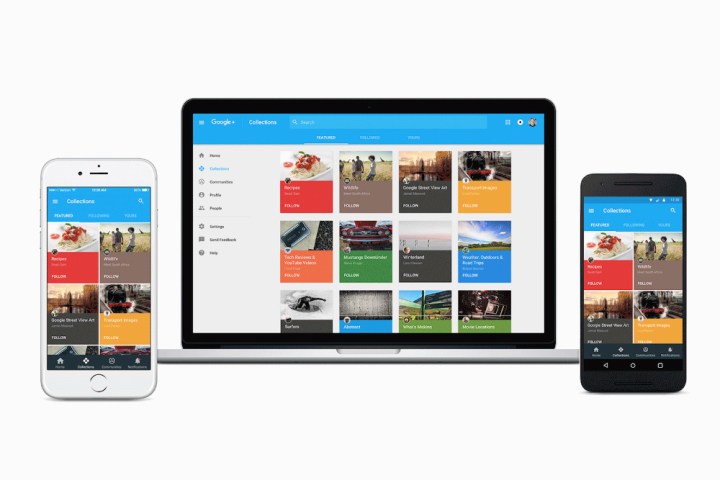
Announced on Tuesday, the “fully redesigned” social networking site now focuses more on two existing features that Google says are popular with users of the service: Communities and Collections.
For those not in the know, and there may be quite a few of you, Communities is a feature introduced in 2012 that lets users connect with others with similar interests, while Collections, which arrived just last May, lets users group their posts by topic with the option to share them publicly, privately, or with a specific set of people.
In a post announcing the revamp, the Web giant said it’d also improved its service “across web, Android and iOS so that you’ll have a fast and consistent experience whether you are on a big screen or small one.”
Google claims it’s put in a great deal of effort building the new site, with research that even included visiting users in their homes (did you get a knock at the door?).
The Web company had high hopes for Google+ when it launched the service back in 2011, but it failed to gain traction in the social space, causing the site to go through periods of neglect as executives apparently pondered its future.
Indeed, speculation over its future grew last year when Google removed the requirement to join Google+ when creating a Gmail account, thereby ending its main source of new sign-ups. Shortly before that, the company spun off Hangouts, and more recently did the same to Google+ Photos, leading many to wonder if the end was nigh for Google+.
But it’s still here, and it’s had a makeover. But will it be enough to save it from the chop?
You can try out the new Google+ service for Web by signing in and clicking “Let’s go” when you see the prompt. The company points out that not every feature of Google+ appears in the new version yet, so can jump back to the old site via one click on the button in the bottom left of the screen. New Android and iOS apps featuring the redesign are promised “in the coming days.”
Editors' Recommendations
- Something strange might happen to the Google Pixel Fold 2
- Google Drive vs. Dropbox: which is best in 2024?
- Here’s every color that will be available for the Google Pixel 8a
- Google just released the first Android 15 beta. Here’s what’s new
- Google Photos’ best AI editing tools will soon be free for everyone