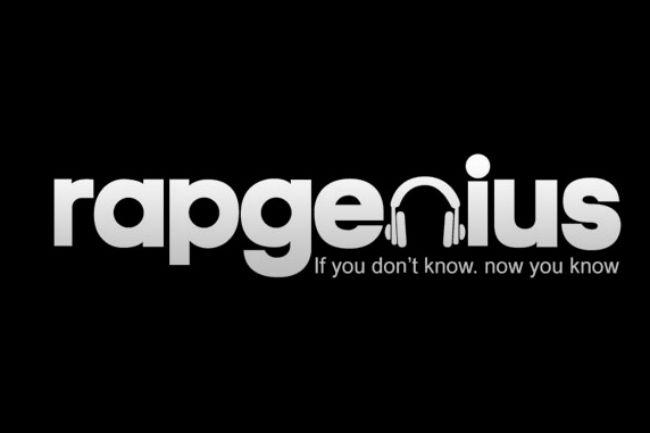
Rap Genius, the sprawling, encyclopedic online hub for rap lyric analysis and aggregation, is one of the buzziest websites around, with exuberant founders, gobs of investor cash, a celebrity fanbase, and plenty of controversy surrounding the project.
While the start-up lyrics database has already butted up against licensing organizations, it now has a much bigger problem: Google.

Rap Genius employed shady SEO tactics to surpass rival lyrics websites, and until now, the plan was very successful. Googling almost any song, particularly rap, would pull the Rap Genius page. But no good link manipulation scheme goes unpunished, and Google has penalized Rap Genius for its sneaky tactics.
Google no longer links directly to Rap Genius in its search results, a reminder that to run afoul of The Search Engine is to totally muck up your business. Searching for “Rap Genius Kanye West Bound 2” for example, doesn’t pull up the notorious Kanye song lyrics on the site. Instead, you’ll get linked to a Business Insider article detailing Google’s decision to punish Rap Genius.
Rap Genius already apologized to Google, but so far the lyrics compendium isn’t popping back into our searches. Will Google permanently disappear Rap Genius from its pages? The two parties are apparently working on a solution, and Rap Genius already published an open letter apologizing for its system gaming, although not without taking aim at Google’s search practices in general:
We effed up, other lyrics sites are almost definitely doing worse stuff, and we’ll stop. We’d love for Google to take a closer look at the whole lyrics search landscape and see whether it can make changes that would improve lyric search results.
Rap Genius’ apology also insisted its SEO strategy is “to create an amazing experience for our users” so they don’t appear too contrite. If the Google embargo continues, Bing has no such vendetta against Rap Genius.
Editors' Recommendations
- How to remove personal info from Google search
- Google Photos just made it easier to share one-off photos and videos
