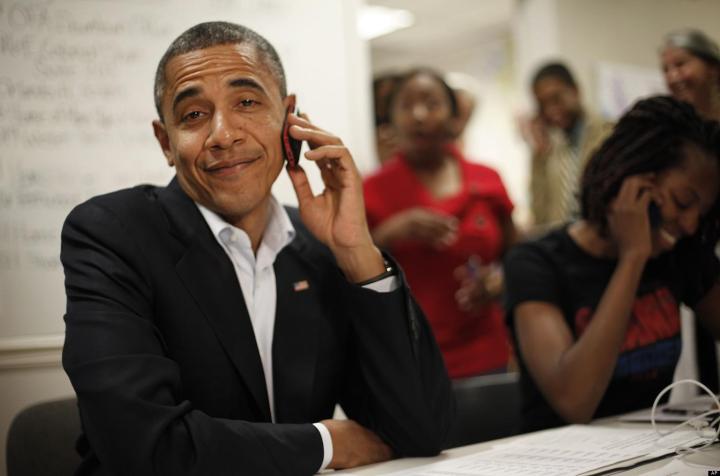
A week after launch, the primary Obamacare health insurance exchange website continues to suffer from performance issues that prevent uninsured Americans from purchasing healthcare coverage online. Instead, visitors to Healthcare.gov are met with a message that recommends they revert to calling customer service agents on the phone, a technology that has been around since the 1870s.
“In a hurry?,” reads a message on the website’s failed login page. “You might be able to apply faster at our Marketplace call center. Call 1-800-318-2596 to talk with one of our trained representatives about applying over the phone.”
Of course, the telephone workaround suggestion only serves as a reminder of just how broken the current system is. Were the site working properly, users of Healthcare.gov would be able to quickly and easily compare insurance plans and premiums side-by-side online. Now, they have to talk on the phone and write all the details down, like some sort of barbarian.
Healthcare.gov’s significant glitches stem from “design and software problems,” reports the Wall Street Journal, which rendered the site all but useless due to a faulty software infrastructure that rendered it unable to handle a massive influx of traffic that appears to have persisted since it first went live on October 1.
Some users report being unable to create an account on Healthcare.gov, while others have encountered drop down menus that fail to properly load. Those who were able to log in to the site were often unable to complete the enrollment process.
Administrators of Healthcare.gov took down key portions of the site during the early hours of Saturday, Sunday, and Monday in an attempt to fix the site’s woes. They didn’t work, apparently, as all of our attempts to sign into the exchange failed, as of Monday afternoon.
When it actually works (which, at the moment, is almost never), Healthcare.gov serves as the online health insurance shopping portal for 36 states. Fourteen states and Washington D.C. operate their own portals. Some of the state portals, including Connecticut and Kentucky’s, have successfully handled enrollees. Other states’ online insurance exchanges, like Maryland and New York, have suffered similar glitches to the federal site.
Bad as Healthcare.gov’s problems are, the problem is not yet an urgent one. Insurance purchased through the exchanges does not go into effect until January 2014, and payments are not due until December. So if stooping to a phone call isn’t your thing, just keep reloading the site – it’s bound to work eventually. We think.


