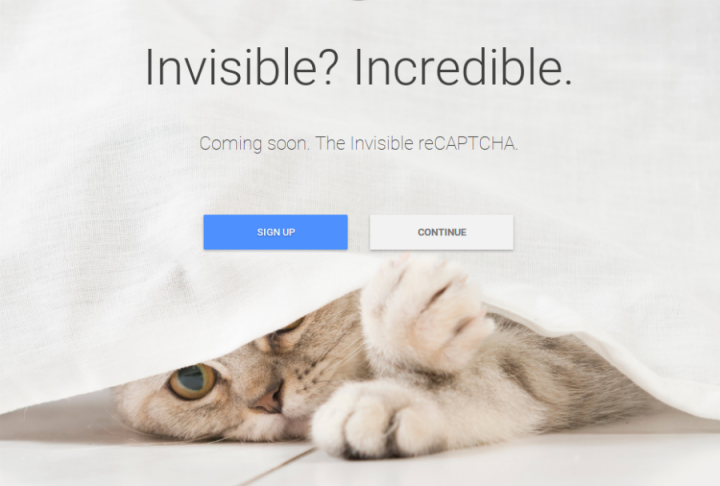
Google’s original CAPTCHA test to prove that a human and not a bot was accessing a website asked you to type a word or two and sometimes identify images. That was exceedingly annoying and a time waster, and then robots learned how to read, so two years ago Google killed CAPTCHA and replaced it with No-CAPTCHA ReCAPTCHA. All you have to do now is click a checkbox next to the statement, “I am not a robot,” and you’re in. A speed bump still but not so annoying as re-typing fuzzy words. Now even the robot denial affirmation will go away.
No date is set for the change and details are sparse, but Google announced Invisible ReCAPTCHA is “coming soon.” The gist of the latest version of Google’s robot checker is the machine will be able to detect you’re actually a human without you needing to do anything.
The electronic doorman will rely on algorithms in Google’s Advanced Risk Analysis technology. The algorithms will assess the user ‘before, during, and after’ encountering a CAPTCHA screen. When the Advanced Risk Analysis system was introduced in 2014, the company said ReCAPTCHA would “actively consider a user’s entire engagement with the CAPTCHA — before, during, and after — to determine whether the user is a human.”
So now the world’s most widely used website robot filter will have the ability to recognize your humanity based on your behavior. It seems like a win-win. Websites can still use the service to keep spamming bots out while actual humans will be able to get right into sites without extra typing or clicks.
Editors' Recommendations
- You probably won’t get Android 12’s coolest feature when it rolls out
- Huawei P40 may have a large camera module, but it won’t launch with Google apps
- The Pixel 4 won’t have free, unlimited full-res Google Photos storage
- FaceApp says it won’t hold on to your face photos. Should you trust it?
- You can buy a Google Stadia controller now, but it won’t grant you access to play



