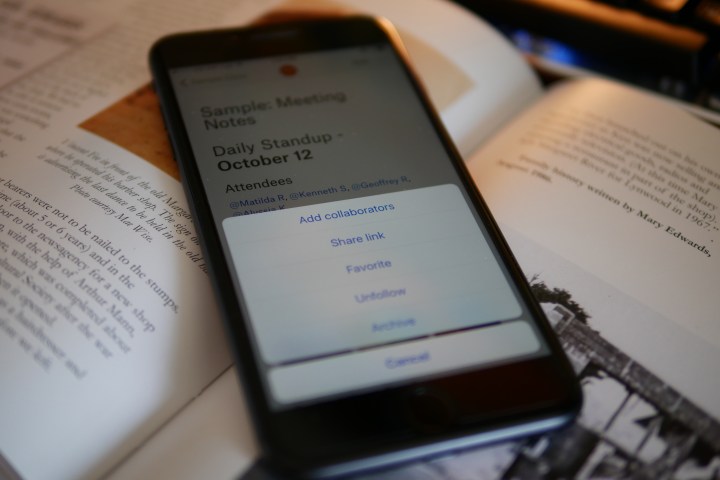
Doc Scanner has been a popular feature of Dropbox’s iOS app, according to the company and now Android users can easily scan printed or handwritten documents as well. The app will crop and rotate scans automatically, but you can make further adjustments if you wish, and also upload multiple documents into one PDF. If you are a Dropbox Business user, you will have the added benefit of being able to search inside PDFs too.

Offline mode is something that has become standard in the mobile office space and it is good to see Dropbox Paper join the trend. Now, no matter what the status of your internet connection is, you can continue creating, writing, editing, and commenting on documents wherever you are. As soon as service is resumed, Paper will sync those changes with the rest of your team.
Both those additions join added support for a number of languages, bringing the total for both apps to 20: Chinese (both Simplified and Traditional), Danish, Dutch, English (United States, United Kingdom is web only) French, German, Indonesian, Italian, Japanese, Korean, Malay, Norwegian, Polish, Portuguese, Russian, Spanish (both European and Latin American), Swedish, and Thai.
Paper made the list of our favorite note-taking apps last year, alongside Google Keep, Any.do, Microsoft’s OneNote, and more. It is compatible with more forms of media than its competitors — it can handle SoundCloud and YouTube links, for example — and also boasts extensive collaboration features which are sure to come in handy if you are working with a team. And of course, it seamlessly integrates everything you have stored in Dropbox.


