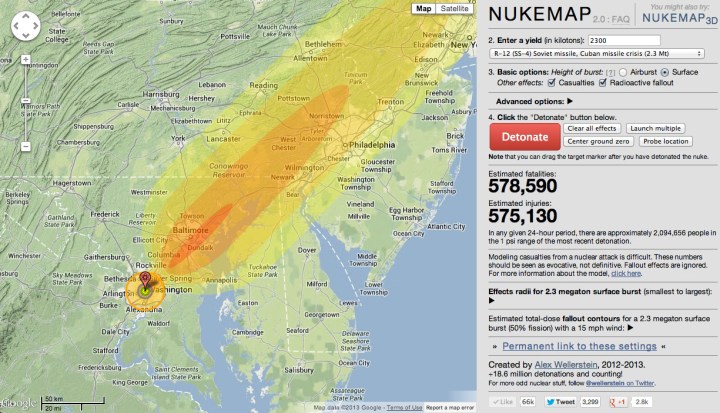
The first, Missilemap, lets users precisely calculate the range, accuracy and warhead size of a nuclear weapon, launched from anywhere in the world, and with a target anywhere in the world. Missilemap was designed to make it easy to see the relationship between missile range, accuracy, and warhead size to help people understand the power of nuclear warheads and long-range missiles.
In real-time use, Missilemap creates a graphical representation of ranges, targeting paths, accuracy, blast damage, and probabilities of death. In simple terms, you can theoretically ask if North Korea can hit, say, Honolulu or San Francisco, with their latest missile.
Its companion app, Nukemap, lets users pick their target and see how the target zone would be affected by a nuclear blast, including the fireball radius, radiation radius, air blast radius, and thermal radiation radius. Users can also export findings from Missilemap to Nukemap to see how their targets would fare.
For a single example, if we target Honolulu with a 10-kiloton weapon allegedly tested by North Korea in 2013, the app calculates that the fireball would be 500 feet, give victims third-degree burns up to a mile away, and result in nearly 50,000 fatalities and nearly 100,000 injured victims.
Meanwhile, if we target New York City with a “Tsar Bomba,” the largest weapon ever designed by the USSR and carrying a 100-megaton payload, we get a fireball nearly four miles in diameter, burns up to 45 miles away, and 8,012,450 fatalities.
The websites are the brainchildren of Alex Wellerstein, a historian of science and technology at the Stevens Institute of Technology in Hoboken, New Jersey. Wellerstein, who has devoted his life to the study of nuclear arms and their effects on geopolitics, is on the advisory committee of the Atomic Heritage Foundation as well as the Alsos Digital Library for Nuclear Issues. He is also the author of “Restricted Data: The Nuclear Secrecy Blog.”
The sites aren’t meant to be used by professionals who work in the field of nuclear security. Wasserstein notes that the apps use somewhat simplified models for understanding the effects of nuclear weapons. All of the data employed by these sites come from unclassified sources.
As far as the geopolitical implications of the site, Wasserstein takes a position and it’s a clear one. On the Nukemap site, he writes:
“The Nukemap is aimed at helping people visualize nuclear weapons on terms they can make sense of — helping them to get a sense of the scale of the bombs. By allowing people to use arbitrarily picked geographical locations, I hope that people will come to understand what a nuclear weapon would do to places they are familiar with, and how the different sizes of nuclear weapons change the results.”


