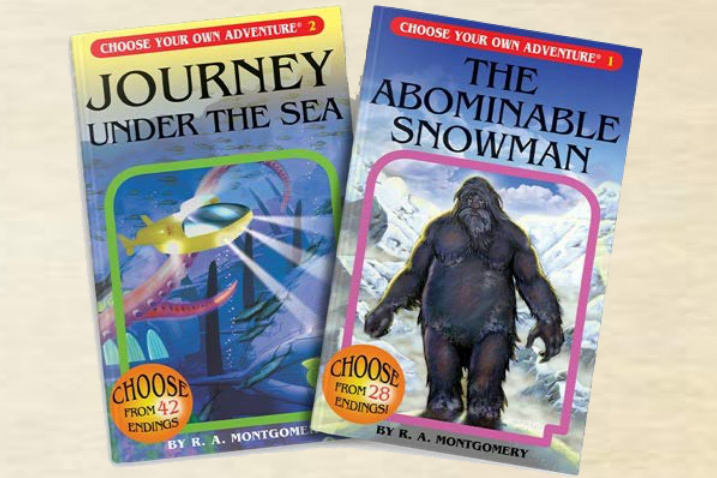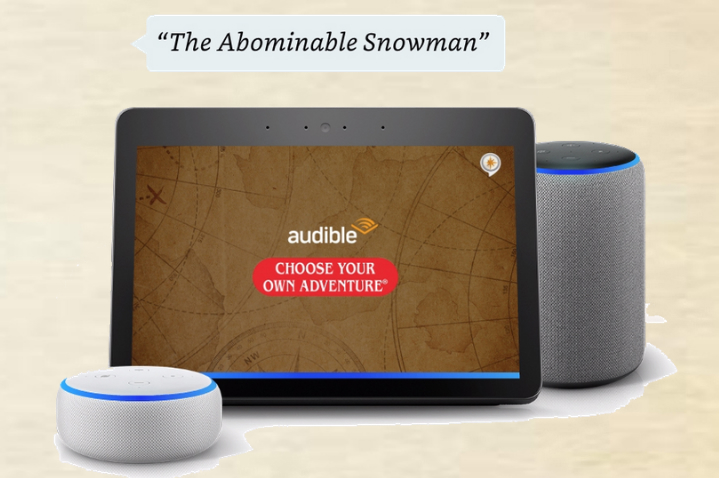If you or your kids are ready for an interactive adventure, Amazon’s Audible is here to get you started. How about searching for the Abominable Snowman or the lost city of Atlantis?
Audible partnered with Chooseco LLC, the owners of the Choose Your Own Adventure (CYOA) series for a new Alexa Skill. Audible presents two CYOA interactive stories via Alexa on Amazon Echo devices or with Amazon’s
The two titles in Audible’s first interactive journeys are The Abominable Snowman and Journey Under the Sea, which involve finding the famous Yeti and the aquatic journey seeking Atlantis.
The Choose Your Own Adventure novels, most of which were originally published from 1978 to 1998, have been adapted to tabletop role-playing games RPG, video games, and even a film. The appeal of the CYOA journeys begins with giving control of the story the reader, the player, the viewer, or, in this format, the listener.
At multiple places in each adventure, the reader must choose between two alternatives before the journey continues. The elements of control and choice combine to engage the listener as the story unfolds.
CYOA audiences soon learn that the choices in the stories have consequences, however; the stories change with each choice and some choices lead to failure or death.
The good news is that there are unlimited do-overs. If a choice leads to immediate disaster or seems to be moving the plot in the wrong direction, the listener can always go back.
Each story in the CYOA series has multiple endings. Of the two adventures in the initial Audible and Alexa offering, Journey Under the Sea has 42 different endings and The Abominable Snowman has 28 conclusions. Because readers know the number of endings for each story ahead of time, some like to explore the choices to find the full list of possible endings.
According to Audible, the Choose Your Own Adventure stories are family-friendly, so kids of all ages can listen and make choices. Once you have enabled the CYOA Alexa skill, just say “
Digital Trends found there was no need to search for, install, or enable the Skill; Alexa could access it immediately. If you use
Audible and Amazon haven’t made a commitment about future titles in the CYOA series, but we can be sure that Alexa is keeping a count of listeners to measure popularity.
Editors' Recommendations
- What to do if your Amazon Alexa app is not working
- Amazon might launch a paid version of Alexa later this year
- The best Alexa skills to use on your Amazon Echo in 2023
- What is Amazon Alexa, and what can it do?
- Amazon to pay $30M in FTC settlements over Alexa, Ring privacy violations