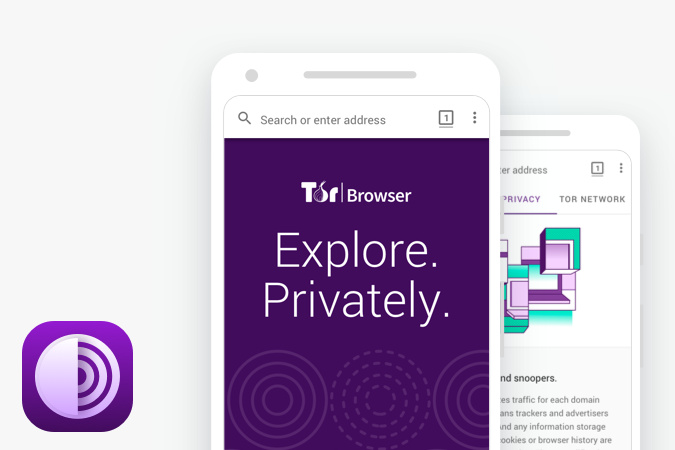
There’s no shortage of ways to make yourself safe and private online, and many of our favorite Android browsers come with security features like incognito modes and tracking protection. But there are places where censorship and heavy surveillance make accessing the internet tough, and for those places, something a little more heavy-duty is required. That juggernaut has finally arrived — a stable version of Tor Browser for Android has released.
For the uninformed, the Tor Project is free and open-source software that prioritizes data security and anonymous communication on the internet. Unlike most browsers, anything Tor-related doesn’t rely on a single connection between you and a website. Instead, connections are bounced between more than seven thousand relays, making it harder to track activity back to the source. In fact, the name Tor itself stands for “The Onion Router” — because the layers of encryption used in the program are nested like the layers of an onion. And, much like ogres, we know onions have many layers.
The Tor Browser is built around this same principle, and it makes it much harder for any third parties to track your browsing history and search data. But since this sort of tracking is only one element of online protection, so the Tor Project has built more security-conscious features into the app. NoScript and HTTPS Everywhere are automatically installed and enabled, and all cookies and browser history are cleared after each session. After all, there’s no point having all this security if Joe Schmo can just pick up your phone and browse your history. There are even more security features hidden inside. For example, the browser doesn’t allow screenshots while the app is open — so a rogue app can’t capture images of your screen.
Bets of all, this protection is based on Firefox’s app, so you get all the conveniences we’ve come to expect, including tabbed browsing and a maybe-irrelevant Private Browsing mode.
So whether you’re on the run from a shady government agency or just don’t want ad agencies getting hold of your data, Tor Browser for Android will help to keep your data safe. Unfortunately, it’s currently only available for Android due to restrictions placed by Apple on iOS — but the Tor Project recommends using Onion Browser if you’re in need of privacy on iOS.
Editors' Recommendations
- If you have one of these apps on your Android phone, delete it immediately
- Google releases 3 more Android apps to help you spend less time on your phone
- Update your Google Chrome browser now: New exploit could leave you open to hacks


