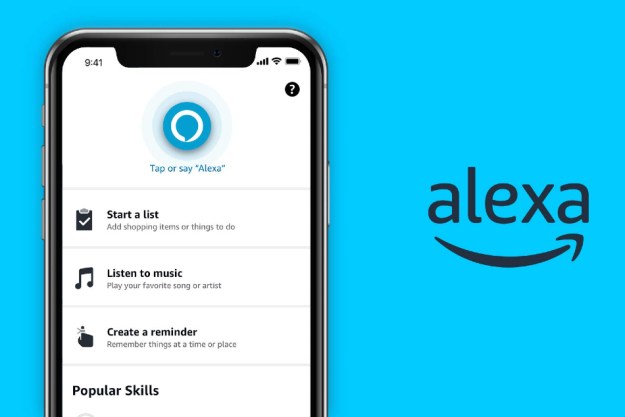Smart thermostats have been a popular entry point for smart home technology for a long time, but the price has always been a prohibitive factor. Many people are hesitant to spend $250 on a thermostat, especially if they have never worked with a company like Nest or Ecobee before. Momentum hopes to reach this demographic with Meri, an affordable, full-featured smart thermostat.
Meri is available nationwide at Walmart or via Walmart.com for $99. The thermostat has customizable seven-day schedules for heating and cooling. Users can also control Meri through their smartphone or by the built-in touchscreen. The thermostat features two built-in modes: Eco for energy-saving functionality, and Away for those times when the thermostat doesn’t need to work as hard.
A built-in humidity sensor is rated for 99% accuracy. After all, everyone knows that humidity is the actual problem — a dry heat is far more bearable than a humid one. Between the three heating stages and two cooling stages, the Meri looks like it can keep a home just as comfortable as one of its more expensive cousins.

The Meri mobile app is compatible with both Android and iOS. It comes with the standard features you would expect a smart thermostat to have, but it also includes a few interesting bits of data like a room temperature history. This mode helps users pinpoint the time of day when their room is at its warmest or coldest and provides the data users need to save money on their utility bill.
The scheduling system gives users the ability to schedule on a daily and hourly basis. Users set intervals during which time the room should be a specific temperature. For example, someone could set their home office to remain at 75 degrees between the hours of 8 a.m. and 5 p.m. After that time, Meri could shut off the HVAC system to keep cooling costs low.
The Meri smart thermostat also includes a high-definition color display and a modern design that makes it fit right in with any modern home. The Meri also ships with screws and a mounting bracket to streamline the installation process. Momentum is not new to the smart home market, but this is its first foray into the world of smart thermostats.
Editors' Recommendations
- SimpliSafe is now using AI to prevent burglars from entering your home
- The most common Google Home problems and how to fix them
- How to save Ring Doorbell video without a subscription
- Yale’s newest smart lock is designed for renters
- Ring Battery Doorbell Pro vs. Aqara G4: Which is the better video doorbell?