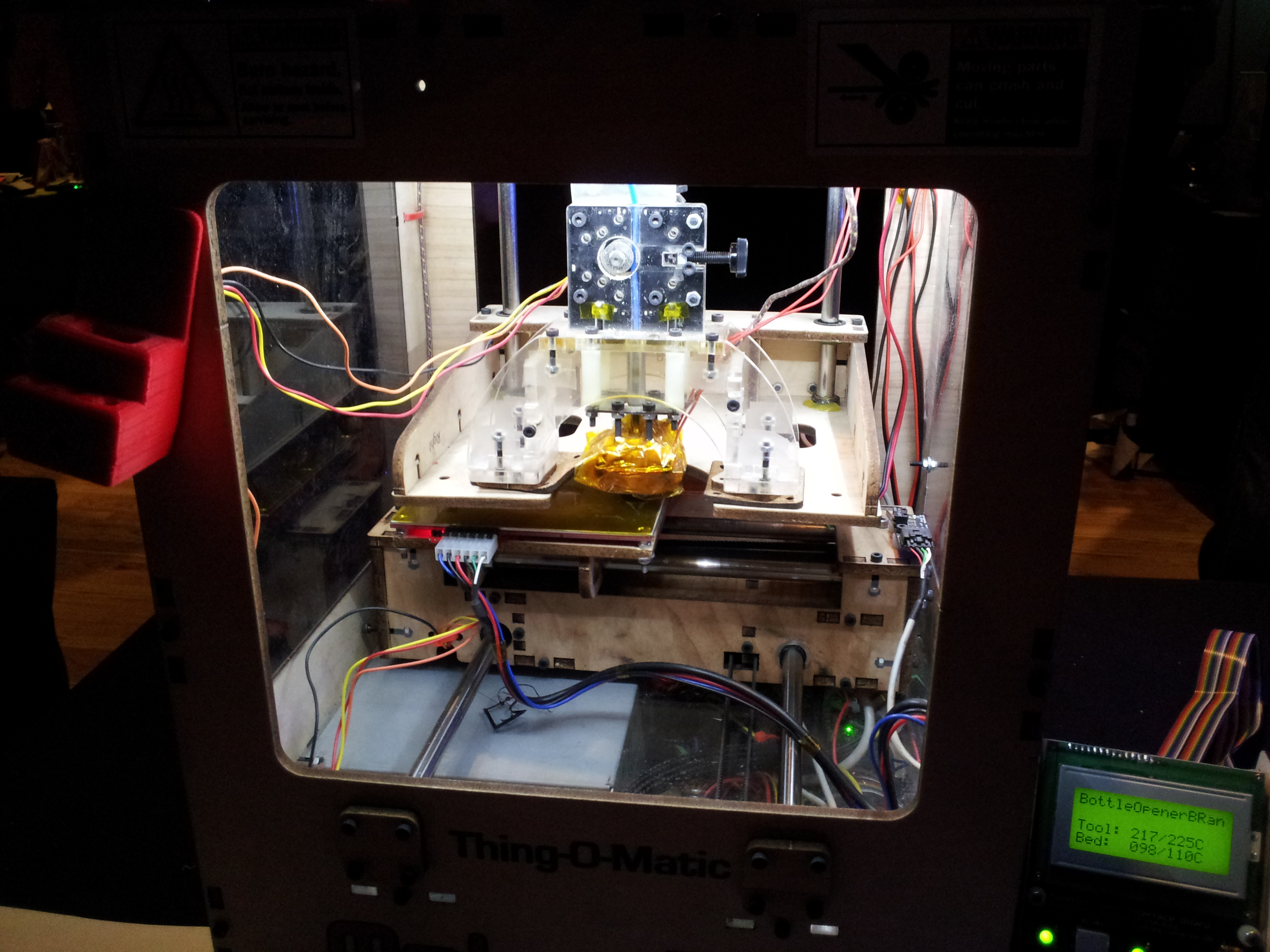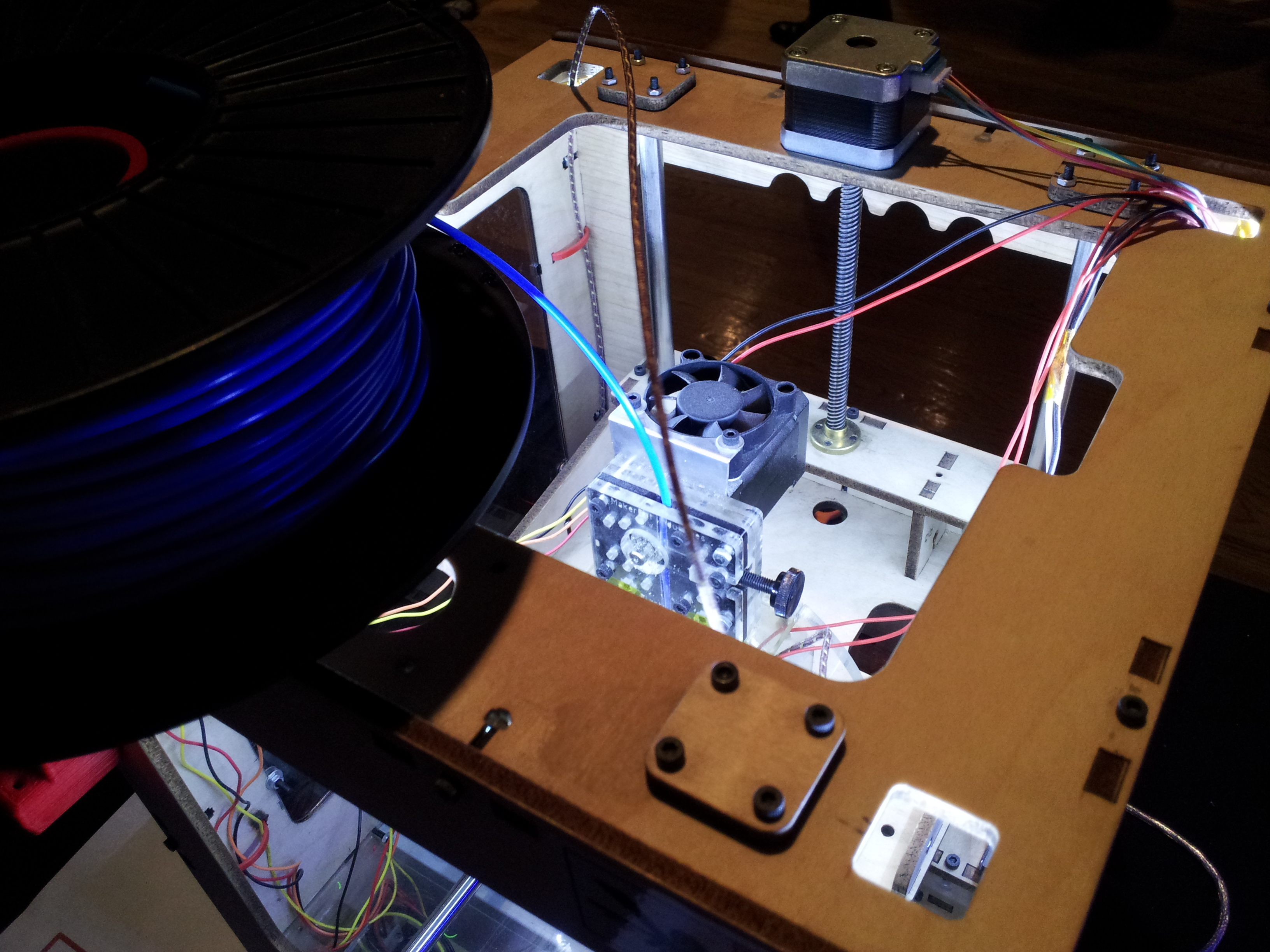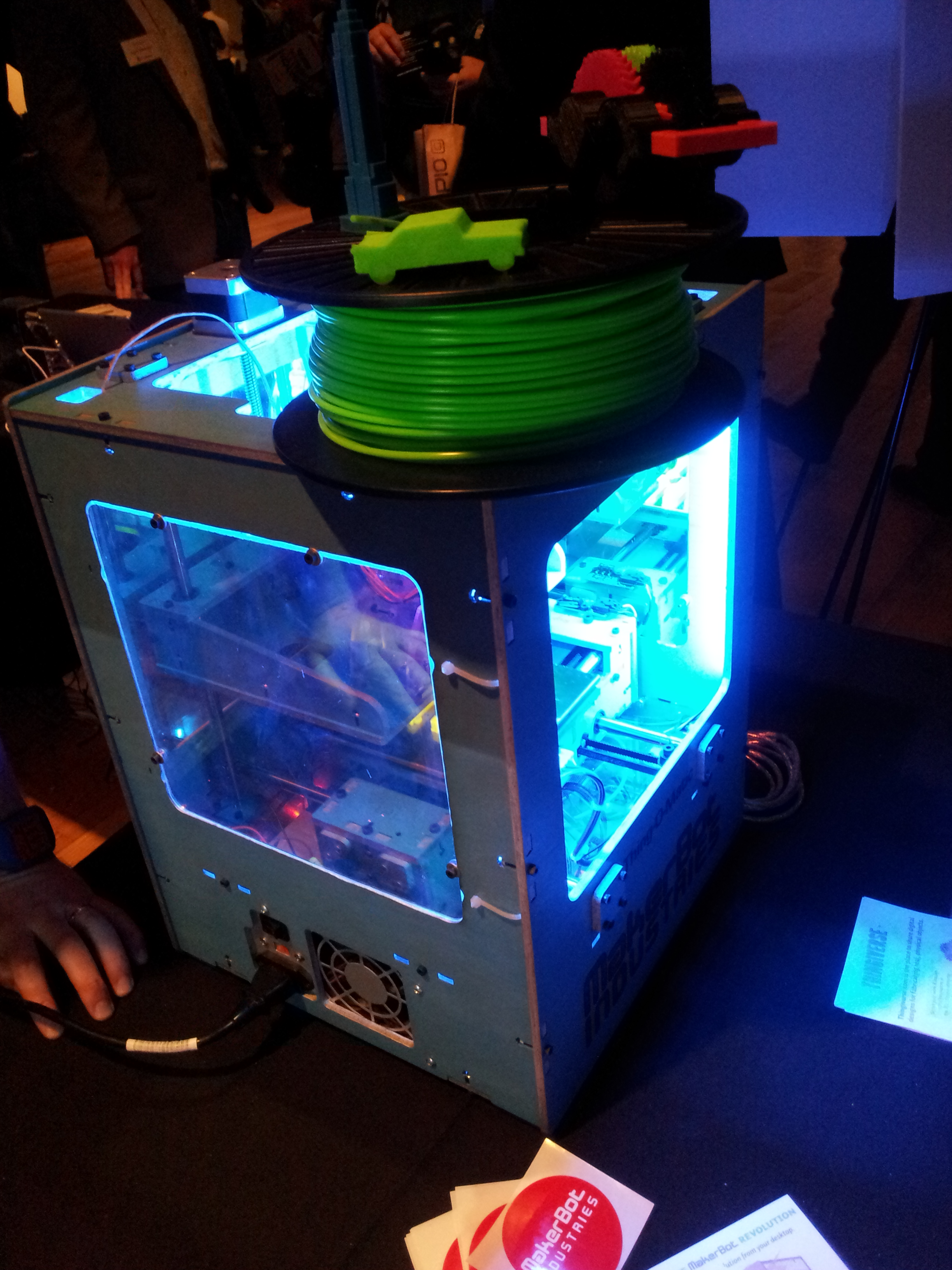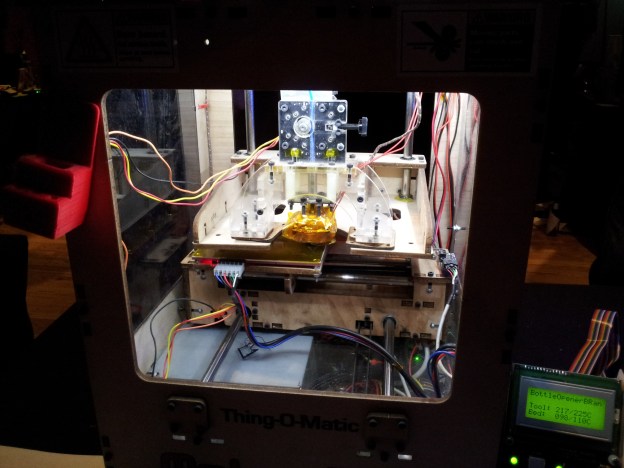
We buy plastic objects every day. Cups, toys, models, you name it. Everything is made out of plastic, and now, thanks to advancements in printing, you can make things out of plastic yourself. MakerBot is selling printers that let you create very detailed, real plastic objects with amazing precision. It’s almost like having your own personal Star Trek Replicator.
I caught up with a few of the fellas from MakerBot at GDGT Live in New York last night, and they told me how incredible the response has been for their $1,299 Thing-O-Matic, one of the biggest and most affordable 3D object printers on the market. The company has grown from five to more than 30 employees since it launched in Sept. 2010 and the sales continue to climb, as does the size of the MakerBot community, which has contributed more than 10,000 object schematics that any buyer can grab for free.
Now, before you get the wrong idea, this product is for geeks, not your grandma. It still takes a lot of dedication and hard work to actually plan out and create a new 3D object from scratch, and if you’re making something that’s particularly innovative, you may have to get a little creative, but for those who want to dive in, you’re in for a treat. I watched the Thing-O-Matic build little cars, gears, and even a bottle opener.

Here’s how it works: After you order the Thing-O-Matic, it arrives at your doorstep as a kit that you must construct yourself (its doable). Next, you find an object you want to build on your computer, attach the computer to the Thing-O-Matic (USB or SD Card), and tell it what to build. The factory-in-a-box comes with a big roll of plastic wire, which is fed into the machine, heated up, and used to print your 3D object. Objects are printed much like a printer prints something on a piece of paper. The Thing-O-Matic splits your 3D object into hundreds (or thousands) of layers, or slices, and draws each layer, one after the other. As it continues to draw, the object gets thicker and thicker. Think of it like a machine that’s putting together a loaf of sliced bread. First it makes the crusty piece at the end, then adds each layer, slice by slice, until it reaches the top.
The printing process can take anywhere from 5 minutes to an hour or longer, depending on the size and density of your object, but it doesn’t get old to watch. The outcome can be quite useful too. Aside from the expected assortment of Star Wars-related objects, there are a lot of cool things to build in MakerBot’s Thingiverse, the home of its community. Just browsing the front page, I saw that people have constructed fly swatters, model rockets, Lego-like bricks, watering spouts, and complex gear-like mechanisms. And if you’re in the mood, there’s an entire section dedicated to Stephen Colbert where you can download the specifications to build a full bust of him, or print his head on the body of a T-Rex.
I recorded a very short video at the show, which is below, but check out the MakerBot site to learn more.