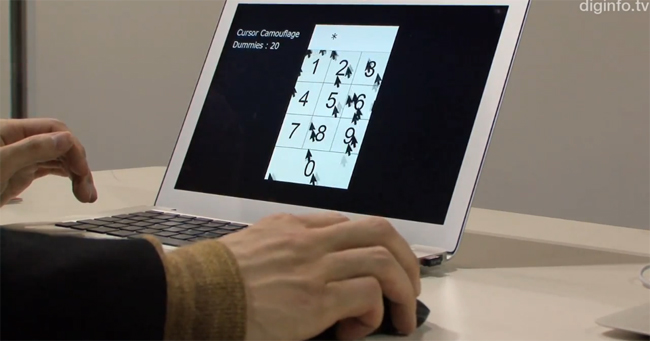 The downside of great viewing angles on our monitors and displays is that people around you can now see very clearly what you’re doing on your computer from a distance. Who knows who is watching your screen? If you’re looking into your online banking account, you don’t want a stranger to see your password or other personal details like your credit card number or social security.
The downside of great viewing angles on our monitors and displays is that people around you can now see very clearly what you’re doing on your computer from a distance. Who knows who is watching your screen? If you’re looking into your online banking account, you don’t want a stranger to see your password or other personal details like your credit card number or social security.
A group of Japanese user interaction researchers have been working on a way to combat “shoulder surfing” and published their findings at the Interaction 2013 conference in Japan last week. Tech site Diginfo News got a hold of researcher Keita Watanabe from Japan Science and Technology agency (JST) to show off the concept designs and talk about some of the thinking behind their interfaces.
One of the easiest ways for lurkers to steal your password is by watching where you move your cursor on screen, according to Watanabe. So your best defense is something like the Cursor Camouflage, an interface that is designed to confuse prying eyes by throwing in a bunch of extra cursors that move on their own, to make it hard to tell which cursor you’re actually controlling. From their tests, 99-percent of onlookers can’t tell what password was entered when there are 20 cursors crowding the interface. Less cursers means less safety too: 50-percent of hackers can still pinpoint the user’s password with just five cursors on-screen.
That said, even the Cursor Camouflage is not foolproof because you can see a correlation between how you move your mouse and what you enter on the computer. So that’s why the group has come up with a completely different way of organizing numbers with the Symmetric Cursors interface. The on-screen number keys are arranged like a rotary phone, with at least 5 dummy cursors always rotating so a lurker can’t easily guess which is the one keying in your password. Watanabe said they still need to figure out how users are able to recognize the working cursor, which may involve using biometrics and eye tracking technology to make entering your password a more secured and less paranoia-inducing experience.
Image from Diginfonews’ YouTube video


