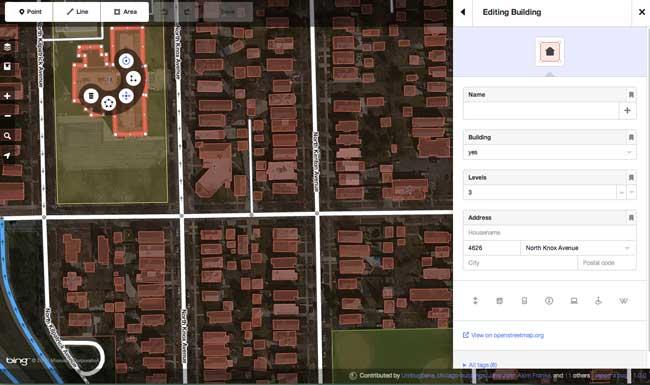
Can anyone top Google when it comes to maps? OpenStreetMap is certainly trying to beat Google at its own game using a combination of satellite data and a community of cartographers. Today the company released a new map editor called iD that will allow aspiring cartographers to edit OpenStreetMap’s map database and add information or make corrections. Haven’t heard of the open source OpenStreetMap before? Chances are you’re already using apps that rely on it such as Evernote, Foursquare, and Hipmunk. iD was built from the ground up by MapBox, a start-up that contributes heavily to OpenStreetMap and wants to become “the Wikipedia of cartography.”
TechCrunch had a chance to take the iD editor for a spin and spoke with OpenStreetMap U.S. Foundation Secretary, Alex Barth. “Starting today 1 million community mappers gain access to this new editor,” Barth said. “It radically flattens the learning curve for existing users and for the two thousand new ones OpenStreetMap adds every day.” Barth estimates that the open-source, community-based nature of OpenStreetMap will allow the service to grow bigger and faster than proprietary mapping services like Google. Google does have its own mapping tool called MapMaker, which allows users to edit areas where Google’s mapping tools haven’t yet reached, but what MapBox is doing with iD is a much larger undertaking and relies on more user-reported data.
According to TechCrunch, OpenStreetMap’s previous editing tool was not exceptionally user-friendly and didn’t have handy features like drag-and-drop editing. Want to try your hand at mapping? The iD editor is available right now at ideditor.com along with a helpful tutorial. Take it for a spin and let us know what you think.


