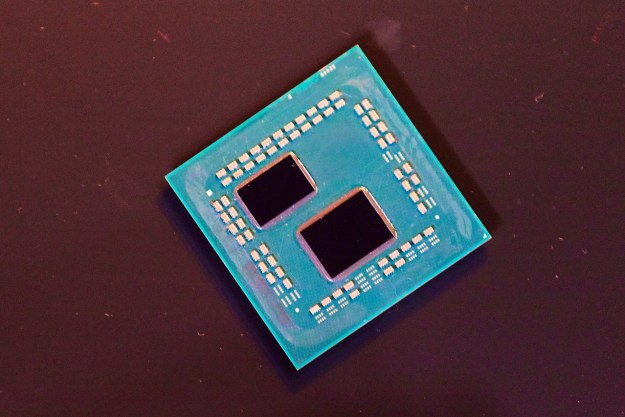If you’ve ever fantasized about snapping your laptop in half in a fit of anger, now you can finally pull it off – without breaking anything. On Sunday, the Menlo-Park-based startup Always Innovating announced the Touch Book, a specialized netbook with a detachable screen.
Using a set of hinged rails, the 8.9-inch screen on the Touch Book slides right off the attached keyboard. Because the hardware for the computer is built behind the screen (rather than below the keyboard like most notebooks) the screen continues to function on its own as a standalone tablet PC.
But the Touch Book is different from fellow netbooks in other capacities as well. Always Innovating eschewed the typical Intel Atom processor in favor of a 600MHz OMAP3 chip from Texas Instruments. The frugal processor combined with two internal batteries delivers 10 to 15 hours of battery life, according to the company, and it runs in an “always-on” mode similar to a cell phone, rather than having to boot up like a full computer.
Other unique features included dual USB ports that have been moved inside a panel to prevent connected devices from coming free accidentally, and a custom 3D touch interface when the Touch Book is in tablet mode. More typical features include a built-in accelerometer, microphone, speakers, Wi-Fi, Bluetooth, and up to 8GB of storage (via a microSD slot).
Always Innovating hopes to launch the Touch Book in late spring, with an MSRP of $299 for the screen alone and $399 when bundled with the optional keyboard. The company is taking preorders for the limited initial release now.