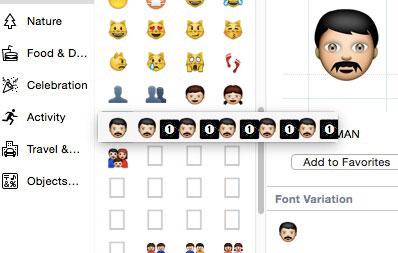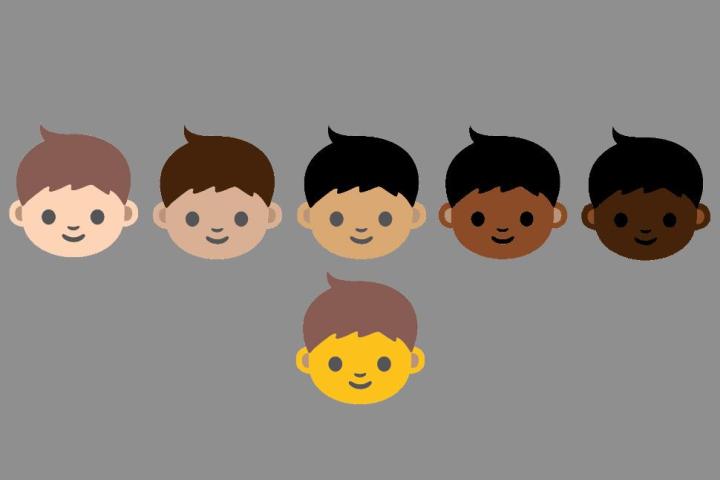
Starting with the skin tone modifiers, this is obviously a feature that would only apply to emoji with human-colored skin tones (not yellow smileys, for example). While the feature isn’t actually implemented in 10.10.3 just yet, certain emoji have an additional menu with the selected emoji followed by a number one inside a box appearing multiple times. Presumably, the final implementation of this would have different skin color choices.
The likely reason the feature hasn’t been finalized just yet is that Apple is waiting for the Unicode Consortium to finalize Unicode 8.0.
For emoji functionality, Apple looks to be making a small change to the menu in which they are added to the text field. Before, emoji were featured on a single screen with buttons that changed categories (which is also how it works on iOS). Now, they open on one screen with a scroll bar that allows the user to move through all of the options.
The last small change observed by people with the build is the possible addition of some new emoji. For the time being, there’s a bunch of blank spaces where the new images will be, so we don’t actually know what’s being added just yet. Of course, there’s also the possibility that it could just be an error with the seed build, but it would stand to reason that the Unicode Consortium will bring some new stuff with Unicode 8.0.
Editors' Recommendations
- Microsoft scraps its next-gen Windows 10X OS to focus on Windows 10 in 2021
- Windows 10 can run better virtualized on Apple’s M1 Macs than on Surface Pro X
- Microsoft’s Windows 10X OS may be featured on dual-screen devices