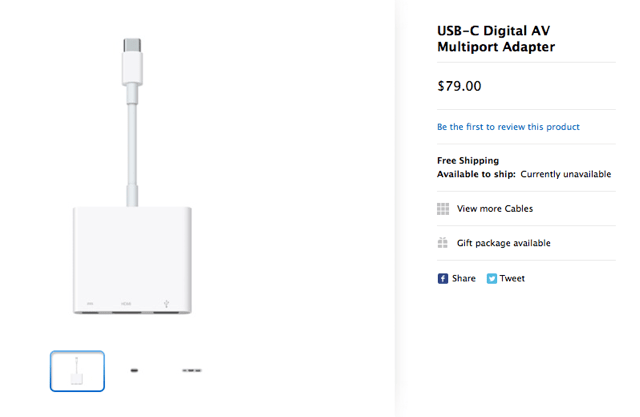
The new USB-C Digital AV Multiport Adapter is the most important, as it converts the MacBook’s single USB-C port into three separate ports, one for USB-C, one for regular USB 3.1, and one for HDMI. Users can charge the laptop with the adapter connected by plugging their power cord into the adapter’s USB-C connector. This hardware will set you back $79.
Specifications also note that the HDMI port can only handle 1080p, which means it isn’t HDMI 2.0. Not unexpected given the Intel HD hardware inside the system, but it a bit strange to see the company select HDMI over the DisplayPort/ThunderBolt connection it’s normally relied on for video.
Users who most connect to an older device can instead pick the USB-C VGA Multiport Adapter which is similar, but replaces HDMI with VGA. The adapter is also smaller than its HDMI cousin, but is also $79.
Other revealed accessories include a $19 USB to USB-C adapter cable, a $29 USB-C charging cable and a $49 USB-C power brick rated at 29 watts. Users will need to become familiar with these options, because they’ll probably need at least one of them when the MacBook is released on April 10th.
Editors' Recommendations
- MacBook Pro OLED: Here’s everything we know so far
- MacBook Pro 16 vs. MacBook Pro 14: The important differences
- The biggest threat to the MacBook this year might come from Apple itself
- Why you should buy a MacBook Pro instead of a MacBook Air
- Which color MacBook should you buy? Here’s how to pick


