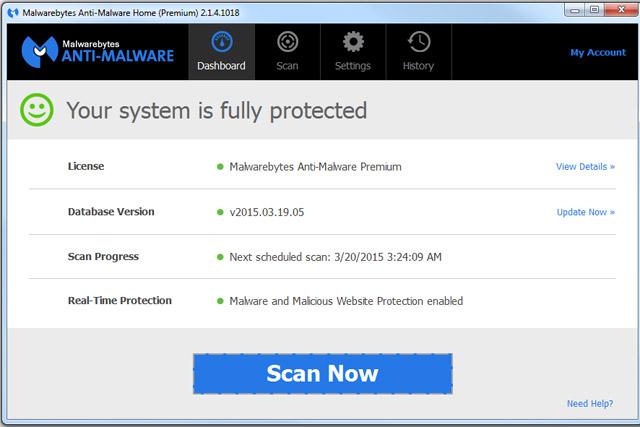
One example is Malwarebytes, which has now announced that anyone running a pirated version of its anti-malware software will be able to get a free premium license, simply by admitting that they downloaded an illegitimate copy before.
Those who find themselves in such a position will need to open up the software and select “I’m not sure where I got my key, I downloaded it from the Internet,” at which point they will be upgraded to a 12 month subscription, according to TechSpot. The same offer is being extended to those who purchased licenses in the past few months too, as the drop down also offers an option that reads “I purchased my key.”
Related: Pirates get free copies of Windows 10 – but it won’t be genuine
The whole point of this, is that Malwarebytes is upgrading its anti-malware software, so wants to move everyone over to the new system. Previously functioning pirate keys will not work after the upgrade, but the same goes for legitimate customers too, so make sure to grab your free upgrade if you can.
To ward off customer anger at the move, Malwarebytes issued a statement saying that its current licensing system cannot differentiate between pirates and legitimate customers and it wants to change that.
“I know this doesn’t excuse those who feel cheated because they bought the software. I am happy to work with you on some free shirts, or a free copy of anti-exploit as you continue to support us through this process,” said CEO Marcin Kleczynsk, who said that its new licensing system would be much more robust.




