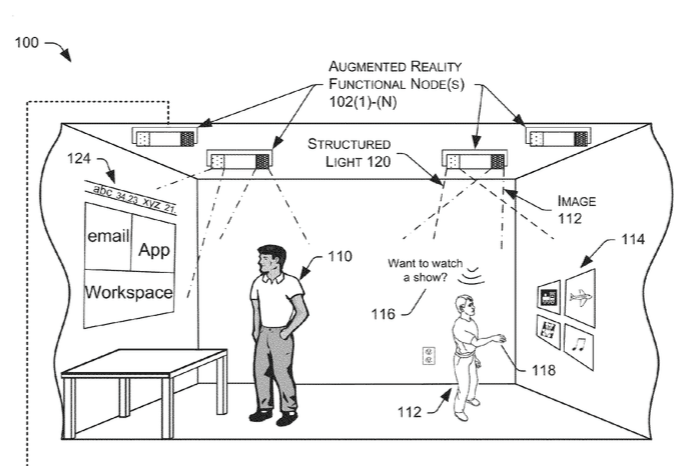
Lab126, the Amazon division behind the much-maligned Amazon Fire Phone and the much-praised Amazon Echo, is working on the technology. A recent patent granted to Amazon, “Child-appropriate interface selection using hand recognition,” would scan hands for size and other qualities in an augmented reality system. The patent implies the the (unannounced) device will show different user interfaces to children than adults, Geekwire is reporting.
Part of the idea here is to prevent kids from running into the office, making a bunch of wild hand gestures, and deleting a day’s worth of work. Ideally, if you’re working, your kid’s hands won’t be able to affect your device.
But the text of the patent, and included images, indicate that children will be offered different UIs entirely, after their hand size is recognized. If the patent’s wonderful images are anything to go by, adults will be treated to boring things, like “email,” “app,” and “workspace.” Kids, on the other hand, will play with trains, planes, and whatever else it is that children like.
Hand gestures are, at this phase, the primary means by which augmented reality devices are controlled. The Microsoft Hololens, for example, requires users learn all kinds of gestures, from pointing-and-tapping to the seemingly magical “bloom.”
Amazon is cooking up some sort of virtual reality system of its own. Based on the images in this patent, it seems like this system will be ceiling-mounted and not use a headset, but it’s hard to extrapolate too much. At the very least we know they intend to detect children by analyzing hands.
Our question: since when do kids require a simpler user interface? In our experience kids figure out new technology way before adults, even ones who consider themselves tech-savvy. Shouldn’t the simpler interface be presented to the grownups?
And what about otherwise successful people who happen to have smaller than average hands? Will Donald Trump be able to customize the system, and see the adult interface? It’s hard to answer questions like this based on little more than a patent, so it will be interesting to see how this all works out.
Editors' Recommendations
- Leak reveals how Apple VR headset’s hand tracking may work
- Allbreaker, the Colombian firm that’s redefining augmented reality
- Oppo steps into augmented reality with its HoloLens-like AR Glass headset
- What is augmented reality?
- Lenovo targets Hololens with ThinkReality enterprise augmented reality headset


