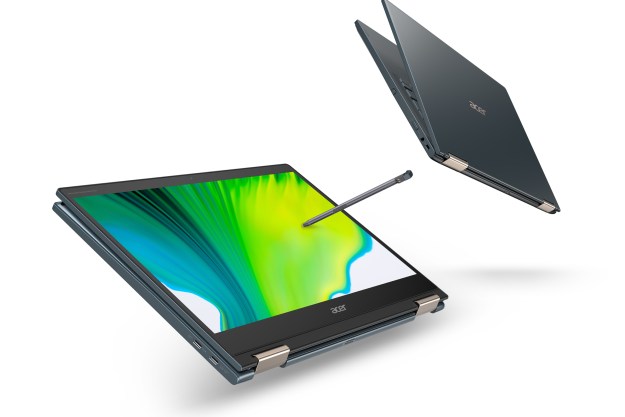Chromebooks don’t ask for a lot. Compared to Macs or Windows laptops, Google’s Chrome OS operating system is lightweight and resource-friendly, able to run well enough on even modest hardware to get real work done. Toss in a speedy CPU, like AMD’s Chromebook-specific Ryzen 7 5825C eight-core, 16-thread powerhouse, and it’s going to feel real fast. That’s precisely what Acer has down with the latest version of its Chromebook Spin 514 2-in-1.
I looked at a preproduction unit that is slated to be released in July 2022 at a starting price of $580 — putting it into the expensive Chromebook category. Mine was a higher-end Chromebook Spin 514 that will be more costly, but it was nicely configured with the AMD Ryzen 7 5825C CPU and a 14-inch IPS display. I couldn’t do in-depth testing, because this is a preproduction unit, but this one shows some promise so far.
Design

For the most part, the Chromebook Spin 514’s design isn’t too different from the previous model. It’s still a minimalist aesthetic with clean lines, and my review unit is a bit of a darker gray than the silver Chromebook Spin 514 I looked at last year.
There’s an angle cut into the back of the chassis that adds some flair, the hinges have been redesigned with a notch down the center, and some new vents have appeared along the rear edge — possibly to accommodate the faster CPU. The speaker grills alongside the keyboard give an upscale appearance, but otherwise, there are zero extra adornments.
The chassis is all aluminum, and it feels robust for a laptop that’s likely to run less than $1,000, even fully configured. There’s a tiny bit of bending in the display and flexing in the keyboard deck, but it’s nothing you’ll notice in real-world use. Acer subjects the Chromebook Spin 514 to MIL-STD-810H military-grade durability tests, something you don’t often see in Chromebooks.
The hinge allows opening the lid with one hand, but it’s a bit loose, with some wobble, while you’re typing. It does manage to hold the display in place in all four modes — clamshell, tent, media, and tablet. Overall, I’d rate the Chromebook Spin 514 as a well-built Chrome OS 2-in-1.

Connectivity is solid, with two USB-C ports, a USB-A port, an (optional) HDMI port, and a 3.5mm audio jack. Wireless connectivity includes Wi-Fi 6 and Bluetooth.
Performance and battery life
As mentioned in the introduction, Chrome OS doesn’t require high-end specs to provide decent performance. That doesn’t mean it can’t take advantage of faster processors and more RAM. The eight-core, 16-thread AMD Ryzen 7 5825C in my review unit promises to be a speedy CPU indeed for Chrome OS, powering through whatever you throw at it. Its Vega integrated graphics should be able to handle some Android gaming as well.
You should be able to open numerous Chrome tabs, along with tons of Android apps, without slowing down, especially with the minimum of 8GB of RAM that Acer is providing with the Chromebook Spin 514. Toss in 16GB, as in my review unit, and the sky’s the limit.
This is a fast Chromebook.
I wish I could benchmark the laptop because it sure felt fast. I tried to get it to slow down but grew tired of opening tabs and Android apps. Chromebooks aren’t typically used for the most demanding productivity or creative workflows. Still, to the extent that Chrome OS supports whatever applications you need, you should run into no limitations in terms of performance. This is a fast Chromebook. I should add, however, that this is a preproduction unit and so performance may differ when the final version is released.
Of course, I was unable to test the Chromebook Spin 514’s battery life, but Acer promises up to 10 hours. That would provide all-day battery life with a couple of hours left over, but it’s not particularly impressive compared to other similar Chromebooks.
Display

The company retained the same 14-inch 16:9 aspect ratio display as the previous model, making the Chromebook Spin 514 a bit old school in its appearance. With a 78% screen-to-body ratio, the display doesn’t match today’s premium laptops with ratios of 90% and higher. The side bezels are slim, but the top bezel is thicker than most, and the bottom chin is huge by modern standards.
It’s a Full HD (1,920 x 1,080) IPS touch display that promises 100% sRGB. I don’t have any more specifications for the display, but I found it bright enough for my usual working environments. Colors were pleasant and natural, and there was enough contrast that black text on a white background avoided the grayish tinge of low-contrast displays.
There’s support for Acer’s active pen, which is optional and not included with my review unit, but note that the wider aspect ratio won’t seem as natural as taller 16:10 or 3:2 displays that are closer in dimensions to a physical piece of paper.
Keyboard and touchpad

The Chromebook Spin 514’s keyboard utilizes the usual Chrome OS layout, and it provides large keycaps and plenty of key spacing. The switch mechanism is a little soft for my tastes, but a distinct click to the bottoming action adds some precision. There’s optional backlighting with Chrome OS wide range of brightness settings. It’s a good but not great keyboard that would benefit from more pressure.
The touchpad is large and covered with Corning Gorilla Glass, giving it a smooth surface that’s comfortable and precise. Almost the entire surface registers clicks, and they’re quiet and confident. I have no complaints whatsoever with the touchpad.
Pricing and availability
As mentioned in the introduction, the Chromebook Spin 514 will be released in July 2022. The entry-level configuration with an AMD Ryzen 3 5125C, 8GB of RAM, a 128GB PCIe SSD, and the 14-inch display will start at about $600. Prices and configurations will go up from there, with up to a Ryzen 7 5825C, 16GB of
There’s also a Chromebook Spin 514 Enterprise Edition that will start at $900 and arrive in the third quarter of 2022 with enhanced business functionality. The Chromebook Spin 514 should be a fast Chrome OS 2-in-1, but you’re paying for the privilege.
Editors' Recommendations
- Acer Predator Triton 300 SE 16 hands-on review: Larger and in charge
- Acer Swift X 16 hands-on review: A tantalizing preview
- Acer Predator Triton 500 SE hands-on review: A display from the future
- This is the single best Chromebook deal this Prime Day
- 5 Chromebook deals you can’t afford to miss this Prime Day