
Modern laptops have gotten so capable that you can use almost any laptop for almost anything, with the best laptops often being held out for more specific and complex usage. But certain kinds of users prefer certain kinds of customizations when purchasing a new laptop. Coders and programmers don’t get as much attention as content creators and students when it comes to shopping for a new laptop, which is why we thought we’d take the time to narrow down some of the best laptops for coding and programming. Reading onward you’ll find selections for large screen coding laptops and 2-in-1 coding laptops, as well as our best laptop for coding and programming overall.
The best laptops for coding and programming
- Best laptop for coding overall —
- Best Windows laptop for coding —
- Best 2-in-1 laptop for coding —
- Best large screen laptop for coding —
- Best portable laptop for coding —
How to choose a laptop for coding and programming
There’s a lot to consider when it comes to purchasing a new laptop for coding and programming. Most base laptop models won’t have the configurations you need, so perhaps the most important thing to look for is customization ability. Can you add some RAM? Can you upgrade the processor? While almost any laptop can do a fair amount of programming work, finding a laptop you can configure yourself is the next step up.
Performance
You certainly will want to consider performance when shopping for a new laptop for coding and programming. If you’re developing powerful software, powerful processors will ensure you get through the day. If you’re working with high resolution graphics and images, you’ll want to be sure to load up on RAM as well.
Display
Coding takes a lot of precise visual skill, with the potential for scrolling through thousands of lines of code to dominate the day. This makes ensuring a quality display worthwhile. Larger displays will certainly allow for more screen real estate and more lines of code visible at a time, but something like blue light reduction technology is worth keeping an eye out for as well. Such built-in software can reduce eye strain. Also contributing to reduced eye strain is screen resolution. The sharper the image displayed on the screen, the less the eyes and brain have to work to interpret it.
Connectivity
One last thing to consider is connectivity. Many programmers will want to expand their screen real estate at some point along the way, and ensuring a laptop has the proper connection ports for an external monitor is important. Any of the best monitors will do the trick here, but when it comes to the laptop itself you’ll want to look for connection ports like HDMI, USB-C, and even Thunderbolt 4.
MacBook Pro 14-inch M3
Best laptop for coding and programming overall
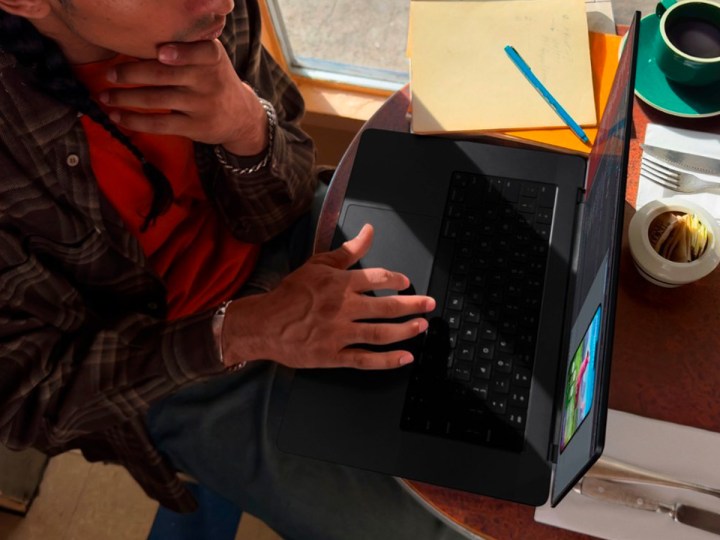
| Pros | Cons |
| Beautiful display | Can get expensive quickly |
| Apple software ecosystem | |
| Tons of customization | |
| Up to 7 connection ports |
With the switch to making its own processors Apple introduced a new generation of MacBook Pros. The newest iteration features the M3 processor, with the M3 Pro processor and the M3 Max processor in play should you choose to upgrade. The Apple MacBook Pro M3 has one of the most impressive laptop screens on the market. It’s a 14-inch Liquid Retina display with Extreme Dynamic Range. This will certainly make it easy on the eyes, and ProMotion makes all the scrolling through lines of code that comes with programming smoother and easier to interpret. You can load the MacBook Pro up with specs to your liking, and even with all of its performance capabilities it can go up to 22 hours on a single battery charge.
| Specifications |
| Display | 14-inch Liquid Retina XDR |
| Processor | Apple M3, M3 Pro, M3 Max |
| RAM | Up to 128GB |
| Battery life | Up to 22 hours |
Lenovo ThinkPad X1 Carbon (Gen 11)
Best Windows laptop for coding and programming

| Pros | Cons |
| Intel processors | Average battery life |
| Impressive base hardware | |
| Low blue light technology | |
| Often sees a discount |
While many people love the Apple brand and its laptops, many do not. This can be especially true among coders, who often prefer doing their work on operating systems far away from Apple’s. If you’re a coder who prefers the software foundation of Windows, we’d like to direct you to the Lenovo ThinkPad X1 Carbon. The 11th-generation model is customizable until your heart’s content, with impressive specs such as 32GB of RAM and 1TB of internal solid state storage coming standard in many cases. Lenovo’s ThinkPad lineup in general has a lot to offer coders and programmers, so you may also consider our Lenovo ThinkPad buying guide.
| Specifications |
| Operating System | Windows 11 |
| Display | 14-inch Full HD+, 400 nits, 60Hz |
| RAM | Up to 128GB |
| Internal storage | Up to 4TB SSD |
Microsoft Surface Pro 9
Best 2-in-1 laptop for coding and programming

| Pros | Cons |
| Touchscreen functionality | High end performance limitations |
| Use as tablet or laptop | |
| Portability |
The Microsoft Surface Pro 9 is a powerful device made for users who call themself a professional to any extent. As a 2-in-1 laptop it can be used as both a traditional laptop and as a tablet. It makes a great laptop for coders and programmers looking for some versatility, as it’s lightweight, easy to use, and comes with laptop-level software despite its more tablet-like form factor. The Surface Pro 9 is a worthy competitor to tablets like the Apple iPad Pro, but it also can also do the work of laptops like the Dell XPS 13. It’s configurable with up to 32GB of RAM and up to 1TB of internal solid state storage, but perhaps the most enticing thing of all for coders and programmers is the touchscreen display. This can make it easy to maneuver between lines of code and amongst open apps.
| Specifications |
| Display | 13-inch touchscreen, QHD resolution |
| RAM | 8GB, 16GB, 32GB |
| Internal storage | Up to 1TB solid state |
Dell XPS 17
Best large screen laptop for coding and programming

| Pros | Cons |
| Optional 4K display | Average battery life |
| Super customizable | Design is aging |
| Impressive build quality |
For decades Dell has been known as one of the best laptop brands, and with the XPS 17 Dell offers a larger display than most laptops offer. In fact, the 17-inch display of the Dell XPS 17 comes in at Full HD resolution, but a sharper, more immersive 4K resolution display is configurable as well. There’s quite a bit you can configure with the XPS 17, actually, including RAM up to 64GB and internal solid state storage up to 8TB. The XPS 17 is powered by your choice of 13-generation Intel processors that will pack plenty of punch for programming work. And with the additional screen real estate comes some increased size of the laptop. The XPS 17 will take up a little more room in your backpack, but it compensates with a lot of connectivity ports and room for impressive internal hardware.
| Specifications |
| Display | 17-inch Full HD, 17-inch 4K |
| RAM | 16GB, 32GB, 64GB |
| Internal storage | Up to 8TB solid state |
Apple MacBook Air 13-inch M2
Best portable laptop for coding and programming

| Pros | Cons |
| Liquid Retina display | Unimpressive base specs |
| Apple M2 processor | |
| Thunderbolt connectivity | |
| Impressive battery life |
If you’re looking to do your coding work with the full power of a laptop behind you but still want the most portability you can get your hands on, consider the Apple MacBook Air M2. There are both 13-inch and 15-inch models to choose from, with each being incredibly sleep and the 13-inch leaving more room in your backpack. The M2 processor offers some of the best performance to efficiency balance you’ll find in a laptop. It has eight cores and is configurable with 10 graphics cores, yet it can still manage up to 18 hours of battery life on a single charge. The MacBook Air M2 has several connection ports, making it the perfect option if you like to do your work on the go but plug into a larger monitor when at your desk.
| Specifications |
| Display | 13.6-inch Liquid Retina |
| RAM | 8GB, 16GB, 24GB |
| Battery life | Up to 18 hours |
This article is managed and created separately from the Digital Trends Editorial team.
Editors' Recommendations
- 9 best 2-in-1 laptops in 2024: tested and reviewed
- The best MacBook to buy in 2024
- One of the best gaming laptops you can buy is $600 off right now
- Best Buy laptop deals: Cheap laptops starting at $149
- Best Buy’s deal of the day is a starter gaming laptop for $700


