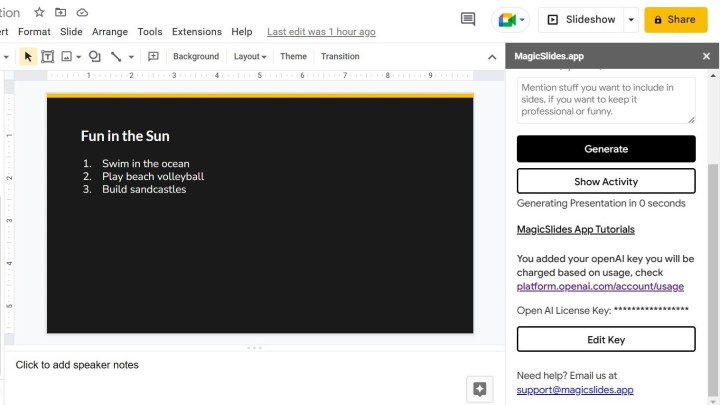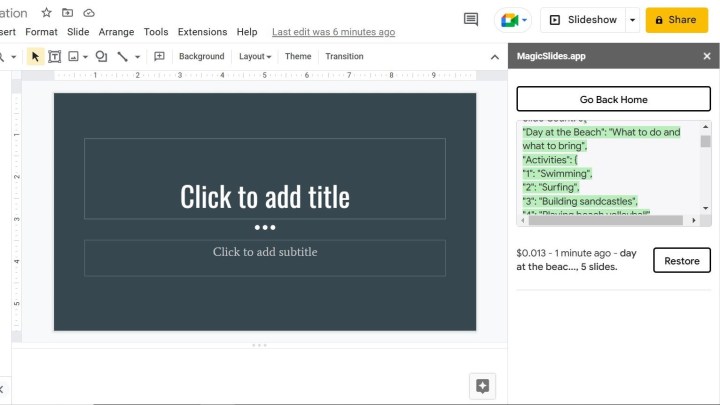The prowess of OpenAI’s ChatGPT continues to expand beyond its initial interface, most recently via a new Google Workspace app called MagicSlides that has surfaced to be a companion for building projects in Google Slides.
The app works as a Google Workspace plug-in, which you can install and then access from the Extensions option within a Google Slides presentation. It also requires you to have an OpenAI account, because you will need to have an API key to keep track of your usage. You can generate a key from your account in the View API keys section.
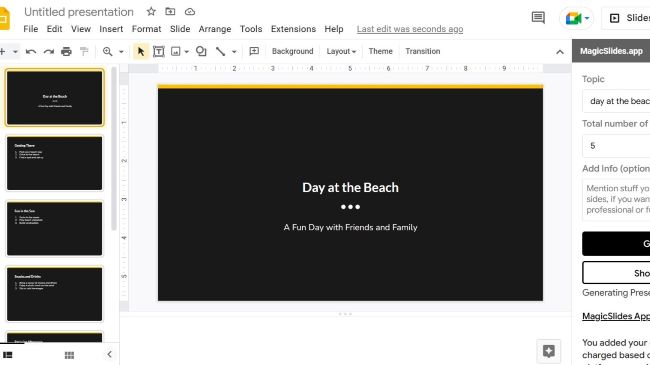
The app has an interesting interface. It shows up on the right side of the Google Slides presentation outline and includes input options such as the topic and number of slides. For the final option, which is not required, you can include other things you want in the slides, such as a professional or funny tone.
Below that is a space for inputting the API key, which should be done before attempting to generate slides. Without the API key, you have a limited number of opportunities to generate content, about three. The content also won’t automatically populate into a presentation, but it will be visible in the Show Activity section. We figured this out after a little troubleshooting, and a few failed attempts at inputting the API key. When in doubt, refresh the page. Once everything was up and running, the presentation came out with little issue, with a 45-second countdown for generation.
You can always go into the presentation and make edits. Some might be necessary, as the presentation content might not populate well visually. Currently, the feature is only compatible with in-house Google Slides themes. You can’t yet design unique themes or use third-party themes, though compatibility is expected soon.
The industry has already seen large partnerships, with companies such as Microsoft investing in OpenAI, and ChatGPT being embedded into its Bing search engine. The brand is also expected to deploy the chatbot technology into Microsoft Office programs, including Outlook, Word, and PowerPoint. Notably, PowerPoint is a presentation program similar to Google Slides.
Google is also expected to introduce its proprietary Bard chatbot onto its Google Chrome browser in the coming weeks. The company is sure to follow Bard with its own AI updates for Google Workspace apps, including Sheets, Slides, and Docs.
Google told the New York Times in January that it plans to announce more than 20 AI-powered projects throughout 2023. So far, the Bard chatbot is the only one that has been confirmed.
Editors' Recommendations
- The best ChatGPT plug-ins you can use
- ChatGPT AI chatbot can now be used without an account
- Copilot: how to use Microsoft’s own version of ChatGPT
- GPTZero: how to use the ChatGPT detection tool
- Is ChatGPT safe? Here are the risks to consider before using it