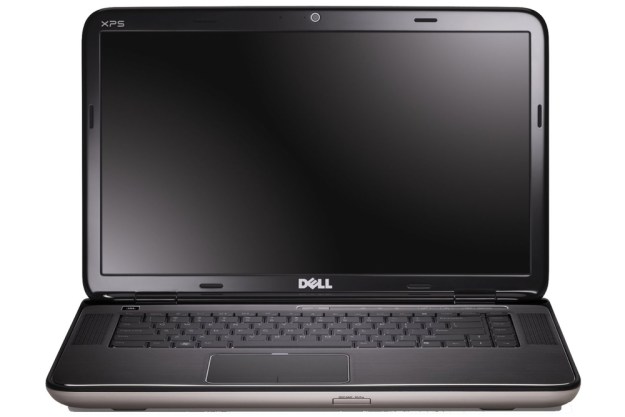
“The Dell XPS 15 is a well-rounded mainstream multimedia machine that will give you plenty of power, it's just unfortunate that the line's legendary audio quality isn't what it used to be.”
- Attractive and comfortable design
- Good touchpad
- Beautiful full HD display
- Robust performance
- No dedicated number pad
- Speaker placement diminishes audio quality
- Gets noticeably warm
Dell’s XPS 15 is one of the computer maker’s flagship products. In years past, this machine has impressed users with even the most discerning ears with its superb audio quality. It’s always been a beast, sacrificing ultra portability in favor of power. That’s just fine for a desktop replacement.
This time around the big brother of the XPS line is heading into Windows 8 territory. There’s no touch experience here – for that you’ll have to look to the XPS Duo 12 – which might cause some to wonder if there’s a point to a Windows 8 laptop without a touchscreen. The XPS 15 proudly says: yes!
Industrial, yet comfortable design
The Dell XPS 15 is a good-looking machine, especially for those who like their laptops a little industrial. Though it’s easy to compare it to the MacBook Pro thanks to the slightly boxy lines, this is a member of the XPS family through and through. Plus, the black, soft-touch deck is far more comfortable than the metal that permeates the MacBook line.
Nothing will remind you that the XPS 15 is a desktop replacement and not an Ultrabook faster than its weight of 5.8 pounds. It’s not overly heavy for the size, and we like that this laptop clearly has substance, but you’ll end up leaving it at home more often than not.

Could the XPS use one or two more USB ports and maybe even VGA for good measure? Sure. We can forgive the USB thing since USB 3.0 is faster and can handle having a ton of power and bandwidth-hungry peripherals attached, including VGA. A good dock, hub, or port replicator can make this happen, but isn’t necessary.
This keyboard looks familiar
The deck features a large palm rest area to make room for a large touchpad. The keyboard is a bit too deep into the deck for our taste, even on a computer this big. We also wish Dell included a dedicated number pad, since there’s certainly room for it. It looks like Dell is taking some cues from Apple by putting the same keyboard on laptops no matter what the size.
The keys are a little smaller than we’d like, especially with all this available space. They do offer decent tactile feedback – how the keys feel and pop back up – and we were able to get up to our normal typing speed after just a few minutes.

A capable multimedia machine
The XPS line is known for performance and multimedia prowess, and this model is no exception. It starts with the 15.6-inch display and its blessed full HD resolution. No skimpy 1366 x 768 pixels here – the glorious 1920 x 1080 means a great Blu-ray watching experience plus enough room to put windows side-by-side and not have things look squished. Add to that a 350-nit brightness, and you have a great screen.
We’re not fans of the glossy display in general, though the one on the XPS 15 isn’t overly reflective or annoying. It has wide horizontal viewing angles as well, so you don’t need to be dead center to watch video. There is a sweet spot for vertical angles, so you’ll need to make sure to place the screen at the correct height if you watch from across the room. You’ll see rich colors and deep blacks within the optimal viewing.
Previous iterations of the XPS 15 had speakers flanking the keyboard, which offered a superior sound experience and made the lack of number pad worth it. Sadly, that’s not the case with this year’s model. The speakers are just under the front lip of the system. Since there’s an upward slope to the design, they aren’t facing directly down; but this placement still means that the sound is muffled and thus not ideal.
You will get plenty of volume here, and the audio quality is still pretty good, but audio is somewhat muffled by the placement and therefore sounds flatter than it should.
Not so cool
Since larger laptops have more room inside for venting and fans, they shouldn’t get too hot. The XPS 15 isn’t as good at keeping cool as it should be. When performing basic tasks such as Web surfing or word processing, the laptop stays relatively cool. However, start streaming some music and video, or tax the system with a game, and the temperature rises noticeably.
The system gets hotter toward the back where the vents are, and the heat is usually confined to the bottom of the unit. However, as time goes on, the heat will reach the top, too. It’s not dangerously hot, but it’s also not comfortable.
Unfortunately, the fan only kicked into high gear when we did performance-intensive tasks. We did not hear the fan kick on when we were just streaming, which accounts for the heat reaching the top. Once the fan starts whirring, the noise is audible but not distracting unless you’re in a very quiet room.
Leave it on the desk
Desktop replacements aren’t known for their portability or long battery life. The XPS 15 only lasted 3 hours and 16 minutes on the Peacemaker test. When using the laptop as our work machine – which includes writing, Web surfing, and streaming media with Wi-Fi on constantly, the screen at 40 to 50 percent brightness and on the Balanced power profile – we were able to get 5 to 6 hours of battery life. The battery life is just enough to warrant taking it to a local coffee shop to work, but not enough to make it worth carrying around all day.
Software
For Windows 8, Dell ditched its dock software (for now) and isn’t pre-loading its machines with too many programs. In fact, there are a few Dell-branded utilities that can be useful. We like that there’s a prominent tile on the Start screen for Getting Started With Windows 8 for novices. There’s also the Cyberlink MediaSuite, Kindle app, and Skype.
The most useful app may be the Hotspot, which gives users the ability to share their Wi-Fi connection with other devices. This is great for hotels where they charge per device or for sharing paid hotspots.
On-point performance
Our configuration of the XPS 15 ($1,699 on Dell.com) has a 2.2GHz Intel Core i7-3632QM processor backed by 8GB of RAM, an NVIDIA GeForce GT 640M graphics processor with 2GB of video RAM, and a 750GB 7200RPM hard drive paired with a 32GB solid-state drive for speed. With this combo, it’s no surprise that it performs well.
The XPS scored 92.02 in the SiSoft Sandra Processor Arithmetic test and 17,604 MIPS in the 7-Zip benchmark. To put these numbers in perspective, they’re very close to what we saw in the Samsung Series 7 Gamer and the Lenovo IdeaPad Y480, both of which we praised for power.
The PCMark 7 score of 4,510 shows that the XPS 15 will handle massive multitasking – including managing dozens of tabs in Firefox and Chrome alongside a bunch of other programs – without wheezing.

Conclusion
The Dell XPS 15 is a well-rounded mainstream multimedia machine that will give you plenty of power while still being portable enough to carry around if needed. The design is attractive enough, and the machine is comfortable to use. We’re fans of the beautiful HD display; though it lacks a touchscreen, it doesn’t make Windows 8 any harder than necessary.
It’s unfortunate that it gets so hot and that the line’s legendary audio quality isn’t what it used to be. Clearly, those are minor quibbles. Overall, this is a solid machine.
However, we’d be remiss if we didn’t point out that Samsung’s Series 7 Gamer is only $100 more and offers far better graphics, twice as much RAM, and a bigger display. Yes, that machine is made for gamers, but you don’t have to be a first-person-shooter fanatic to appreciate the power it offers. It is heavier and larger, though. For those who want a more compact laptop, the Dell XPS 15 is still a good choice.
Highs
- Attractive and comfortable design
- Good touchpad
- Beautiful full HD display
- Robust performance
Lows
- No dedicated number pad
- Speaker placement diminishes audio quality
- Gets noticeably warm
Editors' Recommendations
- The 10 best monitors for 2024: tested and reviewed
- 9 best 2-in-1 laptops in 2024: tested and reviewed
- Best 14-inch laptops for 2024: tested and reviewed
- Dell XPS 14 or XPS 16? Here’s how to know which to buy
- Best Buy deals: Save on laptops, TVs, appliances, and more



